Home >Software Tutorial >Computer Software >How to use wireshark Chinese version How to use wireshark capture filter
How to use wireshark Chinese version How to use wireshark capture filter
- 王林Original
- 2024-08-01 10:05:16979browse
Wireshark is a powerful network packet analysis tool that focuses on capturing and displaying the contents of network packets in detail. Wireshark is widely used in many fields: network administrators use it to diagnose network faults, security engineers use it to detect information security risks, developers use Wireshark to debug new communication protocols, and ordinary users can also use it to learn network protocol knowledge. Develop a deeper understanding of network operations.

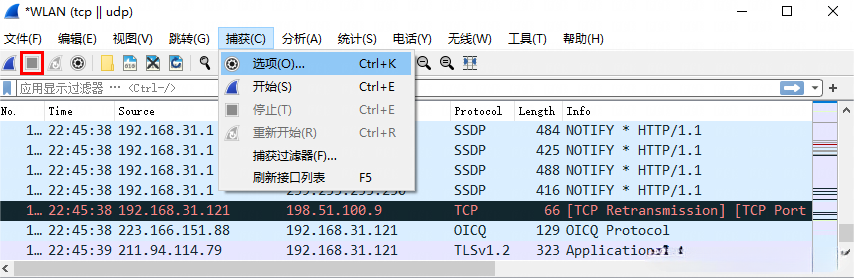
Want to learn Wireshark’s packet capture filter? This guide will provide a clear overview. Wireshark's filters use BPF syntax, whose four core elements include: Expression: Defines the conditions to match. Point to value: Specifies a specific value to match. Operator: Connects expressions and pointed values. Modifiers: Change the behavior of the filter. PHP editor Shinichi has gone through each element of BPF syntax in detail and provided examples to help you master the syntax. Read on to learn more about Wireshark's packet capture filters.
Type: such as host, network segment, and port.
Direction (Dir): source address (src), destination address (dst).
Protocol: such as TCP, UDP, HTTP and other network protocols.
Logical operators: AND (&&), OR (||), NOT (!).
3.BPF syntax example
src host 192.168.31.1: Only capture packets with source IP address 192.168.31.1.
tcp || udp: Capture packets of TCP or UDP protocols.
4. Usage
Before using the packet capture filter, you need to stop Wireshark's packet capture.
Click the capture button in the toolbar and select "Options".
In the pop-up capture options interface, find the input box at the bottom and enter your filtering statement.
Click "Start" after completing the input, and Wireshark will start capturing packets according to the rules you set.


When using packet capture filters, please make sure you are familiar with BPF syntax to avoid writing filtering rules that do not work correctly.
With the above steps, you can use Wireshark's packet capture filter to capture packets under specific conditions, which will help you perform network analysis and troubleshooting more effectively.
The above is the detailed content of How to use wireshark Chinese version How to use wireshark capture filter. For more information, please follow other related articles on the PHP Chinese website!

