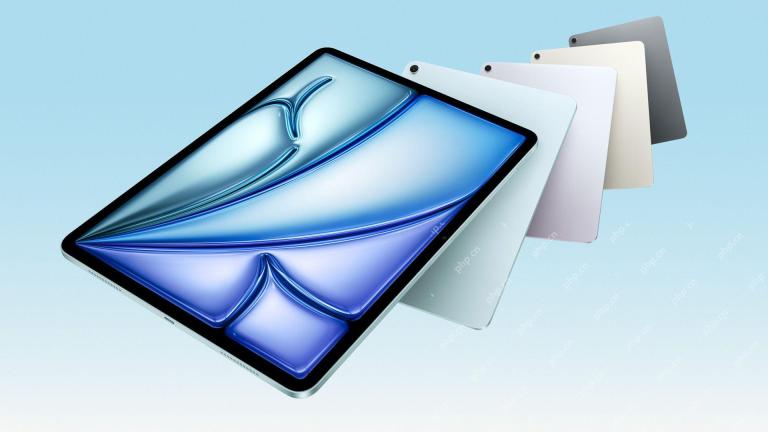After trying countless apps that promise to boost productivity, I found that the perfect program for me was there all along: Apple's own Freeform. Across my personal life, to work, to creative endeavors, there's seemingly nothing Freeform can't help me with.
Using Freeform for Professional Organization
As a writer, I often work on several projects at once, with many moving parts. I love mind mapping, and Apple's Freeform app has been the perfect way for me to organize my projects and ideas using any structure I want. The app hits a sweet spot for me in terms of functionality.
While some management apps feel overwhelming in terms of tools and formatting options, Freeform has everything I need without too much fluff. I would love to see a folder system for organizing boards in the future, but in terms of how the app functions, I wouldn't change a thing.

Another great perk of Freeform is how well it has been integrated into the Apple ecosystem. Not only can I access my boards from all of my devices, but I can interact with them in whichever way feels most comfortable.
For example, if I don't want to type using my iPad Mini's suitably small keyboard case, I can hand-write notes or make sketches in Freeform. On my Mac, I can create shapes and or type using a keyboard to achieve the same results, but in a way that is suited to the device I'm using.

HOU iPad Mini Keyboard Case
Compatible with the iPad Mini 6, the HOU keyboard case's streamline design keeps your iPad slim and portable. It uses magnetic charging, offers multiple viewing angles, and makes typing far more comfortable than a touchscreen experience.
$60 at AmazonA Space for Personal Creativity
Outside of work, Freeform has become my favorite program to organize personal projects and ideas. For large fiction projects, I would traditionally storyboard by putting a bunch of sticky notes on my wall and reorganizing them to form a plot line. Though it made for a fun visual, it quickly became impractical if I wanted to write anywhere away from home.
I've migrated my wall of sticky notes into a Freeform board, and now I have the luxury of color-coding the notes and referencing them wherever I am. Freeform also features a powerful search feature that can recognize text, photos, and even handwriting from boards, so I'm always able to find what I'm looking for.

Freeform boards are infinite, meaning you can zoom out endlessly and never run out of space. This has allowed me to keep all elements of a project on one board, with different sections devoted to different focus areas. For example, if I'm working on building something, I can separate my Freeform board into sections to reference. These could include a materials list, documentation, necessary software, project progress, and more.
For other types of projects, Freeform works well as a simple, never-ending notebook, with a few more abilities. I love to crochet, and I quickly started filling up papers with my stitch counting. Now, I just use the Freeform app to keep track of my stitches, and the built-in PDF viewer means I can keep the crochet pattern accessible whenever I need it.

Freeform Does Life Management Too
There are quite a few apps and services out there that aim to make your life easier. With seemingly endless choices in the realm of electronic to-do lists and productivity magnifiers, I still found Freeform to be the best for my routine.
I don't think it'll work for everyone, especially people who like deeply integrated organization and metric tracking, but I've really come to appreciate the freedom and customizability that Freeform has to offer. I like to start my day by laying out everything I need to do, and Freeform lets me do that right from my iPhone.

Is it the most elegant, professional-looking to-do list? Absolutely not. But for me, I like being able to gather my thoughts in the morning and work through them as my day goes on. I also like being able to add a sticky note for reminders, and the custom stickers are a nice touch.
While I personally haven't done too much experimenting with it, the Freeform app is also the perfect place to create mood or vision boards. Importing photos and stickers is extremely simple, and on your Mac or split-screen on iPad, you can drag and drop photos from anywhere to insert them onto a board.
Create Collaborative Freeform Boards with Others
Collaboration is one of Freeform's absolute stand-out features. Because it is a stock app, anyone with an Apple device will already have it installed, so you don't have to pester your friends to download a new app to collaborate with them (unless they go out of their way to delete it).
It's easy to start using, and collaboration settings make it possible for the board owner to set each collaborator's editing and viewing permissions. These boards are perfect for group projects and collaborative event planning.

Collaborative Freeform boards are a great way to communicate with housemates, too. I've used boards to create custom grocery lists that can be edited by anyone, as well as to generate ideas for redecorating. It's extremely practical to have an endlessly adjustable space that everyone can access whenever they need to.
Freeform Pairs Great with the Apple Pencil
Though an Apple Pencil is by no means required to use Freeform, it has made using it on my iPad a lot more enjoyable. I find handwriting on my iPad a lot more pleasant than typing, especially when it comes to jotting something down quickly, so being able to do so is a huge part of my Freeform use. I also use it to draw shapes and sketches, and it makes Freeform come alive as a valid notebook replacement in my case.

Apple Pencil 2
$80 $129 Save $49The Apple Pencil 2 offers enhanced improvements over the Apple Pencil 1, including improved latency and an all-new flatter side that makes it easier to grip.
$80 at AmazonSee at bestbuySee at TargetAfter years of trying and failing to find a productivity app that suits my needs, Freeform's introduction filled the void for me perfectly. With capabilities that let me tackle work, personal, and collaborative tasks, and device accessibility that overshadows many of its competitors, Freeform has found its way into my daily life.
Whether I'm working, imagining, or even crocheting, Freeform has me covered with everything I need to focus on and manage my ideas.
Your changes have been saved
Email Is sent
Please verify your email address.
Send confirmation emailYou’ve reached your account maximum for followed topics.
Manage Your List Follow Followed Follow with Notifications Follow UnfollowThe above is the detailed content of I Use Apple\'s Freeform App Daily, Here\'s How It Helps Organize My Life. For more information, please follow other related articles on the PHP Chinese website!
 Epic Games Store on Android Proves That the iPhone Needs Third-Party StoresMay 02, 2025 am 03:04 AM
Epic Games Store on Android Proves That the iPhone Needs Third-Party StoresMay 02, 2025 am 03:04 AMApple's App Store dominance harms consumers through limited innovation and inflated prices. Android users benefit from the Epic Games Store's diverse game selection, unavailable on Google Play. Alternative app marketplaces extend beyond gaming, off
 How to Restart, Force Restart, & Shut Down iPad Mini 7Apr 30, 2025 am 09:46 AM
How to Restart, Force Restart, & Shut Down iPad Mini 7Apr 30, 2025 am 09:46 AMThe iPad mini 7 is an excellent mini iPad and the first mini model to support Apple Intelligence. If you recently bought an iPad mini 7, you might want to know how to restart, shut down, and force restart the device, which are common troubleshooting and even daily usage tasks. This article will introduce how to perform necessary power-related operations on the iPad mini 7, including forced restart, soft restart and shutdown. How to force restart iPad mini 7 To force restarting iPad mini 7, several buttons need to be pressed in sequence: Press and release the volume up key; Press and release the volume down key; Press and hold the power/lock button until you are in
 PSA: Latest Software Updates Enable Apple Intelligence on Some Mac, iPhone, iPadApr 30, 2025 am 09:35 AM
PSA: Latest Software Updates Enable Apple Intelligence on Some Mac, iPhone, iPadApr 30, 2025 am 09:35 AMRecently, many Mac, iPhone and iPad users have discovered that after the latest MacOS Sequoia 15.3.1, iOS 18.3.1 and iPadOS 18.3.1 system software updates are installed, the Apple Intelligence feature will be automatically enabled, even if it has been disabled before. Although not all users encounter this problem, some Mac, iPhone and iPad users will display the Apple Intelligence Welcome/Settings Assistant screen on the device after installing the latest system software updates, thereby enabling AI capabilities. Jeff Johnson (LapCatSoftware)
 iOS 18.3.1 Update Released with Bug Fixes & Security PatchesApr 30, 2025 am 09:34 AM
iOS 18.3.1 Update Released with Bug Fixes & Security PatchesApr 30, 2025 am 09:34 AMiOS 18.3.1 and iPadOS 18.3.1 are now available! All eligible users and devices can be updated. The iOS/iPadOS software update is small in scale, mainly focusing on security enhancement and bug fixes, and it is recommended that all users update. In addition, MacOS Sequoia 15.3.1, Ventura 13.7.4 and Sonoma 14.7.4 have also been launched, and watchOS and Apple Vision Pro have also received some minor updates. How to download and install iOS 18.3.1 update As always, please back up your iPhone or iPad data to
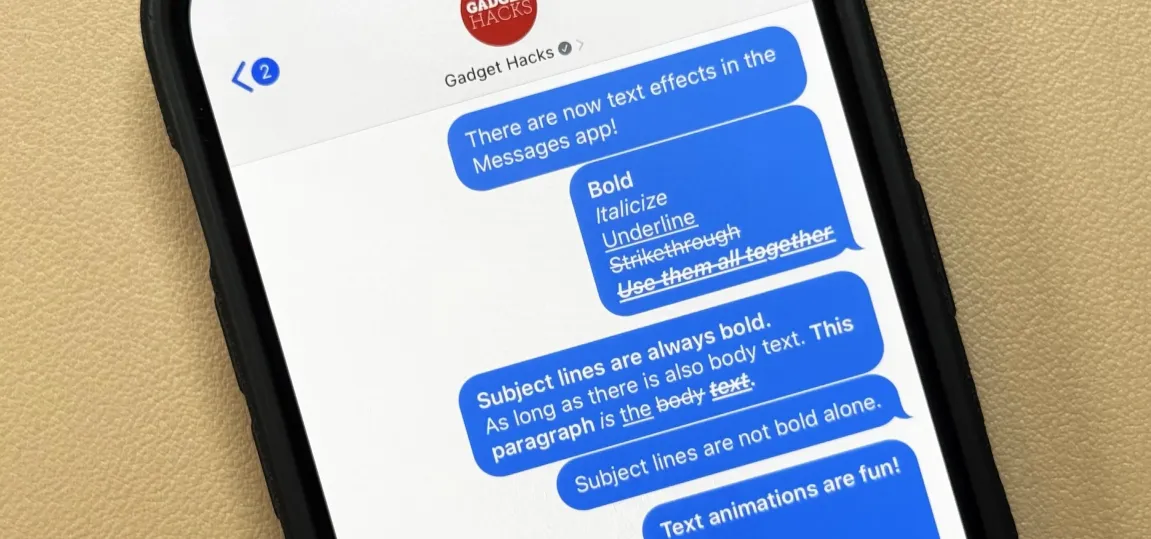 Apple's Messages App Has Some Cool New Text Editing Features and Effects for iMessage — Here's How It All Works Apr 30, 2025 am 09:28 AM
Apple's Messages App Has Some Cool New Text Editing Features and Effects for iMessage — Here's How It All Works Apr 30, 2025 am 09:28 AMApple's iMessage now boasts enhanced text formatting! While previous methods like third-party keyboards or workarounds offered limited options, iOS 18, iPadOS 18, and macOS 15 Sequoia introduce built-in formatting for iMessage (SMS/MMS/RCS messages
 Apple's Massive Control Center Update Gives You 11 New Must-Try Features on iPhone and iPad Apr 30, 2025 am 09:15 AM
Apple's Massive Control Center Update Gives You 11 New Must-Try Features on iPhone and iPad Apr 30, 2025 am 09:15 AMiOS 18 and iPadOS 18 revolutionize the control center, bringing a new interface design and unprecedented customization options. This update not only optimizes the control center itself, but also extends access to common shortcuts to other areas of the device for faster operations. The previous update has only made some minor tweaks since iOS 11 redesigned the Control Center. iOS and iPadOS 18 take Control Center to a new level, making it more than just a simple quick access menu, but a powerful tool that can be customized to your personal needs. Now, the functions of the control center are no longer limited to the control center itself, and they are likely to become unintentional in your daily life


Hot AI Tools

Undresser.AI Undress
AI-powered app for creating realistic nude photos

AI Clothes Remover
Online AI tool for removing clothes from photos.

Undress AI Tool
Undress images for free

Clothoff.io
AI clothes remover

Video Face Swap
Swap faces in any video effortlessly with our completely free AI face swap tool!

Hot Article

Hot Tools

SublimeText3 Chinese version
Chinese version, very easy to use

VSCode Windows 64-bit Download
A free and powerful IDE editor launched by Microsoft

Dreamweaver CS6
Visual web development tools

Dreamweaver Mac version
Visual web development tools

SublimeText3 Linux new version
SublimeText3 Linux latest version