Home >Mobile Tutorial >iPhone >iOS 17.6 official version released_Is the iOS 17 series officially retired?
iOS 17.6 official version released_Is the iOS 17 series officially retired?
- PHPzOriginal
- 2024-07-30 10:02:331341browse
With the continuous updates of the iOS 17 series, the official version of iOS 17.6 has been officially released. Many users have doubts about the development prospects of the iOS 17 series. PHP editor Youzi will provide you with an in-depth analysis of the update content and impact of the iOS 17 series, and explore whether it has entered the official retirement stage. Welcome to continue reading the article to learn more about the current status and future direction of the iOS 17 series.
The latest news on July 30th, Apple released the official version of iOS 17.6 early this morning (version number: 21G80). The official version of iOS 17.6 is more stable and has fixed security vulnerabilities and BUGs in the iOS 17.6RC version. Then iOS Will the official version of 17.6 really become the real retirement version of iOS 17? Please wait patiently for the evaluation results of the official version of iOS 17.6.

Attached is the iOS 17.6 official version upgrade method:
※1. Please back up important data before flashing, or check "Keep user data before flashing" to prevent the loss of important data;
※2. Please make sure to move The device does not have activation lock turned on, or you know the ID lock account and password, otherwise the device may not be activated after flashing;
※3. After the device is upgraded to the official version of iOS 17.6, it will no longer be able to downgrade to the "Apple has turned off verification" firmware version, even if you have used SHSH to back up before, you cannot downgrade it.
※4. After the device is upgraded to the official version of iOS 17.6, and you want to downgrade to other "Apple has not turned off verification" versions, it is not recommended to check "Keep user data for flashing", as the flashing may fail or the device will be abnormal after the flashing is successful; it is recommended to first Use classified backup data to perform a new flash, and then restore data by classification after success;
Flashing steps:
1. First download and install the latest version, connect the mobile device to the computer with a data cable; click "Smart Flash" above to enter "One-click" "Flash" interface, the firmware will be automatically matched if the connection is successful;
(Must be upgraded to the latest version to flash successfully)
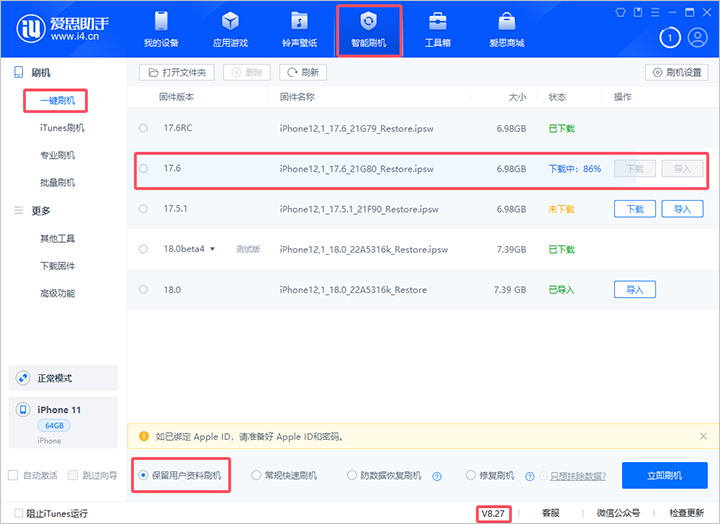
If you have downloaded the firmware, you can click "Import" and then click "Flash Now"; if you do not want the device data to be cleared, please check the "Keep user data flash" option.


The above is the detailed content of iOS 17.6 official version released_Is the iOS 17 series officially retired?. For more information, please follow other related articles on the PHP Chinese website!
Related articles
See more- How to remove the red dot prompt, that is, the unread message mark, in the Messages app in iOS 16?
- A non-destructive way to quickly import iPhone photos to your computer!
- How to self-check whether there are problems with the new iPhone 13/14 and how to avoid buying refurbished devices.
- Weiyun mac version download and function introduction
- How to solve the problem that Safari cannot be found in private browsing mode and cannot clear history in iOS 16?

