
<code> 小米 MIX Flip 是許多使用者喜愛的機款,其外觀創新、顏值高,且配置優秀,具備極高的性價比。然而,許多人並不清楚小米 MIX Flip 如何截圖,以下將由本站小編為大家詳細介紹。
小米 MIX Flip 截圖方法
按鍵截圖:在需要截圖的頁面上,同時按住電源鍵和音量減小鍵,直至螢幕出現截圖提示或相機快門聲為止,即可完成截圖。
使用快捷工具欄:在需要截圖的頁面上,從螢幕底部往上滑,開啟快捷工具欄,在其中找到「截圖」選項並點選即可完成截圖。若無此選項,可點選「更多」按鈕,在更多選項中找到「截圖」選項。
手勢截圖:透過在螢幕上使用特定手勢,可在不依賴小米截圖快捷鍵的情況下快速截取螢幕內容。具體手勢可在手機設定中的截圖設定中查看或設定。
呼喚小愛同學截圖:在手動截圖不方便的情況下,可透過呼喚小愛同學協助截圖。透過語音控制小愛同學,發出截圖指令,即可立即完成截圖操作。
通知欄截圖:在螢幕頂端下拉,找到「截圖」字樣和圖示,點選一下就能輕鬆截取手機頁面的內容。
參數配置
配色介紹
處理器
充電介面
防水等級
螢幕介紹
電池容量
相機
網路支援
生物辨識
小米 MIX Flip 截圖方法其實相當簡單,除了文中提到的小米 MIX Flip 外,小米的其他機型也會有使用者遇到類似情況,只要都是小米,截圖方法幾乎都大同小異。歡迎大家持續關注本站,查詢需要的文章內容。
</code>The above is the detailed content of How to take screenshots on Xiaomi MIX Flip?. For more information, please follow other related articles on the PHP Chinese website!
 The Google Pixel 9a Is Finally Available, With Some Good DealsApr 12, 2025 am 06:12 AM
The Google Pixel 9a Is Finally Available, With Some Good DealsApr 12, 2025 am 06:12 AMThe Google Pixel 9a is officially launched, and all major operators and Google stores provide great discounts! The $499 Pixel 9a offers flagship performance at half price, with a great camera, a large capacity battery and more. Verizon offers a Pixel 9a free purchase with new users, while AT&T offers the phone for $2.99 per month (including bill deduction). After a brief wait and some technical issues, the new Google Pixel 9a will finally be officially launched in major American operators and Google stores starting today. If you've been following this exquisite
 Proton Mail Is Getting Some of Gmail's Best FeaturesApr 12, 2025 am 06:02 AM
Proton Mail Is Getting Some of Gmail's Best FeaturesApr 12, 2025 am 06:02 AMProton Mail and Calendar Apps Get Major Overhaul: New Features and Improved Performance Proton Technologies is giving its popular email and calendar apps a significant upgrade for iOS and Android users. This spring and summer will see the biggest ov
 Samsung's Coolest One UI 7 Feature Needs More WorkApr 12, 2025 am 12:52 AM
Samsung's Coolest One UI 7 Feature Needs More WorkApr 12, 2025 am 12:52 AMSamsung's One UI 7 and the Promising (But Buggy) Now Bar Samsung's One UI 7, featuring Android 15, introduces exciting personalization options, including the innovative Now Bar. While a welcome addition, particularly its sports score display, the No
 Google Pixel 9a Review: You Probably Don't Need to Buy the FlagshipApr 11, 2025 pm 09:02 PM
Google Pixel 9a Review: You Probably Don't Need to Buy the FlagshipApr 11, 2025 pm 09:02 PMGoogle Pixel 9a: A Budget Android Champion for 2025? Last year's Pixel 8a felt like a budget afterthought. This year, Google delivers a game-changer. The Pixel 9a boasts near-flagship performance at under $500, potentially making it the best value
 Anker's Amazing Soundcore AeroFit Earbuds Are Just $50 TodayApr 11, 2025 am 03:04 AM
Anker's Amazing Soundcore AeroFit Earbuds Are Just $50 TodayApr 11, 2025 am 03:04 AMAnker Soundcore AeroFit open headphones are all the cheapest! Only $50! The Anker Soundcore AeroFit headphones are open for a great music experience even when they are in motion, with an IPX7 waterproof rating and a solid ear handle design that ensures the headphones are firmly worn during movement. Amazon now costs $50! For many people, headphones with silicone/foam earplugs are simply unavailable, which can be caused by ear shape or personal preference issues – even if you don’t bother with headphones, you will never forget their existence. Open headphones are more comfortable, and now Anker's excellent Soundcore Ae
 Apple Translate vs. Google Translate: Which Is Better?Apr 11, 2025 am 03:02 AM
Apple Translate vs. Google Translate: Which Is Better?Apr 11, 2025 am 03:02 AMFor travelers and language learners, a reliable translation app is a must-have. This comparison pits Apple Translate against Google Translate for iPhone users, examining their features and determining the best choice. Both boast user-friendly interf
 The OnePlus 13 Is the First Non-Pixel to Preview Android 16 (But You Shouldn't Install It)Apr 11, 2025 am 01:01 AM
The OnePlus 13 Is the First Non-Pixel to Preview Android 16 (But You Shouldn't Install It)Apr 11, 2025 am 01:01 AMOnePlus 13 Android 16 Beta 2: Exciting Preview, Major Bugs Included The OnePlus 13 is the first non-Pixel device to receive Android 16 Beta 2, offering early access to the latest OS. However, this beta release comes with significant caveats. While y
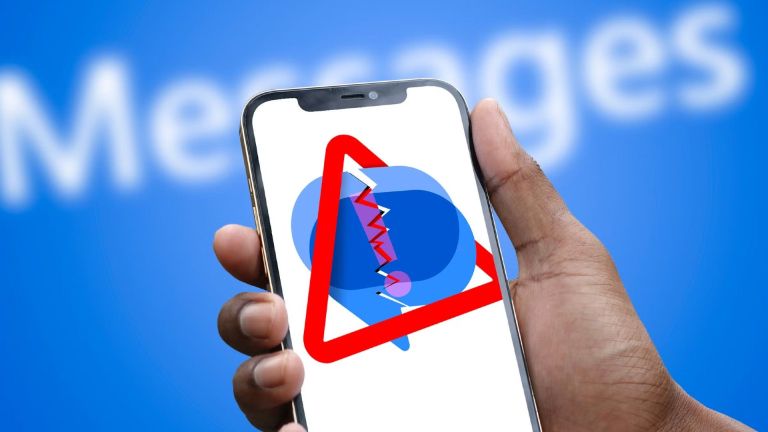 Google Messages Adds Unsubscribe Button for SpamApr 11, 2025 am 12:58 AM
Google Messages Adds Unsubscribe Button for SpamApr 11, 2025 am 12:58 AMGoogle's New "Unsubscribe" Button in Messages App Tackles Text Spam Tired of endless spam texts? Google is rolling out a simple solution: an "Unsubscribe" button directly within the Google Messages app. This new feature simplifie


Hot AI Tools

Undresser.AI Undress
AI-powered app for creating realistic nude photos

AI Clothes Remover
Online AI tool for removing clothes from photos.

Undress AI Tool
Undress images for free

Clothoff.io
AI clothes remover

AI Hentai Generator
Generate AI Hentai for free.

Hot Article

Hot Tools

SublimeText3 Mac version
God-level code editing software (SublimeText3)

DVWA
Damn Vulnerable Web App (DVWA) is a PHP/MySQL web application that is very vulnerable. Its main goals are to be an aid for security professionals to test their skills and tools in a legal environment, to help web developers better understand the process of securing web applications, and to help teachers/students teach/learn in a classroom environment Web application security. The goal of DVWA is to practice some of the most common web vulnerabilities through a simple and straightforward interface, with varying degrees of difficulty. Please note that this software

SublimeText3 Chinese version
Chinese version, very easy to use

mPDF
mPDF is a PHP library that can generate PDF files from UTF-8 encoded HTML. The original author, Ian Back, wrote mPDF to output PDF files "on the fly" from his website and handle different languages. It is slower than original scripts like HTML2FPDF and produces larger files when using Unicode fonts, but supports CSS styles etc. and has a lot of enhancements. Supports almost all languages, including RTL (Arabic and Hebrew) and CJK (Chinese, Japanese and Korean). Supports nested block-level elements (such as P, DIV),

EditPlus Chinese cracked version
Small size, syntax highlighting, does not support code prompt function





