Home >Software Tutorial >Computer Software >Solution to the problem that the Edge browser office control cannot be installed
Solution to the problem that the Edge browser office control cannot be installed
- 王林Original
- 2024-07-24 12:44:291190browse
Problem: The installation of Office controls in Edge browser fails. Edge browser is a popular browsing software, but some users will encounter failure prompts when trying to install Office controls. In order to solve this problem, PHP editor Xinyi compiled a detailed solution to help users successfully install the Office control of the Edge browser. Read on to learn specific steps and solutions.
1. Go to edge browser->Settings->More Tools->Internet Options.
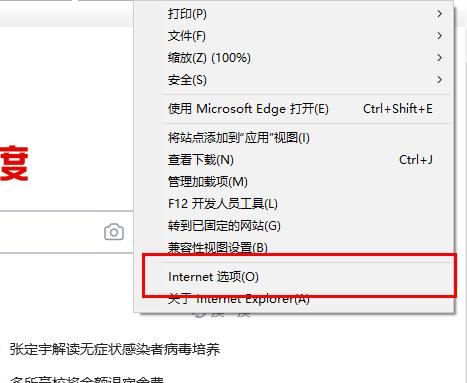
2. Click "Privacy" and cancel the √ of "Enable pop-up blocker".
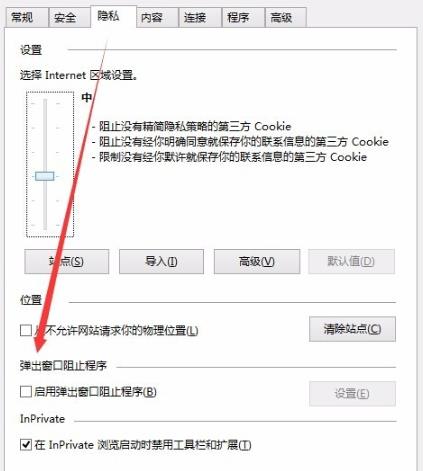
3. Add trusted sites in "Security" and add OA's address to the trusted sites.
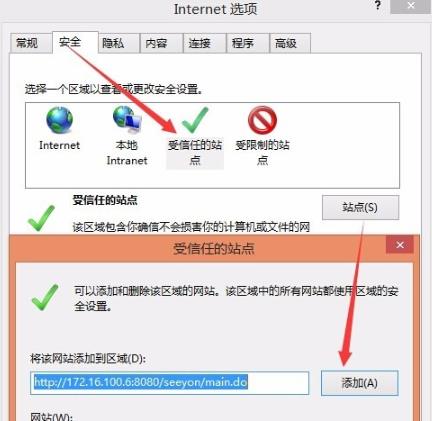
4. Click "Custom Level" in the "Security" taskbar.
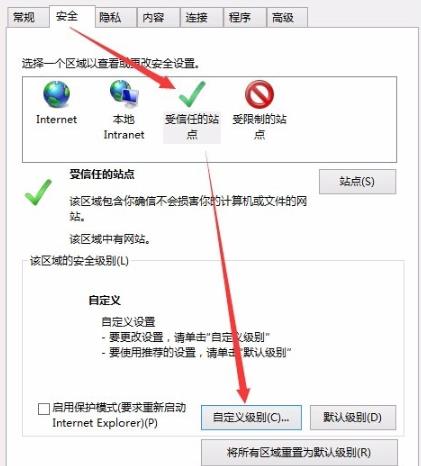
5. In "ActiveX Controls and Plug-ins", set all items to "Enable".
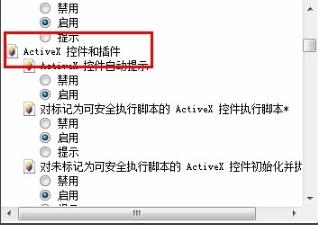
6. Select "Disable" under "Enable xss filter" in "Script".
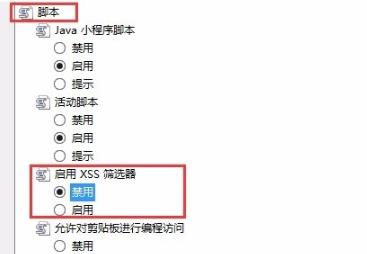
7. Select "Disable" under "Use smartscreen filter" and "Use pop-up blocker".
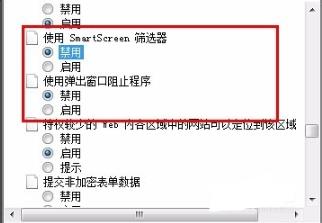
8. In "Download", set all items to "Enable".
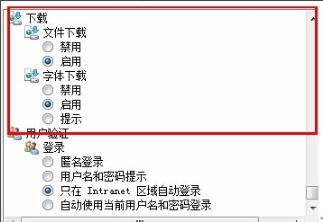
The above is the detailed content of Solution to the problem that the Edge browser office control cannot be installed. For more information, please follow other related articles on the PHP Chinese website!

