Home >Software Tutorial >Computer Software >How to completely close 360 Pictorial and how to uninstall 360 Pictorial
How to completely close 360 Pictorial and how to uninstall 360 Pictorial
- 王林Original
- 2024-07-24 11:16:221154browse
When your computer is idle for a long time, annoying 360 Pictorial screensaver pop-ups may bother you. In order to get rid of this problem, PHP editor Yuzai provides two effective methods to completely close 360 Pictorial. The following summary will give you a brief introduction to both methods so you can quickly understand the solution and jump to the article for detailed instructions.
1. Open [Control Panel]
First, click Start in the lower left corner of the computer, and on the pop-up menu, click to open Control Panel.

2. Click [Uninstall a program]
Then in the control panel window that opens, click the "Uninstall a program" option under the program.

3. Double-click [360 Pictorial Options]
Then in the uninstall or change program window that opens, find the 360 Pictorial option and double-click it with the left mouse button to open it.
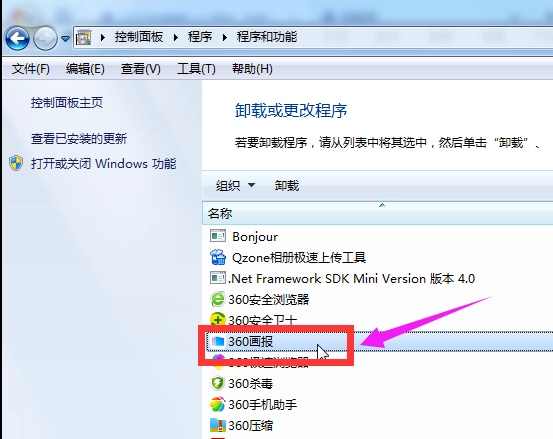
4. Click the [Uninstall button]
Finally, in the pop-up uninstall window, click the "Uninstall button" below.

Method 2:
1. In fact, this is related to the 360 Secure Browser installed by the user. First we open the 360 browser on the computer.

2. After opening, click a menu in the upper right corner.

3. After clicking the menu, a submenu panel will pop up. Click Settings under the submenu panel.

4. After clicking Settings, you can see a laboratory setting on the left.

5. After entering the relevant settings of the laboratory, you can see a prompt in the lower right corner to enable or uncheck the function to turn it on or off. Just remove the check mark.

After unchecking, the 360 pictorial will no longer pop up. This is the case with 360. This pop-up advertising function is always turned on by default. You need to turn it off in the settings.
PS: If you cannot find 360 Pictorial in the browser, you can directly uninstall 360 Secure Browser and restart it.
The above is the detailed content of How to completely close 360 Pictorial and how to uninstall 360 Pictorial. For more information, please follow other related articles on the PHP Chinese website!

