Home >Software Tutorial >Computer Software >What to do if MuMu simulator plays games stuck? How to solve the problem of MuMu simulator not playing games smoothly?
What to do if MuMu simulator plays games stuck? How to solve the problem of MuMu simulator not playing games smoothly?
- PHPzOriginal
- 2024-07-22 13:00:03489browse
MuMu emulator is a very good Android emulator software owned by NetEase. Many users use this application if they want to play mobile games on their computers. However, some friends have very high computer configurations, but use the emulator to play games. Sluggishness often occurs and we don’t know how to solve it. We just need to adjust some settings of the software. So today the editor of PHP Chinese website will share the solution with you and let’s take a look at the detailed steps. Bar. Solution to the lag of NetEase MuMu emulator: 1. Gamers first need to open the NetEase mumu program on their computer. 2. After opening the program, click the "three" function icon in the upper right corner of the interface.


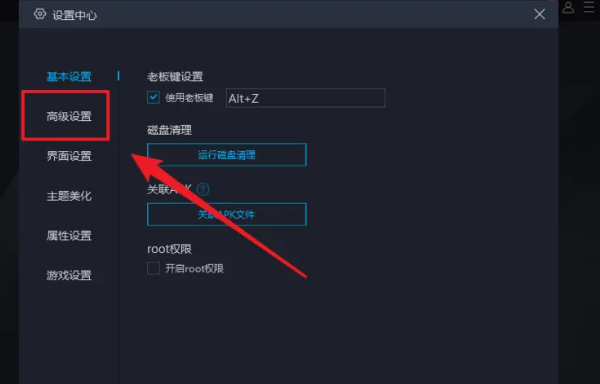



The above is the detailed content of What to do if MuMu simulator plays games stuck? How to solve the problem of MuMu simulator not playing games smoothly?. For more information, please follow other related articles on the PHP Chinese website!

