Home >Web Front-end >JS Tutorial >Update Your npm Packages with npm-check
Update Your npm Packages with npm-check
- 王林Original
- 2024-07-22 01:49:50491browse
A quick guide to updating all of your outdated npm packages using npm-check
How to use npm-check
See what is outdated
npx npm-check
npm-check is a tool that checks for outdated, incorrect, and unused dependencies. This will tell you if anything needs updating. The above command will run the tool via npx.
NPX stands for Node Package execute. It allows developers to run any Javascript package on NPM without needing to install the package first

Update packages via npm-check
Interactive update
npx npm-check -u
This allows you to choose which packages to update
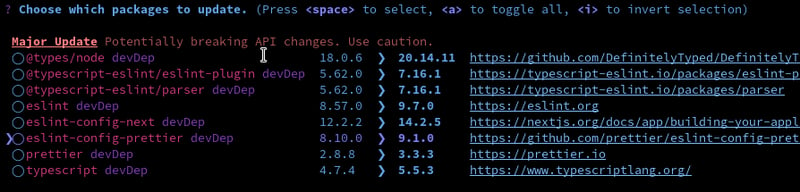
Update all
npx npm-check -y
This will update all your packages without prompting you. Use with caution as some updates may include breaking changes
Updating using npm update
npm update --save
This updates the package.json to use the latest versions of their dependencies. It is worth noting that this will avoid updating to a major breaking change version.
The above is the detailed content of Update Your npm Packages with npm-check. For more information, please follow other related articles on the PHP Chinese website!
Related articles
See more- An in-depth analysis of the Bootstrap list group component
- Detailed explanation of JavaScript function currying
- Complete example of JS password generation and strength detection (with demo source code download)
- Angularjs integrates WeChat UI (weui)
- How to quickly switch between Traditional Chinese and Simplified Chinese with JavaScript and the trick for websites to support switching between Simplified and Traditional Chinese_javascript skills

