Home >Software Tutorial >Computer Software >What should I do if the download from Baidu Cloud Disk is successful but the file cannot be found? Where are the files downloaded from Baidu Cloud Disk?
What should I do if the download from Baidu Cloud Disk is successful but the file cannot be found? Where are the files downloaded from Baidu Cloud Disk?
- PHPzOriginal
- 2024-07-20 04:23:171315browse
Can’t find the download file on the network disk? Don't worry! PHP editor Xiaoxin reveals the answer for you! As a popular cloud storage tool, Baidu Netdisk can not only backup online, but also download offline. However, many users encounter situations where the downloaded files cannot be found. If you are also troubled by this, this detailed explanation will help you solve your problems. Let’s explore the mysterious destination of network disk download files!
Answer: Under the baidunetdisk folder.
Whether it is a mobile phone or a computer, this folder location is the default.

Computer version:
1. First, after logging in to Baidu Netdisk, click the settings button in the upper right corner, as shown below.

2. Find "Settings" in the menu and click on it.
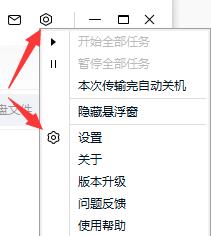
3. In the "Transfer" column, we can see our download location.
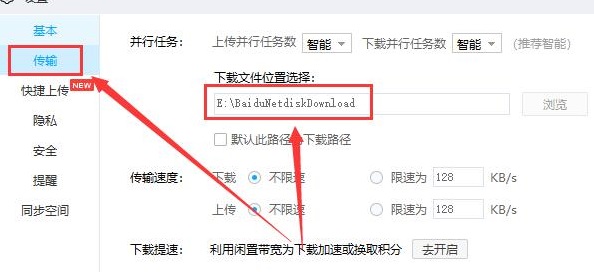
4. If you want to customize your download location, just check "Default this path as the download path".
Then click "Browse" on the right to select your folder.

Mobile version:
1. The folder where downloaded files are saved in Baidu Cloud on mobile phone is called "baidunetdisk".
2. We only need to open the mobile version of Baidu Netdisk and click the "Transfer Button" at the top.

3. Then open the "Gear Settings" in the upper right corner.

4. After opening, you can find the "Default Download Location".

5. Then just open "File Management" and find it according to the download location to find the downloaded file.
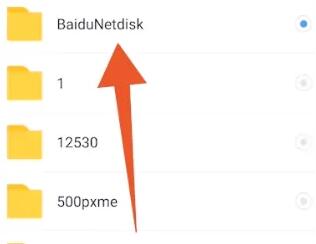
The above is the detailed content of What should I do if the download from Baidu Cloud Disk is successful but the file cannot be found? Where are the files downloaded from Baidu Cloud Disk?. For more information, please follow other related articles on the PHP Chinese website!

