Home >Software Tutorial >Computer Software >What's wrong with the rar file not decompressing when I right-click on it?
What's wrong with the rar file not decompressing when I right-click on it?
- PHPzOriginal
- 2024-07-19 14:26:571251browse
If you encounter a situation where there is no decompression option when you right-click on a RAR file on a Windows computer, it means that you have not set up the WinRAR software correctly. This problem can usually be solved with a simple settings adjustment. In order to help you solve this problem and restore the right-click decompression function of RAR files, PHP editor Xiaoxin has prepared a detailed step-by-step guide. In the following content, we will guide you through the necessary settings adjustments to enable you to easily decompress RAR files.
1. Right-click the compressed file and find that there is no "Extract to current folder" menu item in the pop-up menu.

2. At this time, we can open Winrar on the computer, and then click the "Options" menu above on the main interface of the software.

3. Then click the "Settings" menu item in the pop-up drop-down menu.

4. The Winrar settings window will open. In the window, we click the "Integration" tab above.
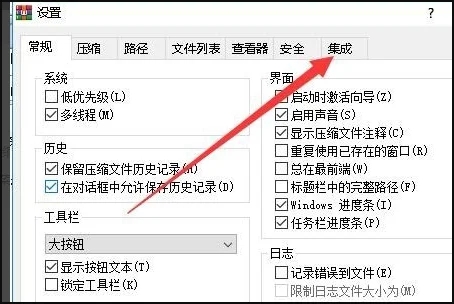
5. In the pop-up integration settings window, we click the "Context Menu Item" button.
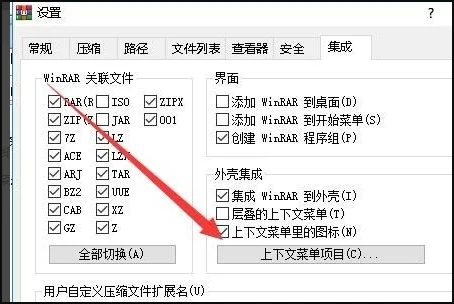
6. The "Select context menu item" window will pop up. Find and check the "Extract to current folder" setting item in the window.
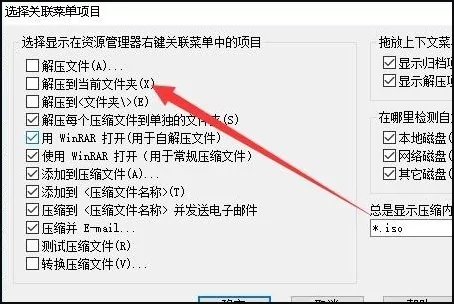
7. Then right-click the compressed file again, and the "Extract to current folder" menu item will pop up.
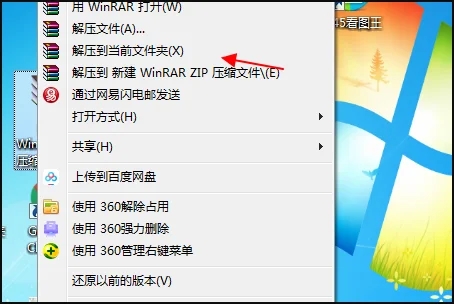
The above is the detailed content of What's wrong with the rar file not decompressing when I right-click on it?. For more information, please follow other related articles on the PHP Chinese website!
Related articles
See more- How to set the extraction code for network disk? -Network disk setting extraction code method
- Iterative production operation method within the square of the geometric sketchpad
- Detailed method of constructing textured cones with geometric sketchpad
- Beyond Compare compares table data to display row numbers
- How to find all files in Everything How to find all files in Everything

