Alien Reservation Address: Explore the Supernatural City Welcome to Alien, a supernatural city open world RPG game to be launched at the end of 2025! The recently released official trailer and gameplay demo showcased the game’s stunning environments and diverse cast of characters and monsters. Join php editor Yuzi to learn more and get the reservation address of the alien ring to start your supernatural adventure!

How to make a reservation for Alien Ring
1. Official appointment
Official website address: 《Click to enter》
1. Players first open the browser, copy and paste the entire reservation URL above into the search box, and then click search.
2. In the reservation interface of Yihuan, find the eye-catching reservation button and click it lightly to complete the reservation.

2. Taptap reservation
Use software: taptap
1. Turn on your phone, collect and open the taptap software, and enter "different ring" in its search box.

2. After entering the details interface of Alien Ring, we can see the reservation button below. Click it to start the game reservation.

The above is the detailed content of How to make a reservation for Alien Ring. For more information, please follow other related articles on the PHP Chinese website!
 Revenge Of The Savage Planet: All Stellaris Prime Printer Slurry LocationsMay 12, 2025 am 06:04 AM
Revenge Of The Savage Planet: All Stellaris Prime Printer Slurry LocationsMay 12, 2025 am 06:04 AMIn Revenge of the Savage Planet, Printer Slurries are essential for upgrading your 3D printer, crucial for story progression and exploring beyond Stellaris Prime. This guide details all Eight Printer Slurry locations on Stellaris Prime. Be prepared
 Revenge Of The Savage Planet: All Stellaris Prime Creature LocationsMay 12, 2025 am 04:03 AM
Revenge Of The Savage Planet: All Stellaris Prime Creature LocationsMay 12, 2025 am 04:03 AMIn Revenge of the Savage Planet, upgrading to the proton whip unlocks exciting new possibilities, including creature capture on Stellaris Prime. This is your first step in creature research at your base. Catch as many as possible for optimal resear
 Oblivion Remastered: Paradise Quest WalkthroughMay 12, 2025 am 12:58 AM
Oblivion Remastered: Paradise Quest WalkthroughMay 12, 2025 am 12:58 AMOblivion's classic main quest culminates in a confrontation with Mankar Camoran in the ethereal realm of Paradise. This guide details how to initiate and complete this challenging final chapter, from navigating the realm to defeating Camoran himself.
 Oblivion Remastered: Light The Dragonfires Quest WalkthroughMay 11, 2025 pm 10:03 PM
Oblivion Remastered: Light The Dragonfires Quest WalkthroughMay 11, 2025 pm 10:03 PMThe climactic final quest in The Elder Scrolls IV: Oblivion Remastered, "Light the Dragonfires," presents a significant challenge, particularly for higher-level characters. With Martin Septim and the Amulet of Kings secured, the final conf
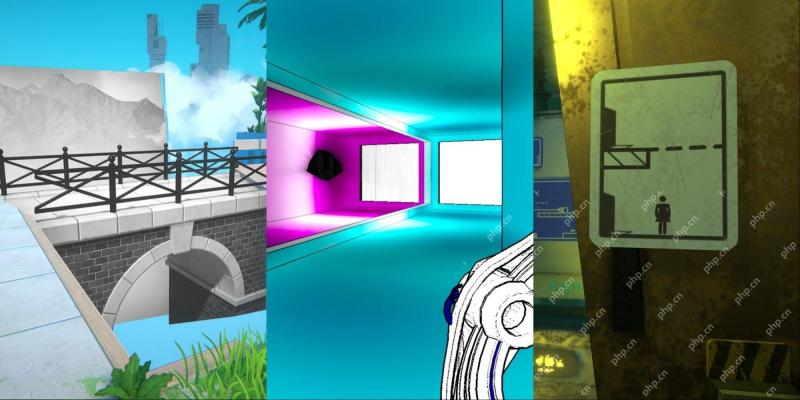 NYT Connections Answers And Hints - May 12, 2025 Solution #701May 11, 2025 pm 08:03 PM
NYT Connections Answers And Hints - May 12, 2025 Solution #701May 11, 2025 pm 08:03 PMSolve today's New York Times Connections puzzle with ease! Need a helping hand to conquer that final category? We've got you covered with hints, ranging from subtle suggestions to outright answers. Preserve your winning streak without the frustratio
 NYT Strands Answers And Hints - May 12, 2025 Solution #435May 11, 2025 pm 06:04 PM
NYT Strands Answers And Hints - May 12, 2025 Solution #435May 11, 2025 pm 06:04 PMStuck on today's Strands puzzle? Don't despair! This guide provides clues and the full solution if you're completely baffled. We'll help you maintain your winning streak and avoid feeling stranded. Let's get those brain cells firing and conquer th
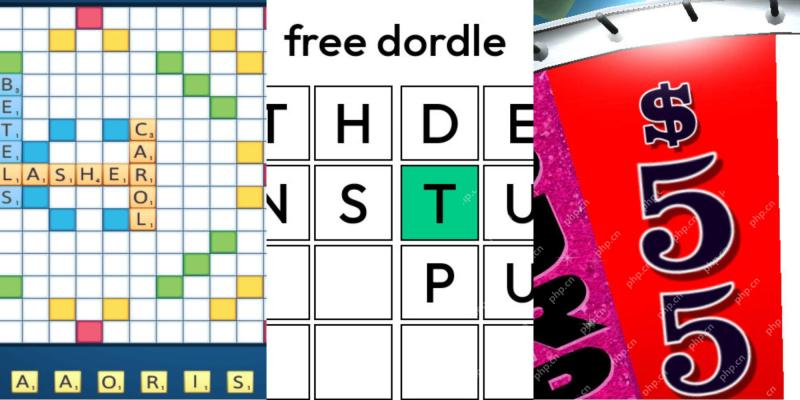 Wordle Answer And Hints - May 12 2025 Solution #1,423May 11, 2025 pm 06:03 PM
Wordle Answer And Hints - May 12 2025 Solution #1,423May 11, 2025 pm 06:03 PMReady to tackle today's Wordle challenge? Need a little assistance? We've got you covered! All answers and letters remain hidden to avoid spoilers. However, we offer helpful clues to guide you without revealing the solution. Need a hint or two?
 NYT Mini Crossword Answers And Hints - May 11, 2025May 11, 2025 pm 12:03 PM
NYT Mini Crossword Answers And Hints - May 11, 2025May 11, 2025 pm 12:03 PMStuck on today's NYT Mini Crossword? Need a fresh perspective on those tricky clues? Don't worry, we've got you covered! Sometimes a different angle is all you need to crack the code. Whether you need subtle nudges or outright answers, we've provi


Hot AI Tools

Undresser.AI Undress
AI-powered app for creating realistic nude photos

AI Clothes Remover
Online AI tool for removing clothes from photos.

Undress AI Tool
Undress images for free

Clothoff.io
AI clothes remover

Video Face Swap
Swap faces in any video effortlessly with our completely free AI face swap tool!

Hot Article

Hot Tools

Zend Studio 13.0.1
Powerful PHP integrated development environment

Dreamweaver Mac version
Visual web development tools

MantisBT
Mantis is an easy-to-deploy web-based defect tracking tool designed to aid in product defect tracking. It requires PHP, MySQL and a web server. Check out our demo and hosting services.

SublimeText3 Chinese version
Chinese version, very easy to use

SublimeText3 English version
Recommended: Win version, supports code prompts!






