Master explains how to install oracle and mysql with Docker under unbuntu

Update apt source and install CA certificate, the command is as follows:
sudo apt-get update sudo apt-get install apt-transport-https ca-certificates
Add GPG key:
sudo apt-key adv --keyserver hkp://p80.pool.sks-keyservers.net:80 --recv-keys 58118E89F3A912897C070ADBF76221572C52609D
Open the /etc/apt/sources.list.d/docker.list file (create one if it doesn’t exist)
Add source deb https://apt.dockerproject.org/repo ubuntu-xenial main and save
Select different sources according to system version:
On Ubuntu Precise 12.04 (LTS) deb https://apt.dockerproject.org/repo ubuntu-precise main On Ubuntu Trusty 14.04 (LTS) deb https://apt.dockerproject.org/repo ubuntu-trusty main Ubuntu Wily 15.10 deb https://apt.dockerproject.org/repo ubuntu-wily main Ubuntu Xenial 16.04 (LTS) deb https://apt.dockerproject.org/repo ubuntu-xenial main
Choose Ubuntu Xenial 16.04 (LTS) here
Update apt and make sure the source of Docker is correct
sudo apt-get update apt-cache policy docker-engine
Installation:
sudo apt-get install docker-engine
Support ordinary users to use docker
The ppa installation docker group has been created, otherwise sudo groupadd docker will build it
sudo gpasswd -a ${USER} docker
sudo service docker restart
sudo chmod a+rw /var/run/docker.sock
docker search : Find oracle mirror from Docker Hub
$ docker search oracle NAME DESCRIPTION STARS OFFICIAL AUTOMATED oraclelinux Oracle Linux is an open-source operating s... 398 [OK] frolvlad/alpine-oraclejdk8 The smallest Docker image with OracleJDK 8... 269 [OK] alexeiled/docker-oracle-xe-11g This is a working (hopefully) Oracle XE 11... 221 [OK] sath89/oracle-12c Oracle Standard Edition 12c Release 1 with... 214 [OK] sath89/oracle-xe-11g Oracle xe 11g with database files mount su... 133 [OK] isuper/java-oracle This repository contains all java releases... 55 [OK] jaspeen/oracle-11g Docker image for Oracle 11g database 54 [OK] oracle/glassfish GlassFish Java EE Application Server on Or... 30 [OK] oracle/openjdk Docker images containing OpenJDK Oracle Linux 25 [OK] airdock/oracle-jdk Docker Image for Oracle Java SDK (8 and 7)... 23 [OK] ingensi/oracle-jdk Official Oracle JDK installed on centos. 21 [OK] cogniteev/oracle-java Oracle JDK 6, 7, 8, and 9 based on Ubuntu ... 20 [OK] wnameless/oracle-xe-11g Dockerfile of Oracle Database Express Edit... 16 [OK] n3ziniuka5/ubuntu-oracle-jdk Ubuntu with Oracle JDK. Check tags for ver... 14 [OK] oracle/nosql Oracle NoSQL on a Docker Image with Oracle... 13 [OK] collinestes/docker-node-oracle A container with Node.js/Oracle instant cl... 9 [OK] andreptb/oracle-java Debian Jessie based image with Oracle JDK ... 7 [OK] sgrio/java-oracle Docker images of Java 7/8 provided by Orac... 7 [OK] openweb/oracle-tomcat A fork off of Official tomcat image with O... 7 [OK] flurdy/oracle-java7 Base image containing Oracle's Java 7 JDK 5 [OK] davidcaste/debian-oracle-java Oracle Java 8 (and 7) over Debian Jessie 3 [OK] teradatalabs/centos6-java8-oracle Docker image of CentOS 6 with Oracle JDK 8... 3 spansari/nodejs-oracledb nodejs with oracledb installed globally on... 1 publicisworldwide/oracle-core This is the core image based on Oracle Lin... 1 [OK] sigma/nimbus-lock-oracle 0 [OK]
docker pull sath89/oracle-xe-11gDisplay after
pull:
$ docker images REPOSITORY TAG IMAGE ID CREATED SIZE hello-world latest f2a91732366c 8 days ago 1.85kB sath89/oracle-xe-11g latest 04851454491b 3 months ago 792MB
Create and start oracle instance:
docker run -d -p 9090:8080 -p 1521:1521 -v /home/${USER}/oracle/data:/u01/app/oracle sath89/oracle-xe-11g
Where -p 9090:8080 is the Oracle Application Express web management port 8080 in the docker image mapped to the local 9090 port:
http://localhost:9090/apex workspace: INTERNAL user: ADMIN password: oracle
-p 1521: 1521 is the oracle service port. If you don’t want to use 1521 for the local port, you can modify the first 1521.
Refer specifically to a previous blog post to create a streamlined version of the Oracle client and pro*c compilation environment under Ubuntu
I couldn’t find the 11g instantclient software on Oracle’s official website. I put it on Tianyi Cloud (access code: 6540)
Local configuration oracle SID:
Add in /opt/oracle/product/network/admin/tnsnames.ora (related to the instantclient path):
XE =
(DESCRIPTION =
(ADDRESS_LIST =
(ADDRESS = (PROTOCOL = TCP)(HOST = 127.0.0.1)(PORT = 1521))
)
(CONNECT_DATA =
(SERVER = DEDICATED)
(SERVICE_NAME = xe)
)
)
You can also go directly without configuring:
sqlplus sys/oracle@127.0.0.1:1521/xe as sysdba sqlplus system/oracle@//localhost:1521/xe
Once configured, you can access it like this
sqlplus sys/oracle@xe as sysdba sqlplus system/oracle@xe
sys and system are the two default users, one with sysdba authority and the other with system authority. The initial password is oracle
It is recommended to change the sys password immediately after successful installation
sqlplus sys/oracle@xe as sysdba SQL>alter user sys identified by your-passwd
Create table space
SQL> create tablespace myts datafile '/u01/app/oracle/oradata/XE/myts.dbf' size 100M autoextend on next 5M maxsize 400M;
Modify the system default tablespace
SQL> alter database default tablespace MYTS; SQL> select a.property_name, a.property_value from database_properties a where a.property_name like '%DEFAULT%'; PROPERTY_NAME -------------------------------------------------------------------------------- PROPERTY_VALUE -------------------------------------------------------------------------------- DEFAULT_TEMP_TABLESPACE TEMP DEFAULT_PERMANENT_TABLESPACE MYTS DEFAULT_EDITION ORA$BASE .......
Create users, authorize and specify table spaces
SQL> create user scott identified by tiger; SQL> grant connect, resource to scott; SQL> alter user scott default tablespace myts;
Table creation script myscott.sql:
--------------------------------------------------------
-- File created - 星期六-六月-14-2014
--------------------------------------------------------
--------------------------------------------------------
-- DDL for Table BONUS
--------------------------------------------------------
CREATE TABLE "BONUS"
( "ENAME" VARCHAR2(10),
"JOB" VARCHAR2(9),
"SAL" NUMBER,
"COMM" NUMBER
) ;
--------------------------------------------------------
-- DDL for Table DEPT
--------------------------------------------------------
CREATE TABLE "DEPT"
( "DEPTNO" NUMBER(2,0),
"DNAME" VARCHAR2(14),
"LOC" VARCHAR2(13)
) ;
--------------------------------------------------------
-- DDL for Table EMP
--------------------------------------------------------
CREATE TABLE "EMP"
( "EMPNO" NUMBER(4,0),
"ENAME" VARCHAR2(10),
"JOB" VARCHAR2(9),
"MGR" NUMBER(4,0),
"HIREDATE" DATE,
"SAL" NUMBER(7,2),
"COMM" NUMBER(7,2),
"DEPTNO" NUMBER(2,0)
) ;
--------------------------------------------------------
-- DDL for Table SALGRADE
--------------------------------------------------------
CREATE TABLE "SALGRADE"
( "GRADE" NUMBER,
"LOSAL" NUMBER,
"HISAL" NUMBER
) ;
---------------------------------------------------
-- DATA FOR TABLE BONUS
-- FILTER = none used
---------------------------------------------------
REM INSERTING into BONUS
---------------------------------------------------
-- END DATA FOR TABLE BONUS
---------------------------------------------------
---------------------------------------------------
-- DATA FOR TABLE DEPT
-- FILTER = none used
---------------------------------------------------
REM INSERTING into DEPT
Insert into DEPT (DEPTNO,DNAME,LOC) values (10,'ACCOUNTING','NEW YORK');
Insert into DEPT (DEPTNO,DNAME,LOC) values (20,'RESEARCH','DALLAS');
Insert into DEPT (DEPTNO,DNAME,LOC) values (30,'SALES','CHICAGO');
Insert into DEPT (DEPTNO,DNAME,LOC) values (40,'OPERATIONS','BOSTON');
---------------------------------------------------
-- END DATA FOR TABLE DEPT
---------------------------------------------------
---------------------------------------------------
-- DATA FOR TABLE EMP
-- FILTER = none used
---------------------------------------------------
REM INSERTING into EMP
Insert into EMP (EMPNO,ENAME,JOB,MGR,HIREDATE,SAL,COMM,DEPTNO) values (7369,'SMITH','CLERK',7902,to_timestamp('17-12月-80 12.00.00.000000000 上午','DD-MON-RR HH.MI.SS.FF AM'),800,null,20);
Insert into EMP (EMPNO,ENAME,JOB,MGR,HIREDATE,SAL,COMM,DEPTNO) values (7499,'ALLEN','SALESMAN',7698,to_timestamp('20-2月 -81 12.00.00.000000000 上午','DD-MON-RR HH.MI.SS.FF AM'),1600,300,30);
Insert into EMP (EMPNO,ENAME,JOB,MGR,HIREDATE,SAL,COMM,DEPTNO) values (7521,'WARD','SALESMAN',7698,to_timestamp('22-2月 -81 12.00.00.000000000 上午','DD-MON-RR HH.MI.SS.FF AM'),1250,500,30);
Insert into EMP (EMPNO,ENAME,JOB,MGR,HIREDATE,SAL,COMM,DEPTNO) values (7566,'JONES','MANAGER',7839,to_timestamp('02-4月 -81 12.00.00.000000000 上午','DD-MON-RR HH.MI.SS.FF AM'),2975,null,20);
Insert into EMP (EMPNO,ENAME,JOB,MGR,HIREDATE,SAL,COMM,DEPTNO) values (7654,'MARTIN','SALESMAN',7698,to_timestamp('28-9月 -81 12.00.00.000000000 上午','DD-MON-RR HH.MI.SS.FF AM'),1250,1400,30);
Insert into EMP (EMPNO,ENAME,JOB,MGR,HIREDATE,SAL,COMM,DEPTNO) values (7698,'BLAKE','MANAGER',7839,to_timestamp('01-5月 -81 12.00.00.000000000 上午','DD-MON-RR HH.MI.SS.FF AM'),2850,null,30);
Insert into EMP (EMPNO,ENAME,JOB,MGR,HIREDATE,SAL,COMM,DEPTNO) values (7782,'CLARK','MANAGER',7839,to_timestamp('09-6月 -81 12.00.00.000000000 上午','DD-MON-RR HH.MI.SS.FF AM'),2450,null,10);
Insert into EMP (EMPNO,ENAME,JOB,MGR,HIREDATE,SAL,COMM,DEPTNO) values (7788,'SCOTT','ANALYST',7566,to_timestamp('19-4月 -87 12.00.00.000000000 上午','DD-MON-RR HH.MI.SS.FF AM'),3000,null,20);
Insert into EMP (EMPNO,ENAME,JOB,MGR,HIREDATE,SAL,COMM,DEPTNO) values (7839,'KING','PRESIDENT',null,to_timestamp('17-11月-81 12.00.00.000000000 上午','DD-MON-RR HH.MI.SS.FF AM'),5000,null,10);
Insert into EMP (EMPNO,ENAME,JOB,MGR,HIREDATE,SAL,COMM,DEPTNO) values (7844,'TURNER','SALESMAN',7698,to_timestamp('08-9月 -81 12.00.00.000000000 上午','DD-MON-RR HH.MI.SS.FF AM'),1500,0,30);
Insert into EMP (EMPNO,ENAME,JOB,MGR,HIREDATE,SAL,COMM,DEPTNO) values (7876,'ADAMS','CLERK',7788,to_timestamp('23-5月 -87 12.00.00.000000000 上午','DD-MON-RR HH.MI.SS.FF AM'),1100,null,20);
Insert into EMP (EMPNO,ENAME,JOB,MGR,HIREDATE,SAL,COMM,DEPTNO) values (7900,'JAMES','CLERK',7698,to_timestamp('03-12月-81 12.00.00.000000000 上午','DD-MON-RR HH.MI.SS.FF AM'),950,null,30);
Insert into EMP (EMPNO,ENAME,JOB,MGR,HIREDATE,SAL,COMM,DEPTNO) values (7902,'FORD','ANALYST',7566,to_timestamp('03-12月-81 12.00.00.000000000 上午','DD-MON-RR HH.MI.SS.FF AM'),3000,null,20);
Insert into EMP (EMPNO,ENAME,JOB,MGR,HIREDATE,SAL,COMM,DEPTNO) values (7934,'MILLER','CLERK',7782,to_timestamp('23-1月 -82 12.00.00.000000000 上午','DD-MON-RR HH.MI.SS.FF AM'),1300,null,10);
---------------------------------------------------
-- END DATA FOR TABLE EMP
---------------------------------------------------
---------------------------------------------------
-- DATA FOR TABLE SALGRADE
-- FILTER = none used
---------------------------------------------------
REM INSERTING into SALGRADE
Insert into SALGRADE (GRADE,LOSAL,HISAL) values (1,700,1200);
Insert into SALGRADE (GRADE,LOSAL,HISAL) values (2,1201,1400);
Insert into SALGRADE (GRADE,LOSAL,HISAL) values (3,1401,2000);
Insert into SALGRADE (GRADE,LOSAL,HISAL) values (4,2001,3000);
Insert into SALGRADE (GRADE,LOSAL,HISAL) values (5,3001,9999);
---------------------------------------------------
-- END DATA FOR TABLE SALGRADE
---------------------------------------------------
--------------------------------------------------------
-- DDL for Index PK_EMP
--------------------------------------------------------
CREATE UNIQUE INDEX "PK_EMP" ON "EMP" ("EMPNO")
;
--------------------------------------------------------
-- DDL for Index PK_DEPT
--------------------------------------------------------
CREATE UNIQUE INDEX "PK_DEPT" ON "DEPT" ("DEPTNO")
;
--------------------------------------------------------
-- Constraints for Table EMP
--------------------------------------------------------
ALTER TABLE "EMP" ADD CONSTRAINT "PK_EMP" PRIMARY KEY ("EMPNO") ENABLE;
--------------------------------------------------------
-- Constraints for Table DEPT
--------------------------------------------------------
ALTER TABLE "DEPT" ADD CONSTRAINT "PK_DEPT" PRIMARY KEY ("DEPTNO") ENABLE;
--------------------------------------------------------
-- Ref Constraints for Table EMP
--------------------------------------------------------
ALTER TABLE "EMP" ADD CONSTRAINT "FK_DEPTNO" FOREIGN KEY ("DEPTNO")
REFERENCES "DEPT" ("DEPTNO") ENABLE;
Execute scripts and queries:
SQL> @myscott.sql SQL> select * from EMP;
$ docker ps -a
CONTAINER ID IMAGE COMMAND CREATED STATUS PORTS NAMES
3c6a2c2761fb sath89/oracle-xe-11g "/entrypoint.sh " 2 minutes ago Up About a minute 0.0.0.0:1521->1521/tcp, 0.0.0.0:9090->8080/tcp dreamy_pasteur
$ docker exec -it 3c6a2c2761fb /bin/bash
root@3c6a2c2761fb:/# su oracle
oracle@3c6a2c2761fb:/$ $ORACLE_HOME/bin/sqlplus / as sysdba
SQL*Plus: Release 11.2.0.2.0 Production on Wed Nov 29 13:40:15 2017
Copyright (c) 1982, 2011, Oracle. All rights reserved.
Connected to:
Oracle Database 11g Express Edition Release 11.2.0.2.0 - 64bit Production
SQL> quit
Disconnected from Oracle Database 11g Express Edition Release 11.2.0.2.0 - 64bit Production
oracle@8e1a86793036:/$ $ORACLE_HOME/bin/sqlplus scott/tiger
SQL*Plus: Release 11.2.0.2.0 Production on Wed Nov 29 13:40:24 2017
Copyright (c) 1982, 2011, Oracle. All rights reserved.
Connected to:
Oracle Database 11g Express Edition Release 11.2.0.2.0 - 64bit Production
SQL> select * from emp;
EMPNO ENAME JOB MGR HIREDATE SAL COMM
---------- ---------- --------- ---------- --------- ---------- ----------
DEPTNO
----------
7369 SMITH CLERK 7902 17-DEC-80 800
20
......
$ docker stop 3c6a2c2761fb $ docker start 3c6a2c2761fb
To facilitate subsequent management, you can add alias in .bashrc
alias orastartdock='docker start 3c6a2c2761fb' alias orastopdock='docker stop 3c6a2c2761fb'
Also available at
docker run -d --name=oracle1 -p 9090:8080 -p 1521:1521 -v /home/${USER}/oracle/data:/u01/app/oracle sath89/oracle-xe-11g
Specify the container name oracle1, which can be used to stop and start the instance in the following ways:
$ docker stop oracle1 $ docker start oracle1
Instead of using the CONTAINER ID randomly generated by docker
You can use ~$ docker rename oracle1 ora1 to rename the docker container name, use ~$docker rm container name or container ID to delete, or you can use the following command to delete them all
docker rm $(docker ps -aq)
Of course, it cannot be deleted when it is started.
As long as the port and data storage path are changed, one image can create multiple oracle instances, such as:
docker run -d --name=oracle2 -p 9092:8080 -p 1522:1521 -v /home/${USER}/oracle/data2:/u01/app/oracle sath89/oracle-xe-11g
docker run -d --name=ora3 -p 9093:8080 -p 1523:1521 -v /home/${USER}/oracle/data3:/u01/app/oracle sath89/oracle-12c
This way you can easily set up multiple oracle environments.
$docker pull mysql:5.7.20
$docker run -p 3307:3306 --name mysql5.7.20 -v /home/${USER}/mysqldata/mysql5.7.20/conf:/etc/mysql/conf.d -v /home/${USER}/mysqldata/mysql5.7.20/datadir:/var/lib/mysql -e MYSQL_ROOT_PASSWORD=123456 -d mysql:5.7.20
$ docker exec -it mysql5.7.20 bash
# mysql -p123456
mysql: [Warning] Using a password on the command line interface can be insecure.
Welcome to the MySQL monitor. Commands end with ; or \g.
Your MySQL connection id is 4
Server version: 5.7.20 MySQL Community Server (GPL)
Copyright (c) 2000, 2017, Oracle and/or its affiliates. All rights reserved.
Oracle is a registered trademark of Oracle Corporation and/or its
affiliates. Other names may be trademarks of their respective
owners.
Type 'help;' or '\h' for help. Type '\c' to clear the current input statement.
mysql> GRANT ALL PRIVILEGES ON *.* TO 'root'@'%' IDENTIFIED BY '123456' WITH GRANT OPTION;
Query OK, 0 rows affected, 1 warning (0.01 sec)
mysql> FLUSH PRIVILEGES;
Query OK, 0 rows affected (0.00 sec)
mysql> quit
Bye
root@657aaa1203f4:/# exit
exit
~$ mysql -h 127.0.0.1 -P3307 -u root -123456
mysql: [Warning] Using a password on the command line interface can be insecure.
Welcome to the MySQL monitor. Commands end with ; or \g.
Your MySQL connection id is 17
Server version: 5.7.20 MySQL Community Server (GPL)
Copyright (c) 2000, 2016, Oracle and/or its affiliates. All rights reserved.
Oracle is a registered trademark of Oracle Corporation and/or its
affiliates. Other names may be trademarks of their respective
owners.
Type 'help;' or '\h' for help. Type '\c' to clear the current input statement
mysql> quit
You must add -h 127.0.0.1 here, otherwise even if the port -P3307 is specified, it will still be connected to the mysql of the host machine instead of the one of the docker container. This is because the 3306 port is specified in .my.cf on the host machine.
The above is the detailed content of Master explains how to install oracle and mysql with Docker under unbuntu. For more information, please follow other related articles on the PHP Chinese website!
 How to learn Linux basics?Apr 10, 2025 am 09:32 AM
How to learn Linux basics?Apr 10, 2025 am 09:32 AMThe methods for basic Linux learning from scratch include: 1. Understand the file system and command line interface, 2. Master basic commands such as ls, cd, mkdir, 3. Learn file operations, such as creating and editing files, 4. Explore advanced usage such as pipelines and grep commands, 5. Master debugging skills and performance optimization, 6. Continuously improve skills through practice and exploration.
 What is the most use of Linux?Apr 09, 2025 am 12:02 AM
What is the most use of Linux?Apr 09, 2025 am 12:02 AMLinux is widely used in servers, embedded systems and desktop environments. 1) In the server field, Linux has become an ideal choice for hosting websites, databases and applications due to its stability and security. 2) In embedded systems, Linux is popular for its high customization and efficiency. 3) In the desktop environment, Linux provides a variety of desktop environments to meet the needs of different users.
 What are the disadvantages of Linux?Apr 08, 2025 am 12:01 AM
What are the disadvantages of Linux?Apr 08, 2025 am 12:01 AMThe disadvantages of Linux include user experience, software compatibility, hardware support, and learning curve. 1. The user experience is not as friendly as Windows or macOS, and it relies on the command line interface. 2. The software compatibility is not as good as other systems and lacks native versions of many commercial software. 3. Hardware support is not as comprehensive as Windows, and drivers may be compiled manually. 4. The learning curve is steep, and mastering command line operations requires time and patience.
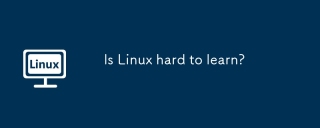 Is Linux hard to learn?Apr 07, 2025 am 12:01 AM
Is Linux hard to learn?Apr 07, 2025 am 12:01 AMLinuxisnothardtolearn,butthedifficultydependsonyourbackgroundandgoals.ForthosewithOSexperience,especiallycommand-linefamiliarity,Linuxisaneasytransition.Beginnersmayfaceasteeperlearningcurvebutcanmanagewithproperresources.Linux'sopen-sourcenature,bas
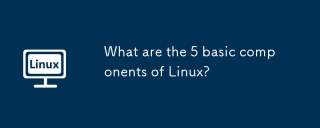 What are the 5 basic components of Linux?Apr 06, 2025 am 12:05 AM
What are the 5 basic components of Linux?Apr 06, 2025 am 12:05 AMThe five basic components of Linux are: 1. The kernel, managing hardware resources; 2. The system library, providing functions and services; 3. Shell, the interface for users to interact with the system; 4. The file system, storing and organizing data; 5. Applications, using system resources to implement functions.
 Ubuntu Home Automation: Building a Smart Living Space with Open Source ToolsApr 05, 2025 am 09:19 AM
Ubuntu Home Automation: Building a Smart Living Space with Open Source ToolsApr 05, 2025 am 09:19 AMOpening a new chapter in smart home: Open source home automation system based on Ubuntu Smart home technology has revolutionized the way we interact with our living spaces, bringing convenience, safety and energy efficiency to our daily lives. From remote control of lights and appliances, to monitoring security cameras and automated climate control, smart home technology is becoming increasingly popular. However, many business smart home systems have limitations: high costs, privacy issues, and limited compatibility. Fortunately, open source software solutions combine the power of Ubuntu to provide an alternative – allowing users to create a customizable, cost-effective and secure smart home ecosystem. This guide will explore how to set up a home automation system using Ubuntu and open source tools.
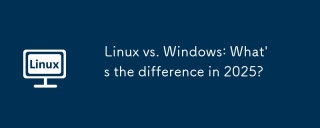 Linux vs. Windows: What's the difference in 2025?Apr 05, 2025 am 09:05 AM
Linux vs. Windows: What's the difference in 2025?Apr 05, 2025 am 09:05 AMLinux vs. Windows: A 2025 Comparison Thinking about switching from macOS or Windows? Linux might be the answer. While macOS users will find a relatively smooth transition (due to macOS's UNIX core), Windows users will need to adapt. This guide hig
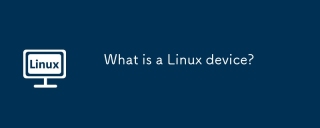 What is a Linux device?Apr 05, 2025 am 12:04 AM
What is a Linux device?Apr 05, 2025 am 12:04 AMLinux devices are hardware devices running Linux operating systems, including servers, personal computers, smartphones and embedded systems. They take advantage of the power of Linux to perform various tasks such as website hosting and big data analytics.


Hot AI Tools

Undresser.AI Undress
AI-powered app for creating realistic nude photos

AI Clothes Remover
Online AI tool for removing clothes from photos.

Undress AI Tool
Undress images for free

Clothoff.io
AI clothes remover

AI Hentai Generator
Generate AI Hentai for free.

Hot Article

Hot Tools

VSCode Windows 64-bit Download
A free and powerful IDE editor launched by Microsoft

SublimeText3 Mac version
God-level code editing software (SublimeText3)

SecLists
SecLists is the ultimate security tester's companion. It is a collection of various types of lists that are frequently used during security assessments, all in one place. SecLists helps make security testing more efficient and productive by conveniently providing all the lists a security tester might need. List types include usernames, passwords, URLs, fuzzing payloads, sensitive data patterns, web shells, and more. The tester can simply pull this repository onto a new test machine and he will have access to every type of list he needs.

SublimeText3 English version
Recommended: Win version, supports code prompts!

Dreamweaver CS6
Visual web development tools





