One question I see going around alot about HTMX, especially amongst developers that have just tried the library is “But what can you really build with it though?”
Great question, and in this article, we will start with baby steps by building a database-backed CRUD application with HTMX and Go as our backend language.
By the way, if you really want a practical project-based guide on building fullstack apps with HTMX, check out my **HTMX + Go: Build Fullstack Applications with Golang and HTMX [Discount included] course.**
Let’s begin.
What exactly are we building?
I’ll like to call it a Task Management Application but I know you already figured that that’s just a fancy name for another Todo application. Don’t worry, Todo apps are great for learning fundamental operations with languages, libraries and frameworks so we will be using that same tested and trusted strategy.
Our application will be able to do the following:
- Display tasks
- Add new tasks
- Update an existing task and …
- Delete a task
Database Setup
So first, we need a database, and for this demo project, I will be using MySQL. Feel free to use any database of your choice and make the necessary code changes to reference your database as you follow along with this article.
We will keep things simple, no complicated schema design. First we create a database with the name testdb and inside this database, we create a todos table (feel free to give your database and table any name you prefer but ensure you use the same names in your SQL statements)
Inside the todos table, implement the schema below:
- id: PK, Auto incrementing
- task : VARCHAR(200) - Contains the task item
- done: INT(1), default = 0 (Boolean field)
You can choose to seed the database table with some tasks so that we can start seeing some tasks the first time we load the application.
Creating the Hypermedia API
To begin setting up our little application, create a folder for the project at any convenient location in your development computer.
mkdir task-management
Run the following command at the root of the project folder to initialize it as a Golang project:
go mod init task-management
Next, we need to install some dependencies. We already know we are using MySQL as our database, thus, we need to install the MySQL driver for Golang.
We also need to install the Gorilla Mux Router which will be the routing library for our project. Run the two commands below at the root of your project to get these libraries installed into your project
MySQL:
go get -u github.com/go-sql-driver/mysql
Gorilla Mux:
go get -u github.com/gorilla/mux
With these libraries in place, create your main.go file at the root of the project and add the code below:
package main
import (
"database/sql"
"fmt"
"html/template"
"log"
"net/http"
"strconv"
"strings"
_ "github.com/go-sql-driver/mysql"
"github.com/gorilla/mux"
)
var tmpl *template.Template
var db *sql.DB
type Task struct {
Id int
Task string
Done bool
}
func init() {
tmpl, _ = template.ParseGlob("templates/*.html")
}
func initDB() {
var err error
// Initialize the db variable
db, err = sql.Open("mysql", "root:root@(127.0.0.1:3333)/testdb?parseTime=true")
if err != nil {
log.Fatal(err)
}
// Check the database connection
if err = db.Ping(); err != nil {
log.Fatal(err)
}
}
func main() {
gRouter := mux.NewRouter()
//Setup MySQL
initDB()
defer db.Close()
gRouter.HandleFunc("/", Homepage)
//Get Tasks
gRouter.HandleFunc("/tasks", fetchTasks).Methods("GET")
//Fetch Add Task Form
gRouter.HandleFunc("/newtaskform", getTaskForm)
//Add Task
gRouter.HandleFunc("/tasks", addTask).Methods("POST")
//Fetch Update Form
gRouter.HandleFunc("/gettaskupdateform/{id}", getTaskUpdateForm).Methods("GET")
//Update Task
gRouter.HandleFunc("/tasks/{id}", updateTask).Methods("PUT", "POST")
//Delete Task
gRouter.HandleFunc("/tasks/{id}", deleteTask).Methods("DELETE")
http.ListenAndServe(":4000", gRouter)
}
func Homepage(w http.ResponseWriter, r *http.Request) {
tmpl.ExecuteTemplate(w, "home.html", nil)
}
func fetchTasks(w http.ResponseWriter, r *http.Request) {
todos, _ := getTasks(db)
//fmt.Println(todos)
//If you used "define" to define the template, use the name you gave it here, not the filename
tmpl.ExecuteTemplate(w, "todoList", todos)
}
func getTaskForm(w http.ResponseWriter, r *http.Request) {
tmpl.ExecuteTemplate(w, "addTaskForm", nil)
}
func addTask(w http.ResponseWriter, r *http.Request) {
task := r.FormValue("task")
fmt.Println(task)
query := "INSERT INTO tasks (task, done) VALUES (?, ?)"
stmt, err := db.Prepare(query)
if err != nil {
log.Fatal(err)
}
defer stmt.Close()
_, executeErr := stmt.Exec(task, 0)
if executeErr != nil {
log.Fatal(executeErr)
}
// Return a new list of Todos
todos, _ := getTasks(db)
//You can also just send back the single task and append it
//I like returning the whole list just to get everything fresh, but this might not be the best strategy
tmpl.ExecuteTemplate(w, "todoList", todos)
}
func getTaskUpdateForm(w http.ResponseWriter, r *http.Request) {
vars := mux.Vars(r)
//Convert string id from URL to integer
taskId, _ := strconv.Atoi(vars["id"])
task, err := getTaskByID(db, taskId)
if err != nil {
http.Error(w, err.Error(), http.StatusInternalServerError)
}
tmpl.ExecuteTemplate(w, "updateTaskForm", task)
}
func updateTask(w http.ResponseWriter, r *http.Request) {
vars := mux.Vars(r)
taskItem := r.FormValue("task")
//taskStatus, _ := strconv.ParseBool(r.FormValue("done"))
var taskStatus bool
fmt.Println(r.FormValue("done"))
//Check the string value of the checkbox
switch strings.ToLower(r.FormValue("done")) {
case "yes", "on":
taskStatus = true
case "no", "off":
taskStatus = false
default:
taskStatus = false
}
taskId, _ := strconv.Atoi(vars["id"])
task := Task{
taskId, taskItem, taskStatus,
}
updateErr := updateTaskById(db, task)
if updateErr != nil {
log.Fatal(updateErr)
}
//Refresh all Tasks
todos, _ := getTasks(db)
tmpl.ExecuteTemplate(w, "todoList", todos)
}
func deleteTask(w http.ResponseWriter, r *http.Request) {
vars := mux.Vars(r)
taskId, _ := strconv.Atoi(vars["id"])
err := deleTaskWithID(db, taskId)
if err != nil {
http.Error(w, err.Error(), http.StatusInternalServerError)
}
//Return list
todos, _ := getTasks(db)
tmpl.ExecuteTemplate(w, "todoList", todos)
}
func getTasks(dbPointer *sql.DB) ([]Task, error) {
query := "SELECT id, task, done FROM tasks"
rows, err := dbPointer.Query(query)
if err != nil {
return nil, err
}
defer rows.Close()
var tasks []Task
for rows.Next() {
var todo Task
rowErr := rows.Scan(&todo.Id, &todo.Task, &todo.Done)
if rowErr != nil {
return nil, err
}
tasks = append(tasks, todo)
}
if err = rows.Err(); err != nil {
return nil, err
}
return tasks, nil
}
func getTaskByID(dbPointer *sql.DB, id int) (*Task, error) {
query := "SELECT id, task, done FROM tasks WHERE id = ?"
var task Task
row := dbPointer.QueryRow(query, id)
err := row.Scan(&task.Id, &task.Task, &task.Done)
if err != nil {
if err == sql.ErrNoRows {
return nil, fmt.Errorf("No task was found with task %d", id)
}
return nil, err
}
return &task, nil
}
func updateTaskById(dbPointer *sql.DB, task Task) error {
query := "UPDATE tasks SET task = ?, done = ? WHERE id = ?"
result, err := dbPointer.Exec(query, task.Task, task.Done, task.Id)
if err != nil {
return err
}
rowsAffected, err := result.RowsAffected()
if err != nil {
return err
}
if rowsAffected == 0 {
fmt.Println("No rows updated")
} else {
fmt.Printf("%d row(s) updated\n", rowsAffected)
}
return nil
}
func deleTaskWithID(dbPointer *sql.DB, id int) error {
query := "DELETE FROM tasks WHERE id = ?"
stmt, err := dbPointer.Prepare(query)
if err != nil {
return err
}
defer stmt.Close()
result, err := stmt.Exec(id)
if err != nil {
return err
}
rowsAffected, err := result.RowsAffected()
if err != nil {
return err
}
if rowsAffected == 0 {
return fmt.Errorf("no task found with id %d", id)
}
fmt.Printf("Deleted %d task(s)\n", rowsAffected)
return nil
}
Yeah, that was alot of code. Don’t worry, we will take it from the very top and walk down
So first we import all our necessary packages. The MySQL driver and Gorilla Mux router we installed, and a bunch of packages from the Go standard library that will be useful in our code operations.
import (
"database/sql"
"fmt"
"html/template"
"log"
"net/http"
"strconv"
"strings"
_ "github.com/go-sql-driver/mysql"
"github.com/gorilla/mux"
)
Next, we create a tmpl variable that will be used to hold our loaded templates and a db variable that will be a pointer to our database connection for running database tasks. We then create a custom Task struct that defines a task type.
Inside the init() function, we load all our templates from a templates folder. All our templates are expected to have the .html extension as since HTMX expects us to return HTML, this makes a ton of sense.
Go ahead and create the templates folder at the root of the project so that we can begin loading all our templates from there.
We also have an initDB() function that takes care of setting up our connection to the database and returns a pointer reference to our database. Ensure to change the connection string to match that of your database (credentials, host, port, database name etc)
Inside the main function, we initialize our router and call our initDB() database function to initialize our database. This is then followed by all our routes and route handlers and finally, we listen on port 4000 which is where we will be serving the application.
Routes and Handlers
Now let’s begin breaking down our routes and their respective handlers.
- The GET / Base Route: This is our base route and loads the home page of the application. The handler, Hompage returns the home.html file to the client.
- The GET /tasks Route: This route uses the fetchTasks handler to get all our tasks from our database and return them in an HTML list to the client using a todoList template.
- The GET /newtaskform Route: This route will load a new task form from the server each time a user wants to create a new task or clicks a Add New Task button. It uses a addTaskForm template to display a new HTML form for adding a new task
- The POST /tasks Route: This route calls the addTask handler to add a new task to the database and return an updated list of all tasks.
- The GET /gettaskupdateform/{id} Route: Uses the Id of a task to load the task into an update form with the updateTaskForm template and returns this form to the client when the user clicks the Edit button.
- The PUT/POST /tasks/{id} Route: Takes the Id of a task to be updated and updates it using the updateTask handler. After the update operation, the most recent version of the list is returned as HTML.
- The DELETE /tasks/{id} Route: Uses the deleteTask handler and a task Id to delete a specific task. Once the task is deleted, an updated list of tasks is returned back to the client.
And that’s all the routes and handlers used in this application.
You may have noticed some other functions asides the route handlers also defined in our main.go file. These are functions for performing database operations for fetching tasks (getTasks), getting a single task using its Id (getTaskByID), updating a task using its Id (updateTaskById), and deleting a task using the tasks’ Id (deleTaskWithID).
These helper functions are used within our route handlers to facilitate database operations and keep the handlers lean.
Creating Our Templates
Now that we are familiar with our Hypermedia API, let’s begin creating the HTML templates that will be retuned in the response to our API calls.
First, we create home.html file in the templates folder. This will load the home page of our task management application. Add the following code to the file after creating it.
<meta charset="UTF-8">
<meta http-equiv="X-UA-Compatible" content="IE=edge">
<meta name="viewport" content="width=device-width, initial-scale=1.0">
<link href="https://cdn.jsdelivr.net/npm/bootstrap@5.3.3/dist/css/bootstrap.min.css" rel="stylesheet" integrity="sha384-QWTKZyjpPEjISv5WaRU9OFeRpok6YctnYmDr5pNlyT2bRjXh0JMhjY6hW+ALEwIH" crossorigin="anonymous">
<script src="https://unpkg.com/htmx.org@1.9.12"></script>
<title>To Do App</title>
<div class="row">
<div class="col">
<h2 id="Tasks">Tasks</h2>
<div>
<a href="#" hx-get="/newtaskform" hx-target="#addTaskForm">Add New Item</a>
</div>
<div id="taskList" hx-get="/tasks" hx-trigger="load" hx-swap="innerHTML">
</div>
</div>
<!-- <div class="col">
</div> -->
<div class="col">
<h2 id="Add-New-Task">Add New Task</h2>
<div id="addTaskForm">
{{template "addTaskForm"}}
</div>
</div>
</div>
This templates forms the shell and layout of the entire application. We have the boilerplate HTML structure and I have also added the Bootstrap CSS library for some basic styling. The HTMX library has also been included through a CDN link.
The application layout contains two sections. One section for displaying tasks and the other for showing the new task and task update forms.
The first section contains a button for requesting a new task form from the hypermedia API. Once the form is returned, we then use hx-target to load the form into the div with an id of addTaskForm in the forms section of the page.
<a href="#" hx-get="/newtaskform" hx-target="#addTaskForm">Add New Item</a>
The next component in the first section is the div where our tasks will be loaded into. This div uses hx-trigger to initiate a GET request to the /tasks route once the page loads, thus immediately loading the tasks into the page.
<div id="taskList" hx-get="/tasks" hx-trigger="load" hx-swap="innerHTML"> </div>
In the second section, as mentioned earlier, we have a div with an id of addTaskForm for loading both our new task and update forms. We have also preloaded the form for adding a new task into this div using Go template import syntax so as to have a default form in place.
Now let’s create the form for adding a new task next. Inside the templates folder, create the file addTaskForm.html and add the following code inside it:
{{define "addTaskForm"}}
{{end}}
This templates loads a fresh form in the UI for adding a new task. When the submit button is clicked, it uses HTMX to send a POST request to the /tasks route to add a new task. When the operation is done, it uses HTMX once again to load the response, an updated list of tasks, into the div with an id of taskList.
Next is our update form template. Inside the templates folder, create the file updateTaskForm.html and add the following code:
{{define "updateTaskForm"}}
{{end}}
This template takes in a task to be updated and uses it to pre-populate the update form so that the user can see the previous state of the task to be updated.
When the Update Task button is clicked, it will send the updated values to the hypermedia API for the task to be updated. Once updated, it loads the updated list into the page.
Finally, we create the template the returns our list of task items. Inside the templates folder, create the file todoList.html and add the following code:
{{define "todoList"}}
{{end}}
Yeah, a lot is going on in this template, so let’s break it down.
First, the template takes in a Go slice of Task types and loops over it using the range function to create an HTML list of unordered items.
The task it displayed in each list item and the Done property is used to check if the task is completed. If so, we use CSS to strike the task as being completed.
Just after the task text, we have an Edit button. This button calls the /gettaskupdateform endpoint to load an update form using the id of the specific task that was clicked. The user can then update the task and get an updated list of task items.
After the Edit button, we have a Delete button that uses hx-delete to call the DELETE /tasks/{id} endpoint so that we can delete the task. But before we can send the delete request, we use hx-confirm to display a confirmation dialog to the user so that they can confirm if they really want to delete this task item. Once deleted, a new updated list is returned and the task will be gone.
And with that we wrap up our application, so let’s move on to the fun part, checking it out.
Running the Application
With all the code in place, now let’s test our application.
Ensure that all files are saved and run the following command at the root of your project:
go run main.go
Now go to your browser and load the application page at http://localhost:4000. If you have used a different port, ensure that you’re using that port to load the app.
Now you should see your application as displayed below. See below as we add a new task, update an existing task and delete a task from our task list

Conclusion
If you have enjoyed this article, and will like to learn more about building projects with HTMX, I’ll like you to check out HTMX + Go: Build Fullstack Applications with Golang and HTMX, and The Complete HTMX Course: Zero to Pro with HTMX to further expand your knowledge on building hypermedia-driven applications with HTMX.
Happy Coding :)
The above is the detailed content of HTMX + Go : Build a CRUD App with Golang and HTMX. For more information, please follow other related articles on the PHP Chinese website!
 Mastering Go Strings: A Deep Dive into the 'strings' PackageMay 12, 2025 am 12:05 AM
Mastering Go Strings: A Deep Dive into the 'strings' PackageMay 12, 2025 am 12:05 AMYou should care about the "strings" package in Go because it provides tools for handling text data, splicing from basic strings to advanced regular expression matching. 1) The "strings" package provides efficient string operations, such as Join functions used to splice strings to avoid performance problems. 2) It contains advanced functions, such as the ContainsAny function, to check whether a string contains a specific character set. 3) The Replace function is used to replace substrings in a string, and attention should be paid to the replacement order and case sensitivity. 4) The Split function can split strings according to the separator and is often used for regular expression processing. 5) Performance needs to be considered when using, such as
 'encoding/binary' Package in Go: Your Go-To for Binary OperationsMay 12, 2025 am 12:03 AM
'encoding/binary' Package in Go: Your Go-To for Binary OperationsMay 12, 2025 am 12:03 AMThe"encoding/binary"packageinGoisessentialforhandlingbinarydata,offeringtoolsforreadingandwritingbinarydataefficiently.1)Itsupportsbothlittle-endianandbig-endianbyteorders,crucialforcross-systemcompatibility.2)Thepackageallowsworkingwithcus
 Go Byte Slice Manipulation Tutorial: Mastering the 'bytes' PackageMay 12, 2025 am 12:02 AM
Go Byte Slice Manipulation Tutorial: Mastering the 'bytes' PackageMay 12, 2025 am 12:02 AMMastering the bytes package in Go can help improve the efficiency and elegance of your code. 1) The bytes package is crucial for parsing binary data, processing network protocols, and memory management. 2) Use bytes.Buffer to gradually build byte slices. 3) The bytes package provides the functions of searching, replacing and segmenting byte slices. 4) The bytes.Reader type is suitable for reading data from byte slices, especially in I/O operations. 5) The bytes package works in collaboration with Go's garbage collector, improving the efficiency of big data processing.
 How do you use the 'strings' package to manipulate strings in Go?May 12, 2025 am 12:01 AM
How do you use the 'strings' package to manipulate strings in Go?May 12, 2025 am 12:01 AMYou can use the "strings" package in Go to manipulate strings. 1) Use strings.TrimSpace to remove whitespace characters at both ends of the string. 2) Use strings.Split to split the string into slices according to the specified delimiter. 3) Merge string slices into one string through strings.Join. 4) Use strings.Contains to check whether the string contains a specific substring. 5) Use strings.ReplaceAll to perform global replacement. Pay attention to performance and potential pitfalls when using it.
 How to use the 'bytes' package to manipulate byte slices in Go (step by step)May 12, 2025 am 12:01 AM
How to use the 'bytes' package to manipulate byte slices in Go (step by step)May 12, 2025 am 12:01 AMThebytespackageinGoishighlyeffectiveforbyteslicemanipulation,offeringfunctionsforsearching,splitting,joining,andbuffering.1)Usebytes.Containstosearchforbytesequences.2)bytes.Splithelpsbreakdownbyteslicesusingdelimiters.3)bytes.Joinreconstructsbytesli
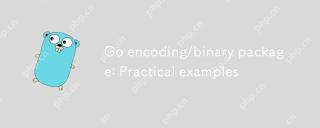 Go encoding/binary package: Practical examplesMay 10, 2025 am 12:16 AM
Go encoding/binary package: Practical examplesMay 10, 2025 am 12:16 AMTheencoding/binarypackageinGoisessentialforhandlingbinarydata,offeringfunctionstoreadandwritedatainbothbig-endianandlittle-endianformats.1)It'sidealfornetworkprotocols,enablingserializationanddeserializationofstructureddatalikepacketheadersandpayload
 Go Bytes Package: Essential Functions You Need to Know for Byte SlicesMay 10, 2025 am 12:11 AM
Go Bytes Package: Essential Functions You Need to Know for Byte SlicesMay 10, 2025 am 12:11 AMTheessentialfunctionsinGo'sbytespackagethatyouneedtoknoware:1)bytes.Indexforsearchingwithinbyteslices,2)bytes.Splitforparsingdata,3)bytes.Joinforconcatenatingslices,4)bytes.Containsforcheckingsubslicepresence,and5)bytes.ReplaceAllfordatatransformatio
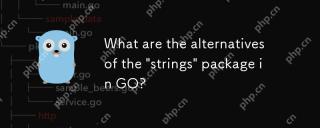 What are the alternatives of the 'strings' package in GO?May 10, 2025 am 12:09 AM
What are the alternatives of the 'strings' package in GO?May 10, 2025 am 12:09 AMGooffersalternativestothestringspackageforstringmanipulation:1)Theregexppackageforcomplexpatternmatching,2)Thestrconvpackagefornumericconversions,and3)Externallibrarieslikestrutilforspecializedoperations.Theseoptionscatertodifferentneeds,enhancingyou


Hot AI Tools

Undresser.AI Undress
AI-powered app for creating realistic nude photos

AI Clothes Remover
Online AI tool for removing clothes from photos.

Undress AI Tool
Undress images for free

Clothoff.io
AI clothes remover

Video Face Swap
Swap faces in any video effortlessly with our completely free AI face swap tool!

Hot Article

Hot Tools

SAP NetWeaver Server Adapter for Eclipse
Integrate Eclipse with SAP NetWeaver application server.

Notepad++7.3.1
Easy-to-use and free code editor

EditPlus Chinese cracked version
Small size, syntax highlighting, does not support code prompt function

MinGW - Minimalist GNU for Windows
This project is in the process of being migrated to osdn.net/projects/mingw, you can continue to follow us there. MinGW: A native Windows port of the GNU Compiler Collection (GCC), freely distributable import libraries and header files for building native Windows applications; includes extensions to the MSVC runtime to support C99 functionality. All MinGW software can run on 64-bit Windows platforms.

ZendStudio 13.5.1 Mac
Powerful PHP integrated development environment







