Home >Software Tutorial >Mobile Application >How to add devices to Mijia How to add devices to Mijia
How to add devices to Mijia How to add devices to Mijia
- WBOYWBOYWBOYWBOYWBOYWBOYWBOYWBOYWBOYWBOYWBOYWBOYWBOriginal
- 2024-07-16 08:42:01719browse
The smart home management assistant Mijia is widely loved by users. When adding a new device to the home, it can be easily managed by connecting it to the Mijia APP. Next, PHP editor Xiaoxin will introduce the detailed steps of adding new devices to Mijia APP to help you easily create a smart home.
1. After launching the Mijia APP on your mobile phone, there is an icon button with a "+" sign in a circle on the upper right side of the page. Click on it to select.
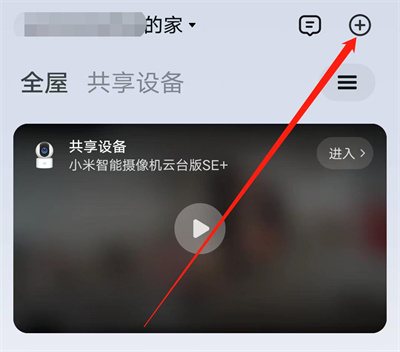
2. An option menu will pop up on the page, select "Add Device" to enter.
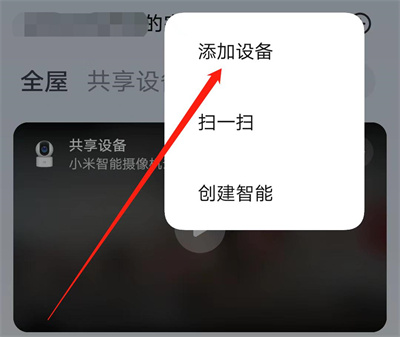
3. Then select the type of device we want to add and click on the device option.

4. After clicking, it will automatically enter the scanning interface. Use your mobile phone to scan the QR code on the smart device or the manual.
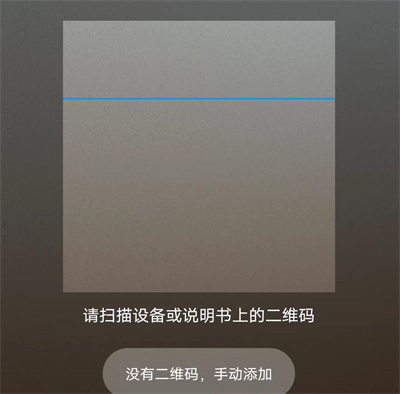
5. If there is no QR code, return to the previous interface to add it manually. Under Add Device, it will automatically search for nearby Bluetooth devices. After the search is completed, select the smart device you want to add, but Remember that Bluetooth must be turned on to search properly.
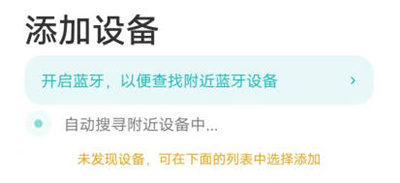
The above is the detailed content of How to add devices to Mijia How to add devices to Mijia. For more information, please follow other related articles on the PHP Chinese website!
Related articles
See more- 'Find My Device' for Android Now Lets You Track People
- TikTok Has a New Security Checkup Dashboard
- Where can I use Chalk to check the results of the mock exam for the same position? Share the process of using Chalk to check the results of the mock exam for the same position.
- How to change wallpaper on Quark Browser How to change wallpaper
- How to open the floating window in the Movie and TV Collection How to open the floating window

