 Mobile Tutorial
Mobile Tutorial iPhone
iPhone What to do if ios14 is connected to wifi but unable to access the Internet? List of solutions for ios14 to connect to wifi but unable to access the Internet
What to do if ios14 is connected to wifi but unable to access the Internet? List of solutions for ios14 to connect to wifi but unable to access the InternetiOS 14 Wi-Fi connection abnormality problem The rich features of iOS 14 have aroused heated discussions, but they also bring some problems. Among them, abnormal Wi-Fi connection is a common problem that troubles some users. This article will detail solutions to help you solve Wi-Fi problems easily. PHP editor Shinichi has done his best to sort it out, don’t miss the following content!

What should I do if ios14 is connected to wifi but cannot access the Internet?
Step 1: Open settings and click to enter WiFi.

Step 2: Click the i icon on the right side of WiFi.

Step 3: Turn off the switch on the right side of the private address.

Step 4: Modify the dns, change it to manual, and set it to 114.114.114.114.

The above is the detailed content of What to do if ios14 is connected to wifi but unable to access the Internet? List of solutions for ios14 to connect to wifi but unable to access the Internet. For more information, please follow other related articles on the PHP Chinese website!
 8 Tech Features I Wish Existed in Real LifeApr 12, 2025 am 12:59 AM
8 Tech Features I Wish Existed in Real LifeApr 12, 2025 am 12:59 AMLife Hacks We Wish Were Real: Tech Features We Crave in Real Life Modern technology offers incredible conveniences, so much so that we often take them for granted. Pausing live TV, undoing computer errors, or voice-commanding music – these are ever
 Fix the Wait Limit in iPhone Shortcuts With This Simple TrickApr 11, 2025 am 03:05 AM
Fix the Wait Limit in iPhone Shortcuts With This Simple TrickApr 11, 2025 am 03:05 AMApple's Shortcuts app offers a "Wait" action for short pauses, but it's unreliable for longer durations. This limitation stems from iOS's background app restrictions. A clever workaround uses custom Focus modes to achieve extended waits,
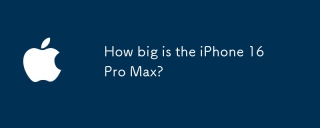 How big is the iPhone 16 Pro Max?Apr 10, 2025 am 09:36 AM
How big is the iPhone 16 Pro Max?Apr 10, 2025 am 09:36 AMThe iPhone 16 ProMax will have a screen size of 6.9 inches, aiming to provide a more immersive visual experience while maintaining a thin and light design to improve user operation comfort.
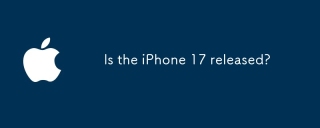 Is the iPhone 17 released?Apr 09, 2025 am 12:07 AM
Is the iPhone 17 released?Apr 09, 2025 am 12:07 AMThe iPhone 17 has not been released yet and is expected to debut in the fall of 2025. 1. Performance improvement: It may be equipped with a more powerful A17 chip. 2. Camera improvement: Possibly improve pixels and sensors, and advance ProRAW and ProRes formats. 3. Design changes: It may adopt a narrower or borderless design, using new materials. 4. New features are introduced: There may be breakthroughs in health monitoring and AR.
 CarPlay Is Breaking for Some People After iOS 18.4 UpdateApr 08, 2025 pm 09:01 PM
CarPlay Is Breaking for Some People After iOS 18.4 UpdateApr 08, 2025 pm 09:01 PMCarPlay failure caused by iOS 18.4 update: connection issues and missing notifications Apple recently released the highly anticipated iOS 18.4 update with new emojis, AI features, priority notifications, and several changes to CarPlay. However, these changes seem to do more harm than good, and many users report that CarPlay is almost unusable. The iOS 18.4 update should fix some major CarPlay issues, especially for EV users. Major CarPlay changes include three-line icons on the home screen, and the option of default navigation apps in the EU (not limited to Apple Maps anymore). It also adds an API that allows sports applications to be pushed in new
 How much is the iPhone 16 Pro Max 256GB?Apr 08, 2025 am 12:12 AM
How much is the iPhone 16 Pro Max 256GB?Apr 08, 2025 am 12:12 AMThe official price for the iPhone 16 ProMax256GB is $1,299. Its high price reflects the value of its high-end configuration and advanced technology, including the A17Bionic chip, a quad-camera system, a ProMotionXDR display and 256GB of storage.
 6 Things That Are Taking Up Way Too Much Space on Your iPhoneApr 07, 2025 am 03:01 AM
6 Things That Are Taking Up Way Too Much Space on Your iPhoneApr 07, 2025 am 03:01 AMIs your iPhone constantly nagging you about low storage? Dreading the inevitable data purge? Don't worry, freeing up space is easier than you think! Most storage hogs are easily identifiable and manageable. Let's dive in. 1. Messages: Attachment
 Top Tech Deals: LG OLED TV, AirPods 4, Eero Mesh Wi-Fi, and MoreApr 07, 2025 am 01:14 AM
Top Tech Deals: LG OLED TV, AirPods 4, Eero Mesh Wi-Fi, and MoreApr 07, 2025 am 01:14 AMAmazon's Spring Sale may be over, but the savings continue! We've uncovered several amazing deals still available on top-tier electronics and accessories. Whether you need a new TV for summer movie nights, upgraded audio for your next adventure, or


Hot AI Tools

Undresser.AI Undress
AI-powered app for creating realistic nude photos

AI Clothes Remover
Online AI tool for removing clothes from photos.

Undress AI Tool
Undress images for free

Clothoff.io
AI clothes remover

AI Hentai Generator
Generate AI Hentai for free.

Hot Article

Hot Tools

Zend Studio 13.0.1
Powerful PHP integrated development environment

WebStorm Mac version
Useful JavaScript development tools

MantisBT
Mantis is an easy-to-deploy web-based defect tracking tool designed to aid in product defect tracking. It requires PHP, MySQL and a web server. Check out our demo and hosting services.

SublimeText3 Linux new version
SublimeText3 Linux latest version

Notepad++7.3.1
Easy-to-use and free code editor





