Home >Software Tutorial >Mobile Application >How to unbind a mobile phone number in Baidu Wenku? Introduction to the tutorial on changing a mobile phone number in Baidu Wenku
How to unbind a mobile phone number in Baidu Wenku? Introduction to the tutorial on changing a mobile phone number in Baidu Wenku
- WBOYWBOYWBOYWBOYWBOYWBOYWBOYWBOYWBOYWBOYWBOYWBOYWBOriginal
- 2024-07-15 18:41:29836browse
Change mobile phone number to ensure account security. The user’s mobile phone number is an important verification method for the account. The function of changing mobile phone number can effectively ensure the security of the account. When your mobile phone number changes, update your account information in a timely manner to avoid potential security risks. PHP editor Youzi will introduce you to the specific method of changing your mobile phone number in detail to help you improve the usability of your account and optimize your user experience.

How to unlink your mobile phone number from Baidu Wenku
The first step is to open Baidu Wenku and click My in the lower right corner.

The second step is to click Settings.

The third step is to click Account Management.

The fourth step is to bind the phone.

The fifth step is to change the mobile phone number.
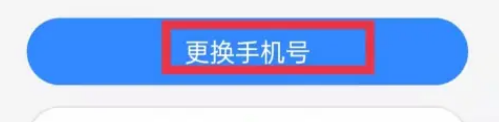
The sixth step is to select the identity verification method and complete the change of mobile phone number.

The above is the detailed content of How to unbind a mobile phone number in Baidu Wenku? Introduction to the tutorial on changing a mobile phone number in Baidu Wenku. For more information, please follow other related articles on the PHP Chinese website!
Related articles
See more- How to retrieve Douyin Huoshan account
- How to set Douyin live broadcast not to play automatically? Can TikTok automatically play the next video?
- How to register for WeChat self-media? What are its advantages?
- Complete guide to adding points to the weapon in the ultimate zone, Nekomiya Matana
- How to open iQiyi wallet lock

