 Mobile Game Tutorial
Mobile Game Tutorial Mobile Game Guide
Mobile Game Guide Best PC settings for Once Human: Graphics and performance, explained
Best PC settings for Once Human: Graphics and performance, explainedOnce Human is an ambitious Open World game that I hope to spend many hours in. If you’re like me and you want the environment to look as good as possible, here are the best PC graphics and performance settings for Once Human.
How to change Graphics settings in Once Human
Before we dive into the settings, let me quickly explain where to find them. You can access Once Human’s settings from the Main Menu or Pause Menu. The first tab that opens is the Gameplay options, most of which are personal preferences.
To tweak your Graphics settings, scroll over to the Video Tab and choose Performance. These are the settings I’ll be covering in this guide, although I recommend you change a couple of settings in the Gameplay options.
Screen Shake Intensity is set to 90 by default, which is pretty high. I rarely find the screen shaking adds anything to a game, so I’ve dropped mine down to 20.
I’ve also changed my Camera Distance to 50. Increasing this setting pulls the camera away from your character so you can see a little more around you.
Best Graphics Settings for Once Human

With so many different PC configurations, I can’t provide a detailed list of settings that will work for everyone. That said, here’s what I’m using, and I’ll explain some of my changes afterward:
Video Basics Settings
- Display Mode: Full Screen
- Resolution: 1920×1080
- Brightness: 50
You can keep your Resolution settings to their defaults, as they should match your monitor. I’d usually go with a Borderless setting, but as that’s unavailable in Once Human, Full Screen will have to do. If you’re noticing stutters, it’s worth trying Windowed mode to see if it fixes the problem.
The best Brightness settings depend entirely on your monitor, but 50, for me, looks great without any noticeable washed-out colors.
Video Performance Settings
- Graphics: High
- Max Framerate: 120 FPS
- Texture Quality: High
- Anti-Aliasing: High
- Shade: High
- VFX: High
- Draw Distance: Middle
- V-Sync: Disabled
- Motion Blur: Disabled
- Vegetation Density: Low
- Detail: High
Most of my settings are the defaults, but I’ve made some notable changes. I find Once Human runs fine at 120 FPS for me, but you can uncap it entirely if you’ve got a monster PC.
My frame counter reads below 120FPS most of the time and is usually between 90-100. Either way, this is comfortable, and I can’t notice the drops. 60FPS is absolutely fine as well if you’re noticing dips at higher Framerates.
Draw Distance doesn’t affect other players, so you won’t get any kind of advantage by increasing it. With this in mind, I’ve kept mine as “Middle.”
Finally, I’ve turned off Motion Blur entirely, but this is a personal preference. In my opinion, Motion Blur rarely improves my experience in games, so I turn it off whenever possible. Feel free to experiment, especially in the PvE mode, where you’re not competing with other players.
Graphics settings are important, but your server choices also matter in Once Human. Make sure to learn the differences between them, as they cater to dramatically different playstyles.
The above is the detailed content of Best PC settings for Once Human: Graphics and performance, explained. For more information, please follow other related articles on the PHP Chinese website!
 Pokemon Go: May Power Up Ticket, ExplainedMay 02, 2025 pm 12:03 PM
Pokemon Go: May Power Up Ticket, ExplainedMay 02, 2025 pm 12:03 PMPokemon Go gives players tons of opportunities to change and improve their experience each month, whether this be through limited-time events or in-game tickets that can be purchased. The Power Up Ticket is making its return this month in Pokemon Go,
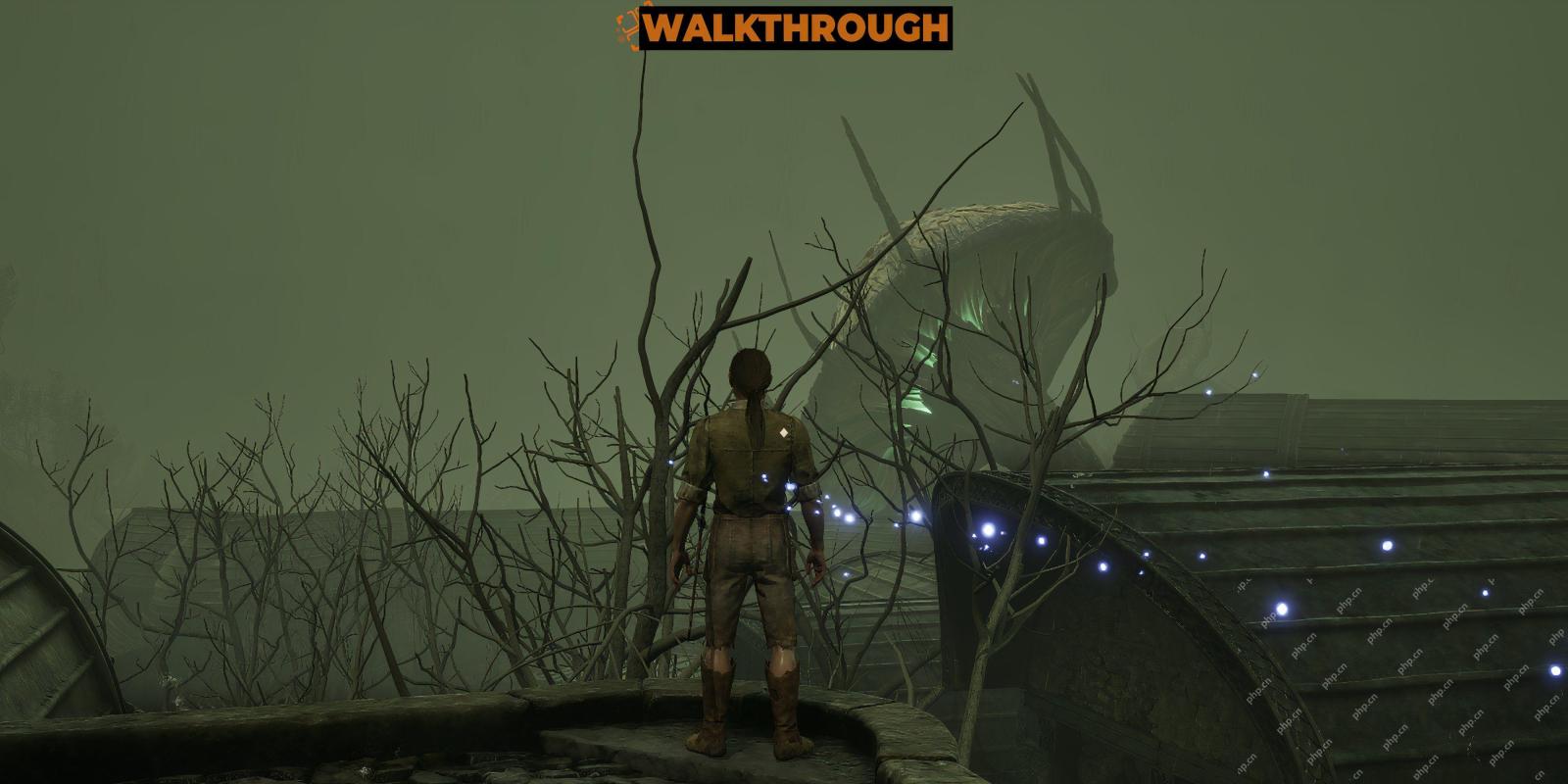 Oblivion Remastered: Brithaur Quest WalkthroughMay 02, 2025 am 10:03 AM
Oblivion Remastered: Brithaur Quest WalkthroughMay 02, 2025 am 10:03 AMIn The Elder Scrolls IV: Oblivion Remastered, a seemingly simple theft case evolves into a moral dilemma involving Earil and the elusive Brithaur. This guide details how to complete the Brithaur quest, offering two distinct paths. Starting the Ques
 Oblivion Remastered: The Coming Storm Quest WalkthroughMay 02, 2025 am 08:05 AM
Oblivion Remastered: The Coming Storm Quest WalkthroughMay 02, 2025 am 08:05 AMIn The Elder Scrolls IV: Annihilation Remake, helping characters who are deeply trapped in paranoid fears, you will face a unique challenge. One woman is convinced that the storm is coming and asks you to collect three strange items to help her get through it. "Upcoming Storm" mission process Head to the Crucible and find the shop "Searching" in the north. Talk to the shop owner Ajazda and select the theme of "The Coming Storm" to start the mission. She will tell you that she has a premonition that a storm is coming and needs to be prepared. You need to collect three items for her. Collect three items 1. Obtain the Ring of Dryness The first item is the Dry Ring, located in the Miracle Museum in the north of her store. After entering the museum, you can talk to Una Amina, choose
 Oblivion Remastered: Should You Level Luck?May 02, 2025 am 08:04 AM
Oblivion Remastered: Should You Level Luck?May 02, 2025 am 08:04 AMOblivion's Luck stat: A closer look. Many players consider Luck in Oblivion a largely useless stat, offering minimal apparent benefits despite its description. This guide explores its hidden mechanics and helps determine if investing in it is worth
 Oblivion Remastered: Final Resting Quest WalkthroughMay 02, 2025 am 08:03 AM
Oblivion Remastered: Final Resting Quest WalkthroughMay 02, 2025 am 08:03 AMIn The Elder Scrolls IV: Oblivion Remastered, Hirrus Clutumnus's plight is a unique and unsettling quest. Unlike typical quests for weapons or artifacts, Hirrus seeks a far more unusual request: an end to his suffering. This guide details how to com
 NYT Strands Answers And Hints - May 2, 2025 Solution #425May 02, 2025 am 08:02 AM
NYT Strands Answers And Hints - May 2, 2025 Solution #425May 02, 2025 am 08:02 AMStuck on today's Strands puzzle? Don't fret! This guide provides hints and the full solution for those tricky words, ensuring your winning streak continues. Keep those bragging rights! We'll explore today's theme, offer helpful clues, and ultimatel
 Infinity Nikki: How To Create Custom Ability OutfitsMay 02, 2025 am 06:12 AM
Infinity Nikki: How To Create Custom Ability OutfitsMay 02, 2025 am 06:12 AMUnlock Custom Ability Outfits in Infinity Nikki: A Comprehensive Guide Infinity Nikki's vast wardrobe allows for unique outfit creation for each ability. The 1.5 update introduces Ability Outfit customization, letting you use existing clothing piece


Hot AI Tools

Undresser.AI Undress
AI-powered app for creating realistic nude photos

AI Clothes Remover
Online AI tool for removing clothes from photos.

Undress AI Tool
Undress images for free

Clothoff.io
AI clothes remover

Video Face Swap
Swap faces in any video effortlessly with our completely free AI face swap tool!

Hot Article

Hot Tools

mPDF
mPDF is a PHP library that can generate PDF files from UTF-8 encoded HTML. The original author, Ian Back, wrote mPDF to output PDF files "on the fly" from his website and handle different languages. It is slower than original scripts like HTML2FPDF and produces larger files when using Unicode fonts, but supports CSS styles etc. and has a lot of enhancements. Supports almost all languages, including RTL (Arabic and Hebrew) and CJK (Chinese, Japanese and Korean). Supports nested block-level elements (such as P, DIV),

Safe Exam Browser
Safe Exam Browser is a secure browser environment for taking online exams securely. This software turns any computer into a secure workstation. It controls access to any utility and prevents students from using unauthorized resources.

MantisBT
Mantis is an easy-to-deploy web-based defect tracking tool designed to aid in product defect tracking. It requires PHP, MySQL and a web server. Check out our demo and hosting services.

SAP NetWeaver Server Adapter for Eclipse
Integrate Eclipse with SAP NetWeaver application server.

VSCode Windows 64-bit Download
A free and powerful IDE editor launched by Microsoft







