Home >Software Tutorial >Mobile Application >How to enable personalized ad recommendations on Weibo Express Edition? List of steps to enable personalized ad recommendations on Weibo Express Edition
How to enable personalized ad recommendations on Weibo Express Edition? List of steps to enable personalized ad recommendations on Weibo Express Edition
- 王林Original
- 2024-07-12 15:33:56896browse
In Weibo Express Edition, the personalized ad recommendation function can display customized ads based on users’ interests and preferences. If you want to enable this feature to enjoy a more accurate advertising experience, this article will provide you with a detailed step-by-step guide to enable it. PHP editor Youzi will answer your questions one by one in the following content to help you easily master how to use the personalized advertising recommendation function.

Overview of the steps to enable personalized advertising recommendations in Weibo Express Edition
Step 1:
Open the homepage of the Weibo Express Edition App and click the [Settings] option.

Step 2:
Select [Privacy].
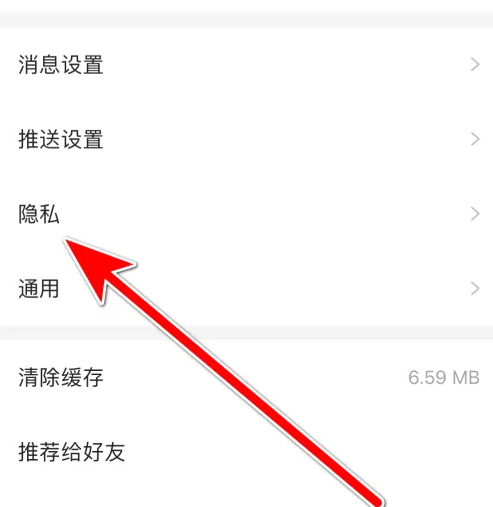
Step 3:
Click the button behind the [Personalized Ad Recommendation] option.

Step 4:
Open the button to turn on the personalized ad recommendation function.

The above is the detailed content of How to enable personalized ad recommendations on Weibo Express Edition? List of steps to enable personalized ad recommendations on Weibo Express Edition. For more information, please follow other related articles on the PHP Chinese website!
Related articles
See more- How to set Douyin live broadcast not to play automatically? Can TikTok automatically play the next video?
- How to get vinyl membership for free with NetEase Cloud Music Tutorial on how to get vinyl membership for free with NetEase Cloud Music
- Zenless Zone Zero Andrew's Begging Quest Quest Guide
- How to check the information of multiple accounts on Douyin? Is it illegal to post the same work to multiple accounts?
- How to change the subject information of Douyin Blue V certification? Will certification changes affect traffic?

