Home >Software Tutorial >Mobile Application >Where to open qq frankly? Tutorial on how to open qq frankly
Where to open qq frankly? Tutorial on how to open qq frankly
- WBOYWBOYWBOYWBOYWBOYWBOYWBOYWBOYWBOYWBOYWBOYWBOYWBOriginal
- 2024-07-12 14:55:28970browse
How to enable the Frank Talk function in QQ? QQ's Frankness feature is a fun and exciting feature, but many users don't know how to turn it on in their QQ. This article is answered in detail by PHP editor Youzi, who will guide you step by step to open Frankly speaking in QQ, so that you can fully experience this wonderful function.
Where to open qq frankly speaking - qq frankly speaking tutorial
1. First open QQ and click the search box above in the QQ interface;
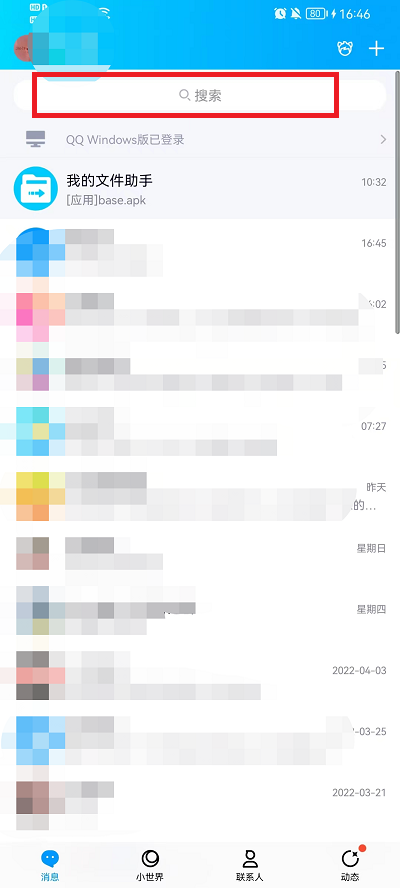
2. Then enter [confession] in the search box Say] Search;

3. Then after entering the confession, the user will be prompted to open the confession. Just click to open to enter the confession;

4. Finally, select a friend to enter Frankly just send a message.

The above is the detailed content of Where to open qq frankly? Tutorial on how to open qq frankly. For more information, please follow other related articles on the PHP Chinese website!
Related articles
See more- How to retrieve Douyin Huoshan account
- How to set Douyin live broadcast not to play automatically? Can TikTok automatically play the next video?
- How to register for WeChat self-media? What are its advantages?
- Complete guide to adding points to the weapon in the ultimate zone, Nekomiya Matana
- How to open iQiyi wallet lock

