Home >Software Tutorial >Mobile Application >How to turn off footprint recording on Amap. Introduction to how to turn off footprint recording on Amap.
How to turn off footprint recording on Amap. Introduction to how to turn off footprint recording on Amap.
- WBOYWBOYWBOYWBOYWBOYWBOYWBOYWBOYWBOYWBOYWBOYWBOYWBOriginal
- 2024-07-12 14:04:17689browse
How to turn off the footprint record on Amap? In Amap, the footprint recording function records the user's driving trajectory, but users may sometimes want to turn off this function for privacy reasons. In this article, PHP editor Strawberry will introduce in detail how to easily turn off Amap footprint recording to ensure personal privacy security. Read on to learn the specific steps.

Introduction to how to turn off footprint recording on Amap
1. First, click to open the "Amap" APP to enter, then click "My" on the lower right of the page to enter.

2. Then click the "Settings" function in the upper right corner of the personal center page to open it.

3. After entering the settings page, there is a "Footprint Settings", click on it when you see it.

4. Next, click the button on the footprint settings page to turn it off. Click the slider above to set it to gray to turn off the function.
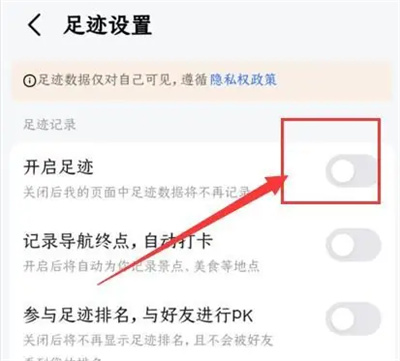
The above is the detailed content of How to turn off footprint recording on Amap. Introduction to how to turn off footprint recording on Amap.. For more information, please follow other related articles on the PHP Chinese website!

