Home >Software Tutorial >Mobile Application >Where does Tencent Conference conduct network testing? Tencent Conference shares the network testing process
Where does Tencent Conference conduct network testing? Tencent Conference shares the network testing process
- WBOYWBOYWBOYWBOYWBOYWBOYWBOYWBOYWBOYWBOYWBOYWBOYWBOriginal
- 2024-07-12 00:30:18656browse
When the network freezes during a video conference, how to quickly detect the network to ensure a smooth video call? PHP editor Xiaoxin will introduce you to the network detection function of Tencent Conference in detail to help you easily diagnose and solve network problems and optimize the video call experience.

Where to conduct network testing for Tencent Conference
1. First, we open the "Tencent Conference app".

2. Then click My Options to open the "Settings" page.
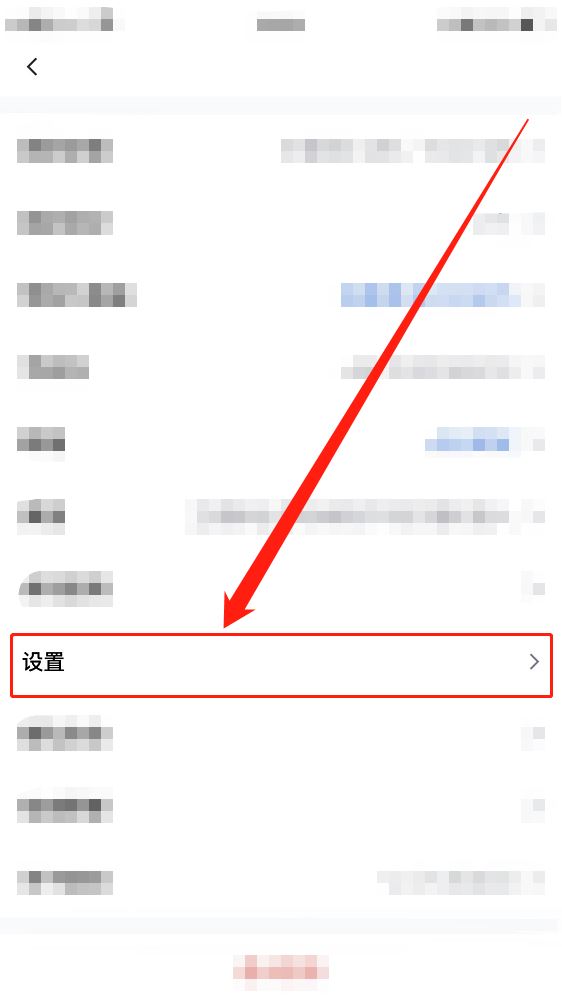
3. Then enter the settings page and turn on the "Network Detection" function.
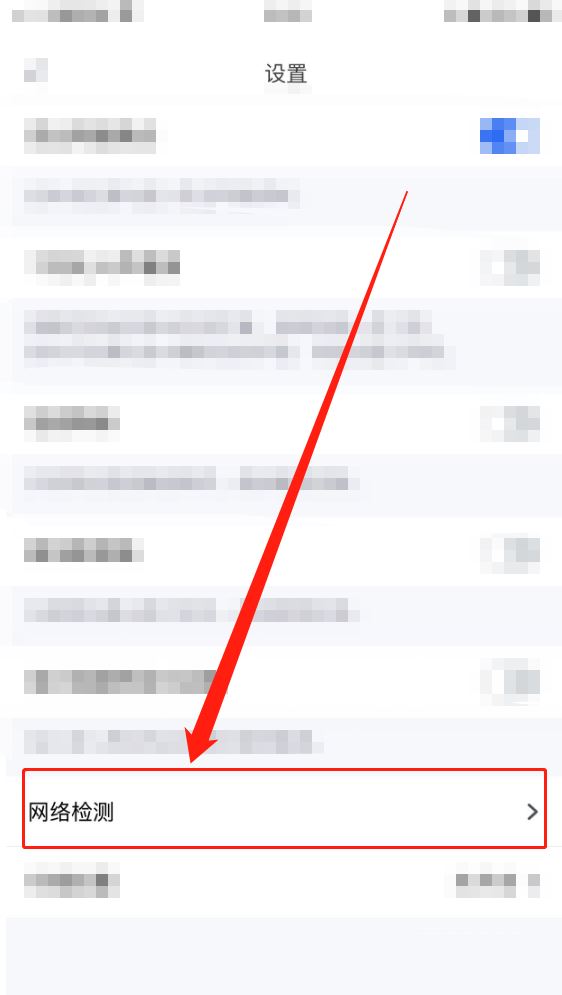
4. Finally, enter the network detection page and click the "Start Detection" button to detect the network.

The above is the detailed content of Where does Tencent Conference conduct network testing? Tencent Conference shares the network testing process. For more information, please follow other related articles on the PHP Chinese website!

