Home >Software Tutorial >Mobile Application >How to say hello automatically on 5Jiangyou.com. Introduction to how to automatically say hello on 5job.com
How to say hello automatically on 5Jiangyou.com. Introduction to how to automatically say hello on 5job.com
- WBOYWBOYWBOYWBOYWBOYWBOYWBOYWBOYWBOYWBOYWBOYWBOYWBOriginal
- 2024-07-11 22:24:05543browse
When job seekers face their favorite positions, it is crucial to express their job application intentions quickly and effectively. 51job has launched an automatic greeting function, which provides a convenient solution to this problem. PHP editor Xiaoxin will introduce in detail the specific use of 51job automatic greeting in this article. By using this function, job seekers can save a lot of time, accurately send job applications to target positions, and improve job search efficiency and success rate.

Introduction to how to automatically say hello to 5Jiyo
1. Click to open the 5Jiyo APP on your mobile phone to enter, click on the "My" item at the bottom right of the page to switch to enter, and then on the personal center page Click the hexagon icon in the upper right corner to open it.

2. After coming to the settings page, click to select the "System Settings" item.
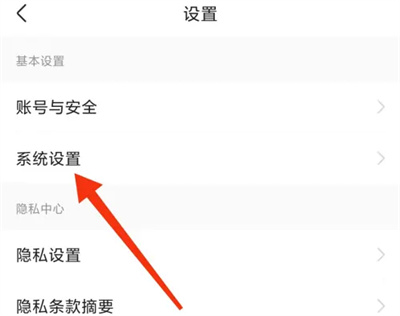
3. Next, there is a "greeting phrase" on the page you enter. After seeing it, click on it to enter.

4. On the page you enter, you will see a switch button behind "Automatic Greeting". Click on it to set it to on.

5. Finally, set the automatic greeting language below according to your needs.
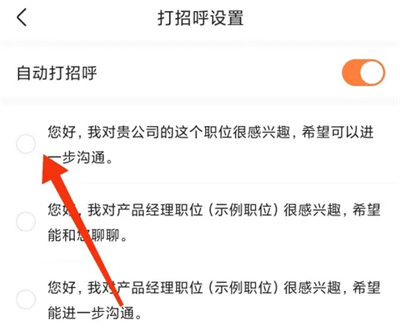
The above is the detailed content of How to say hello automatically on 5Jiangyou.com. Introduction to how to automatically say hello on 5job.com. For more information, please follow other related articles on the PHP Chinese website!
Related articles
See more- How to allow multiple users to use Youku membership? Detailed explanation on how to use multiple members of Youku!
- How to bind bank card and check balance using WeChat mobile phone operation guide
- Share how to export national karaoke accompaniment and teach you how to extract song accompaniment
- A simple guide to batch transfer photos from iPhone to computer
- Share the iQiyi member login method: how to let others scan the code to log in, so that two people can share a VIP account

