Home >Software Tutorial >Mobile Application >How to set WeChat messages to display only names but not content. Introduction to how to set WeChat messages to display only names
How to set WeChat messages to display only names but not content. Introduction to how to set WeChat messages to display only names
- WBOYWBOYWBOYWBOYWBOYWBOYWBOYWBOYWBOYWBOYWBOYWBOYWBOriginal
- 2024-07-10 10:43:421319browse
How to customize the WeChat banner display content to make your message reminders more personalized? With the continuous updating of WeChat functions, users' needs for message reminders have become more diverse. In order to meet everyone's personalized needs, WeChat recently launched a new feature-customized banner display content. This feature allows you to set banner reminders for different message types or contacts, making message notifications more concise and clear. If you're looking for a way to set up a way to display only the names of contacts and not the content of messages, you've come to the right place. This tutorial will show you step by step how to easily implement this feature. Please continue reading and let PHP editor Yuzai take you on a journey of customizing WeChat banner display content.

How to set WeChat messages to display only the name but not the content
The first step is to open WeChat, click My, and then click Settings.

The second step is to click on the message notification.

The third step is to turn on the message banner function and click on the banner to display the content.

The fourth step is to check the box to display friends’ names and group chat names.
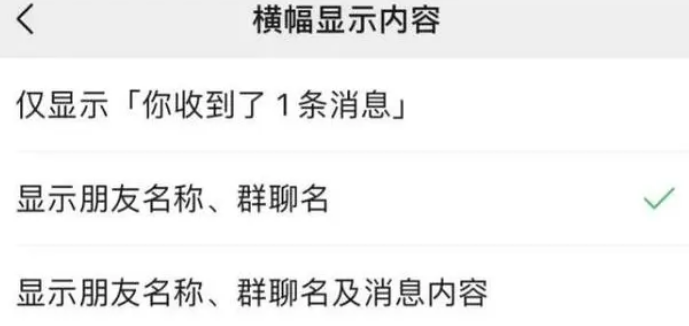
The above is the detailed content of How to set WeChat messages to display only names but not content. Introduction to how to set WeChat messages to display only names. For more information, please follow other related articles on the PHP Chinese website!
Related articles
See more- How to retrieve Douyin Huoshan account
- How to set Douyin live broadcast not to play automatically? Can TikTok automatically play the next video?
- How to register for WeChat self-media? What are its advantages?
- Complete guide to adding points to the weapon in the ultimate zone, Nekomiya Matana
- How to open iQiyi wallet lock

