Home >Software Tutorial >Mobile Application >How to enable video conference subtitles in Feishu. List of methods to enable video conference subtitles in Feishu.
How to enable video conference subtitles in Feishu. List of methods to enable video conference subtitles in Feishu.
- WBOYWBOYWBOYWBOYWBOYWBOYWBOYWBOYWBOYWBOYWBOYWBOYWBOriginal
- 2024-07-02 14:51:081280browse
Guide to enable the subtitle function of video conferencing in Feishu Enabling the subtitle function of Feishu video conferencing can significantly improve the communication effect of the meeting, eliminate communication barriers, and enhance the meeting experience. PHP editor Zimo will introduce you in detail today how to enable this practical function to help you improve the effectiveness of meeting communication efficiently and conveniently on the Feishu platform.

List of ways to enable video conference subtitles in Feishu
1. First open Feishu on your mobile phone, click on the avatar on the Feishu message page, and click Settings in the pop-up menu bar.

2. Then click Settings to enter the Feishu settings page, and click Video Conference on that page.
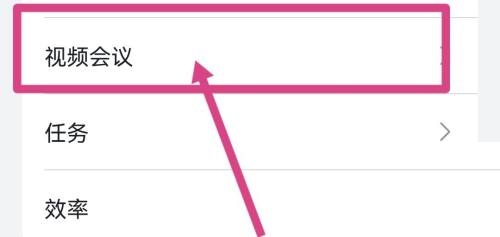
3. Finally, after entering the video conference settings page, click Turn on to turn on subtitles when joining the meeting.

The above is the detailed content of How to enable video conference subtitles in Feishu. List of methods to enable video conference subtitles in Feishu.. For more information, please follow other related articles on the PHP Chinese website!

