Waze is a dedicated GPS navigation app, while Google Maps offers the same as one of its core services. Although Google owns both apps, each has its strengths and weaknesses. So, which one should you use if you want to go somewhere faster?
Waze and Google Maps Will Get You There at the Same Time
I used both Google Maps and Waze extensively, especially when I drove for a ride-sharing platform for a year. Beyond that, I tested the apps across various locations, times of day, and dates, and I've determined that both apps will get you there at around the same time, regardless of which one you followed.
The table below shows the data I collected while testing across several days at different times of day using the same vehicle. Furthermore, these travel times were always between the same two locations with a straight line distance of around 10 miles and no stopovers.
|
Date (2024) |
Saturday, April 27 |
Sunday, April 28 |
Thursday, May 2 |
Sunday, May 5 |
Sunday, May 5 |
Saturday, May 11 |
Saturday, May 11 |
Sunday, May 12 |
|---|---|---|---|---|---|---|---|---|
|
Departure Time |
07:40 |
08:15 |
16:54 |
08:27 |
16:14 |
15:10 |
21:06 |
07:58 |
|
ETA Google Maps |
08:28 |
09:00 |
17:59 |
09:10 |
16:57 |
15:54 |
21:46 |
08:40 |
|
ETA Waze |
08:35 |
09:04 |
17:54 |
09:15 |
17:02 |
16:04 |
21:51 |
08:45 |
|
Followed Route |
Google Maps |
Driver's Discretion |
Waze |
Google Maps |
Waze |
Google Maps |
Waze |
Driver's Discretion |
|
Arrival Time |
08:29 |
08:57 |
17:53 |
09:09 |
16:58 |
16:02 |
22:08 |
08:43 |
|
Travel Time |
00:49 |
00:42 |
00:59 |
00:42 |
00:44 |
00:52 |
01:02 |
00:45 |
According to the data, the average travel time between the two locations is 49 minutes and 23 seconds. Google Maps also gives a shorter travel time than Waze—quicker by about four and a half minutes on average. But no matter which app I use (or even if I take my preferred route that neither app recommends), I still arrive within the time frame both apps set.
However, note that I took these drives on weekends in suburban areas. Although my experience driving in the city would yield the same result, there were a few times when both apps were off by about 15 to 45 minutes, especially when there was unexpected traffic congestion—like due to an accident.
Google Maps Is Better at Finding Destinations
It's often better to use Google Maps if you're looking for a place. That's because Google Maps is primarily a mapping app, so you'll find more places, locations, and features on it. On the other hand, Waze is more of a GPS navigation app, like the best handheld GPS devices used in the early 2000s for navigation, and is now mostly used in trekking and overlanding.
For example, if you search for "pet hotel" on Google Maps, you'll get detailed results with ratings, pictures, services offered, operating hours, and user feedback. On the other hand, Waze only offers establishment names, distance from your location, the address, and, sometimes, a note saying if the particular place is open or closed.
You also get similar results if you search for "greek restaurant." Waze only shows establishments, their general location, and distance from you, while Google Maps will give you photographs, ratings, price range, and operating hours.
As expected, Google Maps offers better results when searching for a hotel. Like before, Waze only returns establishment names, addresses, and distances. On the other hand, Google Maps shows prices, room availability, and even the ability to sort the results by price and distance. You can then check these websites to see if you can score cheaper hotel bookings.
Waze Offers Better Driving Features
If you frequently drive, you're going to love Waze's "Leave Later" feature. This lets you plan your drives up to one week ahead, and the app will give you an estimated travel time and the best time to leave to get to your destination exactly on time. Furthermore, you can change the place where you're coming from, so you can plan your drive even if you're at a different location.
Google Maps also has drive planning features, like adding one or more intermediate stops, seeing all the corners and turns you need to take, and showing which lane you should take while driving. While Google Maps can show images of the roads you need to take via Street View, they're not as useful while driving.
Google Maps Offers More Transportation Options
Since Waze is a driver-centric app, it's only useful for those who travel via a car or bike. You can choose your vehicle type in the app: Private, Taxi, or Motorcycle. That way, it will offer the best routes for your vehicle type.
Waze also offers EV features like showing you any chargers along your route. This is crucial if you're driving long distances in your electric car. Nevertheless, you should install other essential apps if you own an EV.
On the other hand, Google Maps shows several travel options when you search for a destination. It gives routes and travel time estimates for driving by car or motorcycle, via public transport, walking, and air travel.
Waze Offers Better Community Reports
Community reports is where Waze excels the most, as it allows you and drivers around you to report on-road issues that could affect travel time and road safety. You can report unexpected traffic, police presence, accidents, road hazards, road closures, blocked lanes, bad weather, gas prices, and even ask for help from other Wazers.
You could even modify the map and add roads for other users by tapping on Map issue, although you have to verify that later on a desktop or laptop browser. And if you're stuck in traffic, you can share your frustrations with other users by starting a Map chat. Unfortunately, Google Maps does not offer any of these features.
Google Maps Gives You More Area Information
As Google Maps is a full-fledged mapping app, it offers several features you can't get on Waze. For example, the app serves you a "Latest in the area" section upon launch. You'll also find several tabs at the bottom, like Contribute, which lets you add ratings, reviews, photos, and more in the app.
The Updates tab will show you what the people around you have been up to, allowing you to view the places they've shared and give you ideas of places to visit. You can even contact businesses via Chat straight from the Google Maps app.
And if you're looking for a specific place, it's often easier to find on Google Maps than Waze. That's because Google Maps offers photographs and more details to help you ensure you're at the right place when you arrive.
Waze for Daily Driving, Google Maps for Exploring
Both Waze and Google Maps are great apps for their specific uses. While Google Maps usually gives an earlier ETA than Waze, I prefer using the latter as its more conservative estimate means I usually arrive earlier than indicated. Furthermore, its Leave Later feature helps me plan my trips better.
However, I always choose Google Maps when I want to explore a local area. It shows various destinations with ratings, reviews, and even detailed photographs. And if I want to see what a place is like without going there, I can switch to Street View and feel like I'm on the actual road itself.
The above is the detailed content of Waze vs. Google Maps: Which Navigation App Is Right for You?. For more information, please follow other related articles on the PHP Chinese website!
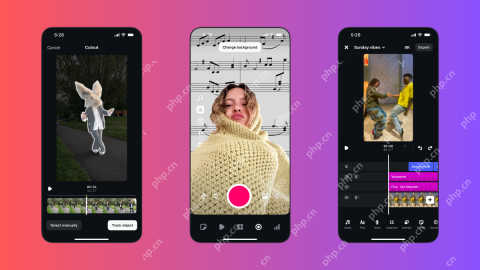 Instagram Just Launched Its Version of CapCutApr 30, 2025 am 10:25 AM
Instagram Just Launched Its Version of CapCutApr 30, 2025 am 10:25 AMInstagram officially launched the Edits video editing app to seize the mobile video editing market. The release has been three months since Instagram first announced the app, and two months after the original release date of Edits in February. Instagram challenges TikTok Instagram’s self-built video editor is of great significance. Instagram is no longer just an app to view photos and videos posted by individuals and companies: Instagram Reels is now its core feature. Short videos are popular all over the world (even LinkedIn has launched short video features), and Instagram is no exception
 Chess Lessons Are Coming to DuolingoApr 24, 2025 am 10:41 AM
Chess Lessons Are Coming to DuolingoApr 24, 2025 am 10:41 AMDuolingo, renowned for its language-learning platform, is expanding its offerings! Later this month, iOS users will gain access to new chess lessons integrated seamlessly into the familiar Duolingo interface. The lessons, designed for beginners, wi
 Blue Check Verification Is Coming to BlueskyApr 24, 2025 am 10:17 AM
Blue Check Verification Is Coming to BlueskyApr 24, 2025 am 10:17 AMBluesky Echoes Twitter's Past: Introducing Official Verification Bluesky, the decentralized social media platform, is mirroring Twitter's past by introducing an official verification process. This will supplement the existing self-verification optio
 Google Photos Now Lets You Convert Standard Photos to Ultra HDRApr 24, 2025 am 10:15 AM
Google Photos Now Lets You Convert Standard Photos to Ultra HDRApr 24, 2025 am 10:15 AMUltra HDR: Google Photos' New Image Enhancement Ultra HDR is a cutting-edge image format offering superior visual quality. Like standard HDR, it packs more data, resulting in brighter highlights, deeper shadows, and richer colors. The key differenc
 You Should Try Instagram's New 'Blend' Feature for a Custom Reels FeedApr 23, 2025 am 11:35 AM
You Should Try Instagram's New 'Blend' Feature for a Custom Reels FeedApr 23, 2025 am 11:35 AMInstagram and Spotify now offer personalized "Blend" features to enhance social sharing. Instagram's Blend, accessible only through the mobile app, creates custom daily Reels feeds for individual or group chats. Spotify's Blend mirrors th
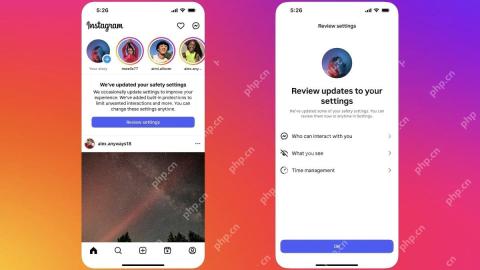 Instagram Is Using AI to Automatically Enroll Minors Into 'Teen Accounts'Apr 23, 2025 am 10:00 AM
Instagram Is Using AI to Automatically Enroll Minors Into 'Teen Accounts'Apr 23, 2025 am 10:00 AMMeta is cracking down on underage Instagram users. Following the introduction of "Teen Accounts" last year, featuring restrictions for users under 18, Meta has expanded these restrictions to Facebook and Messenger, and is now enhancing its
 Should I Use an Agent for Taobao?Apr 22, 2025 pm 12:04 PM
Should I Use an Agent for Taobao?Apr 22, 2025 pm 12:04 PMNavigating Taobao: Why a Taobao Agent Like BuckyDrop Is Essential for Global Shoppers The popularity of Taobao, a massive Chinese e-commerce platform, presents a challenge for non-Chinese speakers or those outside China. Language barriers, payment c
 How Can I Avoid Buying Fake Products On Taobao?Apr 22, 2025 pm 12:03 PM
How Can I Avoid Buying Fake Products On Taobao?Apr 22, 2025 pm 12:03 PMNavigating the vast marketplace of Taobao requires vigilance against counterfeit goods. This article provides practical tips to help you identify and avoid fake products, ensuring a safe and satisfying shopping experience. Scrutinize Seller Feedbac


Hot AI Tools

Undresser.AI Undress
AI-powered app for creating realistic nude photos

AI Clothes Remover
Online AI tool for removing clothes from photos.

Undress AI Tool
Undress images for free

Clothoff.io
AI clothes remover

Video Face Swap
Swap faces in any video effortlessly with our completely free AI face swap tool!

Hot Article

Hot Tools

SublimeText3 Chinese version
Chinese version, very easy to use

Notepad++7.3.1
Easy-to-use and free code editor

Zend Studio 13.0.1
Powerful PHP integrated development environment

PhpStorm Mac version
The latest (2018.2.1) professional PHP integrated development tool

SecLists
SecLists is the ultimate security tester's companion. It is a collection of various types of lists that are frequently used during security assessments, all in one place. SecLists helps make security testing more efficient and productive by conveniently providing all the lists a security tester might need. List types include usernames, passwords, URLs, fuzzing payloads, sensitive data patterns, web shells, and more. The tester can simply pull this repository onto a new test machine and he will have access to every type of list he needs.







