 Software Tutorial
Software Tutorial Mobile Application
Mobile Application Google Messages vs. Samsung Messages: Which Is the Best Messaging App?
Google Messages vs. Samsung Messages: Which Is the Best Messaging App?Samsung devices come with two pre-installed messaging apps: Google Messages and Samsung Messages. Flagship Galaxy phones have the former set as default, but mid-range and budget ones may opt for the latter. Let's discuss their differences and see which one is better.
User Interface
Both apps support dark mode, but Samsung Messages implements it far better than Google Messages. Enabling dark mode makes the former app turn pitch black (allowing you to reap the benefits of OLED displays), while the latter simply turns to a gray background while preserving its Material You design.
Upon launch, Samsung Messages arranges conversations from the bottom half of the screen for easier one-handed control (the same design layout found throughout One UI). The top half shows you how many unread messages you have.
Google Messages arranges conversations normally from the top. However, on Samsung devices, it's forced to copy the One UI reachability design, and the top half of the screen simply reads "Messages". You can swipe up on both apps to arrange them from the top.
Samsung Messages shows a small icon beside unread conversations with the number of new messages, but Google Messages simply bolds them to stand out against the read messages and puts a small dot on the side. The former also shows two lines of preview text, but the latter shows just one.
Samsung Messages shows offers, transactions, and upcoming events under its Useful Cards tab in a design that's more glanceable while also allowing you to create categories manually.
Samsung Messages has a Contacts tab, so you can easily find and text your favorite contacts. Google Messages shows recommended tiles that display unread or starred messages, media from conversations, links, places, and more when you tap the search icon. It also lets you swipe a conversation to archive it—a feature Samsung Messages lacks.
App Features
Both apps allow you to pin conversations to the top, but Google Messages allows pinning a maximum of 10 conversations, while Samsung Messages allows up to 20. Both apps also allow starring messages and support group texts of up to 100 recipients.
Cross-platform sync is much better on Google Messages if you want to use it on your laptop or desktop PC. To use Google Messages for web, open the app on your phone, tap the profile icon, and choose Device pairing. Next, go to messages.google.com/web on your computer and scan the QR code.
Achieving the same result for Samsung Messages requires you to have a Microsoft account and use its Link to Windows service to connect your Galaxy device to your Windows computer. Basically, you have to bother with jumping hoops, which I'm not a fan of.
Google Messages also allows you to automatically delete OTP messages after 24 hours, so your inbox isn't a mess once you've used them. Samsung Messages doesn't have this exact feature, but it does allow you to delete old messages after you reach 1,000 texts, 100 multimedia messages, or 5,000 chats.
Both apps can send read receipts, copy codes from the notification panel, set custom notification sounds, and have floating chat bubbles. You can also increase or decrease text size by pinching out or in from the screen.
However, only Samsung Messages lets you set a custom background for each conversation, add a message to the Reminder app, and set a nickname that people who don't have you in their contacts will see when you chat. These are some of the hidden features of Samsung Messages.
However, on Google Messages, you can see iMessage reactions as emojis instead of having them appear as individual SMS text messages.
Google Messages is much smarter at identifying spam messages and will label them as such to warn you before you open the conversation. This is very useful for obvious reasons. Sadly, Samsung Messages treats all incoming messages as the same and doesn't display any sort of indication of spam. So, if you receive a lot of spam texts, Google Messages would be better.
One more important thing to note is that, on Samsung Messages, you can delete a text message and still revive it later on from the Trash folder within 30 days. Unfortunately, Google Messages doesn't offer a similar Trash folder.
Message Tools
Both apps allow sending images, videos, audio files, voice recordings, emojis, stickers, and GIFs, but Samsung Messages forces you to use Samsung Keyboard instead of Gboard to send stickers—we're not sure why. You can also share your location and contacts, schedule messages, add subject lines, and save drafts on both apps.
Google's continued effort to implement the RCS messaging standard has made sending photos and videos across Android devices much easier as they are no longer compressed to ridiculous extents. You can send files up to 100MB in size.
Only Google Messages allows sending documents, but with Samsung Messages, you can send calendar events via text or as a VCS file and send quick responses such as "What's up?", "How's it going?", "Sorry, I missed your call." and more.
Both apps support the MMS protocol for multimedia communication, but not all mobile carriers allow MMS. If yours doesn't, you'll be limited to SMS texts. If your carrier supports it, but the recipient's carrier doesn't, they might receive a browser link to the photos, videos, or files you send.
Google Messages offers a few extra features that make it a more compelling option. Under the Suggestions menu, you'll find a couple of handy features that offer in-conversation suggestions based on the context of your messages.
For instance, Smart Reply suggests common responses to the messages you receive for quicker communication. Suggested actions, on the other hand, can help you quickly create an event, share your location, attach recent photos, or send GIFs. Smart Reply and Suggested actions are some of the hidden features of Google Messages.
You can also use Nudges to receive birthday reminders and have messages that "may need a reply or follow up" move to the top of the list of conversations so that you don't forget to respond to them.
Both Google Messages and Samsung Messages are good apps; although the latter does have a few unique features, the former is the clear winner. And that's not just because of its features but also because it's easier to establish as a universal messaging solution.
The confusion around messaging apps is annoying and unnecessary. It shouldn't be the user's job to worry about different messaging protocols and inconsistent feature sets. Google Messages should be the default messaging app on all Android phones.
If you own a stock Android phone, this is not a problem since there's no bloatware. However, several Android brands pre-install their own messaging apps on their devices, and most people tend to use the default messaging app on their phones, which only makes things more confusing.
The above is the detailed content of Google Messages vs. Samsung Messages: Which Is the Best Messaging App?. For more information, please follow other related articles on the PHP Chinese website!
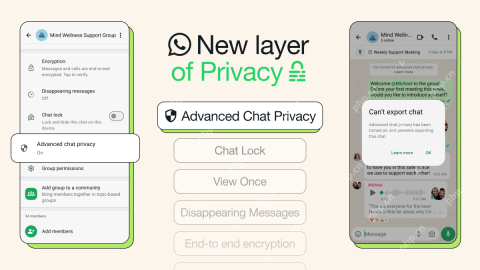 WhatsApp Now Lets You Block People From Exporting ChatsMay 08, 2025 am 10:40 AM
WhatsApp Now Lets You Block People From Exporting ChatsMay 08, 2025 am 10:40 AMWhatsApp enhances user privacy with its new "Advanced Chat Privacy" feature, rolling out globally. This update restricts others from exporting chats, automatically downloading media, and utilizing your messages for AI functionalities. How t
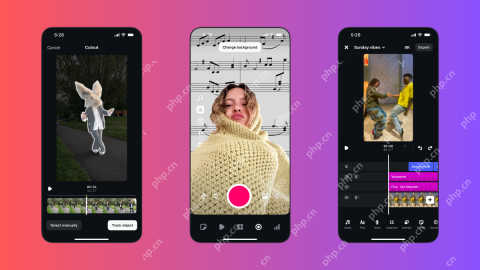 Instagram Just Launched Its Version of CapCutApr 30, 2025 am 10:25 AM
Instagram Just Launched Its Version of CapCutApr 30, 2025 am 10:25 AMInstagram officially launched the Edits video editing app to seize the mobile video editing market. The release has been three months since Instagram first announced the app, and two months after the original release date of Edits in February. Instagram challenges TikTok Instagram’s self-built video editor is of great significance. Instagram is no longer just an app to view photos and videos posted by individuals and companies: Instagram Reels is now its core feature. Short videos are popular all over the world (even LinkedIn has launched short video features), and Instagram is no exception
 Chess Lessons Are Coming to DuolingoApr 24, 2025 am 10:41 AM
Chess Lessons Are Coming to DuolingoApr 24, 2025 am 10:41 AMDuolingo, renowned for its language-learning platform, is expanding its offerings! Later this month, iOS users will gain access to new chess lessons integrated seamlessly into the familiar Duolingo interface. The lessons, designed for beginners, wi
 Blue Check Verification Is Coming to BlueskyApr 24, 2025 am 10:17 AM
Blue Check Verification Is Coming to BlueskyApr 24, 2025 am 10:17 AMBluesky Echoes Twitter's Past: Introducing Official Verification Bluesky, the decentralized social media platform, is mirroring Twitter's past by introducing an official verification process. This will supplement the existing self-verification optio
 Google Photos Now Lets You Convert Standard Photos to Ultra HDRApr 24, 2025 am 10:15 AM
Google Photos Now Lets You Convert Standard Photos to Ultra HDRApr 24, 2025 am 10:15 AMUltra HDR: Google Photos' New Image Enhancement Ultra HDR is a cutting-edge image format offering superior visual quality. Like standard HDR, it packs more data, resulting in brighter highlights, deeper shadows, and richer colors. The key differenc
 You Should Try Instagram's New 'Blend' Feature for a Custom Reels FeedApr 23, 2025 am 11:35 AM
You Should Try Instagram's New 'Blend' Feature for a Custom Reels FeedApr 23, 2025 am 11:35 AMInstagram and Spotify now offer personalized "Blend" features to enhance social sharing. Instagram's Blend, accessible only through the mobile app, creates custom daily Reels feeds for individual or group chats. Spotify's Blend mirrors th
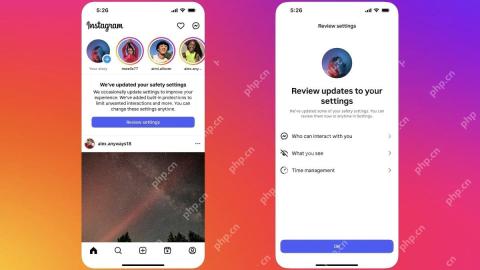 Instagram Is Using AI to Automatically Enroll Minors Into 'Teen Accounts'Apr 23, 2025 am 10:00 AM
Instagram Is Using AI to Automatically Enroll Minors Into 'Teen Accounts'Apr 23, 2025 am 10:00 AMMeta is cracking down on underage Instagram users. Following the introduction of "Teen Accounts" last year, featuring restrictions for users under 18, Meta has expanded these restrictions to Facebook and Messenger, and is now enhancing its
 Should I Use an Agent for Taobao?Apr 22, 2025 pm 12:04 PM
Should I Use an Agent for Taobao?Apr 22, 2025 pm 12:04 PMNavigating Taobao: Why a Taobao Agent Like BuckyDrop Is Essential for Global Shoppers The popularity of Taobao, a massive Chinese e-commerce platform, presents a challenge for non-Chinese speakers or those outside China. Language barriers, payment c


Hot AI Tools

Undresser.AI Undress
AI-powered app for creating realistic nude photos

AI Clothes Remover
Online AI tool for removing clothes from photos.

Undress AI Tool
Undress images for free

Clothoff.io
AI clothes remover

Video Face Swap
Swap faces in any video effortlessly with our completely free AI face swap tool!

Hot Article

Hot Tools

Dreamweaver CS6
Visual web development tools

Atom editor mac version download
The most popular open source editor

mPDF
mPDF is a PHP library that can generate PDF files from UTF-8 encoded HTML. The original author, Ian Back, wrote mPDF to output PDF files "on the fly" from his website and handle different languages. It is slower than original scripts like HTML2FPDF and produces larger files when using Unicode fonts, but supports CSS styles etc. and has a lot of enhancements. Supports almost all languages, including RTL (Arabic and Hebrew) and CJK (Chinese, Japanese and Korean). Supports nested block-level elements (such as P, DIV),

Dreamweaver Mac version
Visual web development tools

Zend Studio 13.0.1
Powerful PHP integrated development environment






