Home >Software Tutorial >Mobile Application >How to set up guest wifi in Xiaoyi Butler. List of how to set up guest wifi in Xiaoyi Butler
How to set up guest wifi in Xiaoyi Butler. List of how to set up guest wifi in Xiaoyi Butler
- 王林Original
- 2024-07-01 14:49:45818browse
In our busy life, when visitors come, how can we not only make it convenient for them to use the Internet, but also ensure the security of our home network? PHP Editor Banana recommends the guest Wi-Fi setting function of Xiaoyi Butler. It allows you to create an independent Wi-Fi network for guests, ensuring the privacy of your home network while allowing guests to enjoy network convenience. The following details how to set up guest Wi-Fi in Xiaoyi Butler to bring you a smart and convenient home experience.

Overview of how to set up guest wifi in Xiaoyi Butler
1. Click [My WiFi] on the Xiaoyi Butler homepage, as shown in the picture below.
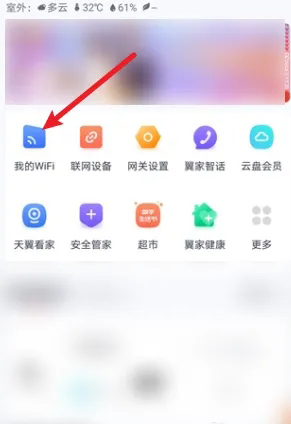
2. Then find [Guest WiFi] and click to open it, as shown in the picture below.

3. After entering the page, click Open Now at the bottom, as shown in the picture below.

The above is the detailed content of How to set up guest wifi in Xiaoyi Butler. List of how to set up guest wifi in Xiaoyi Butler. For more information, please follow other related articles on the PHP Chinese website!
Related articles
See more- How to allow multiple users to use Youku membership? Detailed explanation on how to use multiple members of Youku!
- How to bind bank card and check balance using WeChat mobile phone operation guide
- Share how to export national karaoke accompaniment and teach you how to extract song accompaniment
- A simple guide to batch transfer photos from iPhone to computer
- Share the iQiyi member login method: how to let others scan the code to log in, so that two people can share a VIP account

