Home >Mobile Tutorial >Android Phone >4 Awesome Alternatives to the Google Play Store
4 Awesome Alternatives to the Google Play Store
- PHPzOriginal
- 2024-07-01 06:39:441355browse
The Google Play Store seems to have every app under the sun—but it doesn’t, actually. There are some great exclusive apps to find if you venture beyond Google’s walled garden. Here are some alternative app stores that you can explore on your Android phone or tablet.
Why Go Beyond the Play Store
Alternative app stores on Android host some awesome apps that Google removed from or just never allowed on its platform. I’m talking about alternative clients to popular apps. For example, NewPipe replaces the stock YouTube with an entirely different UI. It’s privacy-friendly and offers a ton of features you won’t find in the original.
Instander is an alternative client for Instagram that looks and works just like the original but adds some super useful extras in the mix. Or take Aliucord—a discord client that blocks invasive tracking and features a plugin system that lets you customize the app exactly how you want. The list goes on and on.
You’ll also find lesser-known browsers like Cromite. These browsers are forks of the standard Firefox and Google Chrome but geared towards privacy. They’ve been stripped of all bloat, too, which makes them faster.
NetGuard firewall blocks internet access to specific apps. Florisboard and others like it are private offline keyboards that don’t harvest your device for your personal information.
Many of these stores exclusively offer open-source, privacy-friendly apps. Even if you don’t want to ditch the Google Play Store, an open-source store can beautifully complement it.
The Risks of Leaving Google's Walled Garden
Of course, venturing into the wild comes with a few risks. When you download from the official store, Google takes care of vetting apps on the platform with Play Protect. The system isn’t perfect, but it works well enough.
Outside the official store, however, you may have to do some bootstrapping and vet the apps yourself (that’s not true for all stores on this list, by the way). The two big risks are privacy and security. Fake Android apps are a real threat (even on the Play Store). And you may end up infecting your device with malware if you’re not careful. But if you know what you’re doing and pick the right sources, you should be just fine.
Although more of an annoyance than a real risk, you may have to face some auto-update issues. The Google Play Store silently installs updates on your phone as they become available. But updates sometimes lag when you install from unofficial sources. Not to worry, though, since there are fixes for that, too.
1 F-Droid
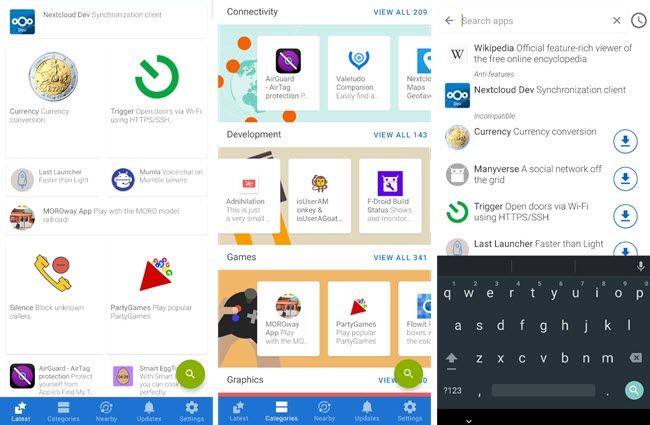
F-Droid is the most popular source for free, open-source Android apps. It’s a quaint little platform that exists outside the flashy Big Tech stores. It respects your privacy and gives you a huge selection of FOSS (free and open source) apps. I use it regularly, and it’s just packed with wholesome passion projects. They’re not always overly polished, but you can tell they’re labors of love, not profit.
It has apps in every category, usually compiled from the source and vetted for potential privacy and security risks. Apps that request sensitive permissions or want to track you are tagged with “Anti-Features.” Permissions are transparent from the get-go.
Every app on this store is free, and most of them aren’t available on Google Play Store. It operates on a repository system—think of package management on Linux. You can add or remove repos to expand or limit the selection of available apps. Other than the official F-droid repo, you can find and include any number of third-party repos.
F-droid also updates apps automatically. But if you want to force-update your installed apps, you can do that with a single tap. To install F-droid, you’ll have to sideload it using the APK file available on its GitHub page.
2 Aurora Store

Aurora is the only true replacement for Google Play Store. It has every single app you can find on Google Play Store. That might come as a surprise, but the Aurora Store is a free, open-source client for Google Play. Just like NewPipe is for YouTube or Instander is for Instagram.
It pulls the entire app and game catalog from Google Play and lets you access it anonymously without a Google account. You can also log into a Google account on Aurora using MicroG. Logging in lets you download the apps you previously paid for on Google Play. Once you’re in, you can search and install any app with a single tap. It also shows you “anti-features” to highlight trackers within apps.
Since it’s a Google Play client, you can configure it to auto-update installed apps just like you would in the official app. If you’re leaving the Google ecosystem and want to de-google your device, Aurora is a safe bet. Download it from F-Droid.
3 Droid-ify

Droid-ify is yet another FOSS app store, much like F-Droid—but it’s different in two ways. One, it has a beautiful material design. F-Droid feels pretty outdated and clunky in comparison. I also find Droid-ify faster to use.
And two, it has a wider selection of apps. That’s because it has a lot more repositories available by default. You don’t have to go hunting for third-party repos. Of course, you always have that option.
I found some amazing apps on Droid-ify. It’s a delightful way to explore the world of FOSS on Android.
Once again, it handles updates automatically. Or you can set the store to notify you when an update is available. For both features, you’ll have to give Droid-ify background access, but running the app in the background might affect your battery. So keep an eye on that. Grab it from F-Droid.
4 Obtainium

So, Obtainium is a little different from your standard app store. It doesn’t host any apps; it just updates the installed packages on your device. Regardless of the source of a downloaded app (whether you sideloaded it from an APK file or grabbed it from an alternative store), you can set up Obtainium to get regular updates directly from the official sources.
Obtainium also lets you customize how you receive updates and when. You can combine Obtainium with an APK store to make a modular app store. APKMirror is a reputable source for APK files, and it has almost every app you can think of. It doesn’t have an official app though—just an unofficial client on F-Droid. Obtainium officially supports APKMirror, so all the apps you install from it can be configured to auto-update.
- APKMirror client
- Obtainium
There’s a whole world of apps beyond the Google Play Store, Amazon AppStore, and Samsung Galaxy Store. And now you know how to explore it safely.
The above is the detailed content of 4 Awesome Alternatives to the Google Play Store. For more information, please follow other related articles on the PHP Chinese website!
Related articles
See more- Video editing tutorial with Screen Recorder_Introduction to Video Editing Master
- How to check the income of Alipay Yu'E Bao?
- How to solve the problem that the font size of Baidu Tieba Android version is too small and enable night mode
- Does Yidui Android version support incognito setting_How to set incognito status
- One-click screenshot tutorial: How to take screenshots of Honor Magic5Pro

