 System Tutorial
System Tutorial LINUX
LINUX Explore the concept, implementation and management of KSM in the Linux 2.6.32 kernel
Explore the concept, implementation and management of KSM in the Linux 2.6.32 kernelExplore the concept, implementation and management of KSM in the Linux 2.6.32 kernel

Introduction: As a system hypervisor, Linux® has several innovations. An interesting change in the 2.6.32 kernel is that KSM (KernelSamepageMerging) allows this system hypervisor to reduce concurrent virtual machines by merging memory pages. Number of. This article explores the concepts behind KSM (such as storage decoupling), the implementation of KSM, and how to manage KSM.
Server Virtualization
Virtualization technology began to appear in the 1960s and became popular through the IBM® System/360® minicomputer. Fifty years later, virtualization technology has developed by leaps and bounds, making it possible for multiple operating systems and applications to share a server. This particular use case (called server virtualization) is evolving into the data center, as a single machine can be used to host 10 (typically) or more virtual machines (VMs), as shown in Figure 1. These virtualizations make infrastructure more dynamic, more power-efficient, and (therefore) more economical.
Figure 1. Server consolidation via virtualization
The pages are all the same. This feature is useful if the operating system and application code as well as constant data are the same between VMs. When pages are unique, they can be merged, thus freeing up video memory for use by other applications. Figure 2 demonstrates video memory sharing and shows the usefulness of more available idle video memory when sharing pages between VMs with identical content.
Figure 2. Video memory sharing across VMs
Feature naming
The above is the detailed content of Explore the concept, implementation and management of KSM in the Linux 2.6.32 kernel. For more information, please follow other related articles on the PHP Chinese website!
 Top 5 Linux Tools for Monitoring Disk I/O PerformanceApr 27, 2025 pm 04:45 PM
Top 5 Linux Tools for Monitoring Disk I/O PerformanceApr 27, 2025 pm 04:45 PMThis guide explores essential Linux tools for monitoring and troubleshooting disk I/O performance, a crucial metric impacting server speed and application responsiveness. Disk I/O performance directly affects how quickly data is read from and written
 4 Ways to Find Plugged USB Device Name in LinuxApr 27, 2025 pm 04:44 PM
4 Ways to Find Plugged USB Device Name in LinuxApr 27, 2025 pm 04:44 PMFor new Linux users, identifying connected devices is crucial, especially USB drives. This guide provides several command-line methods to determine a USB device's name, essential for tasks like formatting. While USB drives often auto-mount (e.g., /
 How to Fix 'No Space Left on Device” on Root (/) PartitionApr 27, 2025 pm 04:43 PM
How to Fix 'No Space Left on Device” on Root (/) PartitionApr 27, 2025 pm 04:43 PMOne of the most common problems with Linux systems, especially those with limited disk space, is the exhaustion of root partition (/) space. When this problem occurs, you may encounter the following error: No space left on device Don’t panic! This just means that your root directory (/partition) is full, which is a common problem, especially on systems with limited disk space or servers running 24/7. When this happens, you may encounter the following problems: The package cannot be installed or upgraded. System startup failed. The service cannot be started. Unable to write to logs or temporary files. This article walks you through practical steps to identify problems, clean up space safely, and prevent them from happening again. These instructions are suitable for beginners
 Top 16 Notepad Replacements for Linux in 2025Apr 27, 2025 pm 04:42 PM
Top 16 Notepad Replacements for Linux in 2025Apr 27, 2025 pm 04:42 PMThis article explores top-notch Notepad alternatives for Linux users. Notepad , while excellent on Windows, lacks a Linux version. This guide offers a diverse range of options to suit various needs and preferences. Top Notepad Alternatives for
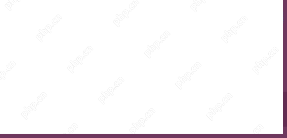 How to Create and Run New Service Units in SystemdApr 27, 2025 pm 04:41 PM
How to Create and Run New Service Units in SystemdApr 27, 2025 pm 04:41 PMSeveral days ago, I encountered a 32-bit CentOS 8 distribution and decided to test it on an older 32-bit system. Post-boot, I discovered a network connectivity issue; the connection would drop, requiring manual restoration after each reboot. This pr
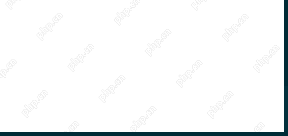 How to Check for Bad Sectors on a Hard Disk in LinuxApr 27, 2025 pm 04:40 PM
How to Check for Bad Sectors on a Hard Disk in LinuxApr 27, 2025 pm 04:40 PMLet's clarify what constitutes a bad sector or bad block: it's a portion of a hard drive or flash memory that's become unreadable or unwritable, typically due to physical damage to the disk surface or malfunctioning flash memory transistors. Accumul
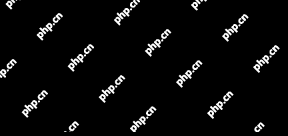 How to Force cp Command to Overwrite Files Without PromptApr 27, 2025 pm 04:39 PM
How to Force cp Command to Overwrite Files Without PromptApr 27, 2025 pm 04:39 PMThe cp command, short for "copy," is a fundamental tool in Linux and other Unix-like systems for duplicating files and directories. While efficient for local file transfers, for network-based copies, scp (secure copy) is preferred due to i
 Fix 'rm: Cannot Remove File – Device or Resource Busy” ErrorApr 27, 2025 pm 04:38 PM
Fix 'rm: Cannot Remove File – Device or Resource Busy” ErrorApr 27, 2025 pm 04:38 PMWhen using the rm command to delete a file or directory in Linux system, if you encounter the following error: rm: cannot remove 'file-or-directory': Device or resource busy Don't worry, this is a common problem, which means that the file or directory you are trying to delete is currently being used by the system or running process. Cause of error The "Device or Resource Busy" message indicates that the file or directory is in use. To avoid damaging the system or causing data loss, Linux prevents deleting files in use. Common reasons include: Your terminal is currently in the directory you want to delete. The program or process is using the file or directory.


Hot AI Tools

Undresser.AI Undress
AI-powered app for creating realistic nude photos

AI Clothes Remover
Online AI tool for removing clothes from photos.

Undress AI Tool
Undress images for free

Clothoff.io
AI clothes remover

Video Face Swap
Swap faces in any video effortlessly with our completely free AI face swap tool!

Hot Article

Hot Tools

Zend Studio 13.0.1
Powerful PHP integrated development environment

Atom editor mac version download
The most popular open source editor

Dreamweaver CS6
Visual web development tools

WebStorm Mac version
Useful JavaScript development tools

DVWA
Damn Vulnerable Web App (DVWA) is a PHP/MySQL web application that is very vulnerable. Its main goals are to be an aid for security professionals to test their skills and tools in a legal environment, to help web developers better understand the process of securing web applications, and to help teachers/students teach/learn in a classroom environment Web application security. The goal of DVWA is to practice some of the most common web vulnerabilities through a simple and straightforward interface, with varying degrees of difficulty. Please note that this software





