Home >Software Tutorial >Mobile Application >How to delete Migu Music playlist How to delete Migu Music playlist
How to delete Migu Music playlist How to delete Migu Music playlist
- PHPzOriginal
- 2024-06-28 00:12:04576browse
How to delete Migu music playlist? Want to delete a custom playlist in Migu Music, but don’t know the specific steps? PHP editor Baicao has compiled detailed deletion methods for you here. This article will guide you step by step to easily delete unnecessary playlists, save space in your music library, and make your music management more convenient.

How to delete Migu Music playlist
Step 1: First open Migu Music APP, as shown below, click to open the "My" option at the bottom of the interface.

Step 2: Open the interface as shown below, select the self-created song list option in the middle of the interface, and click the three-dot icon behind it.
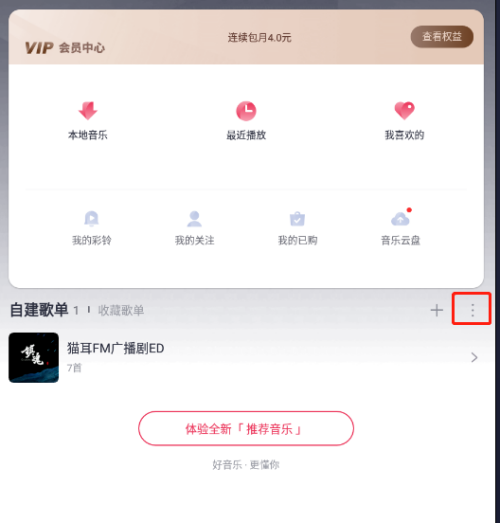
Step 3: The interface as shown below will pop up, select the Manage Playlist option, and click to open.

Step 4: Open the interface as shown below, check the name of the playlist that needs to be deleted, and then click the delete button below.

Step 5: The interface as shown below pops up, prompting whether to delete the playlist, click the OK button.

Step 6: Open the interface as shown below, and it will prompt that the song list has been deleted successfully.

The above is the detailed content of How to delete Migu Music playlist How to delete Migu Music playlist. For more information, please follow other related articles on the PHP Chinese website!

