Home >Software Tutorial >Mobile Application >How to post multiple live pictures on Douyin How to post multiple live pictures on Douyin
How to post multiple live pictures on Douyin How to post multiple live pictures on Douyin
- 王林Original
- 2024-06-26 15:04:31765browse
How to post multiple live pictures on TikTok? Douyin live pictures are currently still in the testing phase. Only some users can publish them, and qualifications are randomly issued. If your account cannot publish, it means you have not been selected for the test. Many friends still don’t know how to post multiple live pictures on Douyin. Here is a summary of how to post multiple live pictures on Douyin. Let’s take a look.

How to post multiple live pictures on TikTok
Want to create an automatic switching effect for TikTok pictures, but don’t know how to start? Don't worry, the php editor will teach you how to do it easily in minutes! This article will introduce you in detail how to create an automatic picture switching effect in Douyin, from adding static pictures to setting the rotation duration, taking you step by step so that you can quickly master this practical skill.
2. Then continue to click the plus sign to add content, check the live pictures from the album, and you can select multiple pictures at one time.
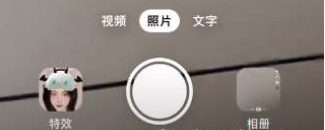
3. Finally, delete the unnecessary static pictures, keep multiple live pictures, and edit the copy and soundtrack to publish them.
Currently, the dynamic image publishing function is still in the testing stage, and only some users have the right to publish. If you don't check the "Live Photos" option in the album, it's possible that you don't have publishing permissions. After the function is officially opened, it will be available to all users.

The above is the detailed content of How to post multiple live pictures on Douyin How to post multiple live pictures on Douyin. For more information, please follow other related articles on the PHP Chinese website!
Related articles
See more- How to allow multiple users to use Youku membership? Detailed explanation on how to use multiple members of Youku!
- How to bind bank card and check balance using WeChat mobile phone operation guide
- Share how to export national karaoke accompaniment and teach you how to extract song accompaniment
- A simple guide to batch transfer photos from iPhone to computer
- Share the iQiyi member login method: how to let others scan the code to log in, so that two people can share a VIP account

