Home >System Tutorial >Windows Series >Win11 KB5039304 released today: with Build 26100.994 preview version update log
Win11 KB5039304 released today: with Build 26100.994 preview version update log
- PHPzOriginal
- 2024-06-26 01:15:39898browse
Question: Is there a new update for Windows 11? Description: Microsoft has released update KB5039304 for Windows 11 to members of the Windows Insider program, bringing new features and improvements. Guide: Continue reading the detailed content compiled by PHP editor Apple to learn about all the new features and fixes included in this update.
We have learned that this update is mainly focused on fixing bugs and mainly focuses on Windows Defender Application Control (WDAC). This is a feature introduced in Windows 10 that allows organizations to set a series of policies. , thereby controlling "which drivers and applications can run on the system."
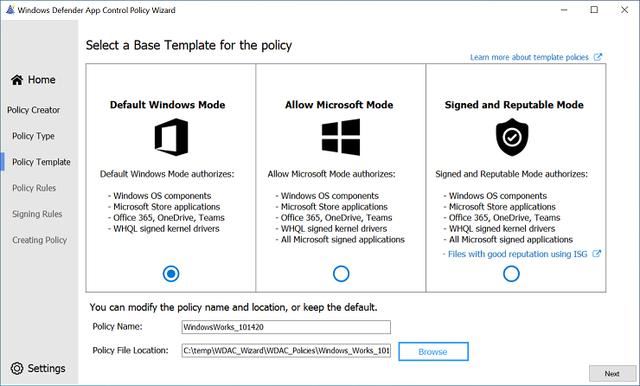
Windows Defender Application Control function, image source Microsoft
The specific fixes are as follows:
- This update resolves an issue affecting Windows Defender Application Control (WDAC). It failed to validate policies for some applications.
- This update resolves an issue where Windows Defender Application Control reported certain types of policies as "inactive" or "unauthorized."
- This update resolves an issue that may cause DWM.exe to stop responding.
- This update updates the Country and Carrier Settings Asset (COSA) profiles for certain mobile operators.
- This update resolves an issue affecting the Unified Write Filter (UWF). When shutting down or restarting the system through Windows Management Instrumentation (WMI) API calls, an Access Denied exception is thrown.
- This update addresses what is believed to be the root cause of some animation (dropped frames) stuttering issues that some Insiders have recently noticed, specifically in Task View.
The above is the detailed content of Win11 KB5039304 released today: with Build 26100.994 preview version update log. For more information, please follow other related articles on the PHP Chinese website!

