Quick Links
- Which iPhones Are Water-Resistant?
- Understanding Splash, Water, and Dust Resistance
- Water Damage Isn't Covered by Warranty
- Is My iPhone Still Water Resistant After Repairs?
- What Else Can Affect iPhone Water Resistance?
- Want a "Water-Proof" iPhone? Use a Case
- Be Careful Submerging Your iPhone in Water
Which iPhones Are Water-Resistant?
The iPhone 15, iPhone 14, iPhone 13, and iPhone 12 families of devices (including all Pro, Pro Max, Plus, and mini models) have an IP68 rating. Apple states that these devices can withstand being submerged up to a depth of 6 meters for 30 minutes (that's almost 20 feet).

The iPhone 11 Pro and 11 Pro Max also have an IP68 rating. According to Apple, these devices can withstand a depth of up to 4 meters for 30 minutes (just over 13 feet).
The iPhone 11 and iPhone XS (including the Max model) also carry an IP68 rating. Apple claims these devices can withstand a depth of 2 meters for up to 30 minutes (about 6 and a half feet).
The iPhone 7, iPhone 8, iPhone X, iPhone XR, iPhone SE (2nd and 3rd generation), and respective Plus models carry an IP67 rating for a depth of 1 meter up to 30 minutes (just over 3 feet).
The iPhone 6s lacks any kind of water or dust-resistant rating but demonstrated a high level of water resistance when it was first released. It's possible Apple was testing the water-resistant technology that officially made it into the iPhone 7. Earlier models including the original iPhone SE lack any water resistance.
Understanding Splash, Water, and Dust Resistance
Waterproof and water-resistant are not the same thing when it comes to consumer electronics. Many watches are water-resistant, but they can't handle much more than a splash of water. Most recent iPhone models are water-resistant, but there are conditions attached to that rating, like depth and duration of exposure.
Apple has no way to test the water resistance of every iPhone that comes out of the factory. At the same time, there are reports in the media of phones surviving exposure that goes well beyond the IP6X rating they were assigned in testing.
You'll also find tales that don't paint such a rosy picture, particularly on older devices.. Don't trust the IP rating blindly, your iPhone isn't guaranteed to be waterproof despite Apple's best efforts. Apple recommends against intentionally submerging your iPhone, swimming with it, or using it in high-humidity environments like a sauna.

Every new iPhone since the iPhone 7 has shipped with some form of water and dust resistance, backed up by testing performed in a laboratory. With the arrival of the iPhone 12 family of devices, this water resistance has improved further. This protection is defined by an IP (Ingress Protection) rating.
The first number determines how effective the device is at deterring solids like dust and sand. In this instance 6 is the highest rating, which means that all iPhone models since the iPhone 7 are completely dust-tight. You shouldn't have any issues with dust or small particles entering the display assembly or chassis.
The second number (7 or 8) determines how effective the device is at preventing liquids from entering. The IP67 rating guarantees a device can be submerged for a depth of 1 meter for up to 30 minutes and remain functional. An IP68 rating means the device can withstand depths beyond 1 meter, though the test duration and precise depth are left up to the manufacturer.
Water Damage Isn't Covered by Warranty
Despite the IP67 and IP68 ratings, your iPhone warranty doesn't cover water damage. Apple states that: "Liquid damage is not covered under warranty, but you might have rights under consumer law." If your iPhone develops a fault as a result of liquid damage, Apple won't honor the limited one-year warranty.
If you have an AppleCare+ policy with accidental damage coverage, you should be able to pay a fixed fee to have your device replaced regardless of what caused the damage.

The presence of liquid contact indicators (LCIs) will reveal whether or not your iPhone has come into contact with potentially device-damaging liquid. You can see these indicators inside the SIM tray of any iPhone 5 or later, and in the headphone and charging ports of earlier iPhone and iPod models.
As a result of this, Apple recommends avoiding the following activities:
- Swimming, bathing, or using your iPhone in a sauna or steam room
- Exposing the device to pressurized or high-velocity water (e.g. showering, surfing)
- Cleaning the device with pressurized air
- Intentionally submerging the device for any reason
- Damaging or disassembling the device
- Using the iPhone outside of the suggested temperature or humidity ranges
In other words, Apple explicitly recommends against dunking your iPhone underwater. iPhone water resistance seems to be the last line of defense. While the iPhone has been tested to withstand an IP67 or IP68 water rating, it's not worth intentionally getting your iPhone wet.
Is My iPhone Still Water Resistant After Repairs?
Apple-approved service shouldn't affect your iPhone's water resistance, but third-party repairs could result in your iPhone not being waterproof afterward. On the iFixit forum, Experimac's Justin Berman notes that the water-resistant rating is tied closely to the presence of adhesive strips located on the display assembly.
When the device is opened up, the water-resistant seal is broken, and the strips will need to be replaced to maintain water resistance. If you have your battery or display replaced by Apple, you should be fine. Repairs are always more expensive when undertaken by Apple, but you generally get what you pay for in the form of first-party replacement parts and qualified technicians.
Where things get tricky is when you take your device to a third-party technician without an Apple accreditation. These businesses offer competitive prices for common smartphone casualties, like broken screens and failing batteries.
If you take your iPhone to one of these unauthorized technicians, be sure to ask whether the adhesive strips on the display assembly were properly replaced. You're going to have to take the technician at their word. The only way to find out for sure is to risk your phone becoming water-damaged. Wherever possible, take it to an Apple Store or Apple-approved technician.
What Else Can Affect iPhone Water Resistance?
Damage to your iPhone can affect its water resistance. If your phone takes a hard knock, you might damage the adhesive seal that keeps water and dust out. This is more likely to happen if you don't use a case. Any kind of physical dent or damage that might cause movement of the components inside the iPhone increases the chances of damage.
Cleaning your phone with pressurized air might also jeopardize the seal. Apple has always recommended against cleaning your iPhone with such products. Instead, you should use cotton swabs, a soft cloth, and plenty of elbow grease. You can clean out the charging port if your iPhone isn't charging properly, but don't expose it to liquids in order to do so.
Lastly, plain old bad luck can also affect how waterproof your iPhone is. Apple doesn't support warranty claims against water damage for a reason. Even the latest and greatest iPhone models can come straight from the factory with defects, and waterproofing is no exception.
Even if you have AppleCare+, you will still have to pay the flat fee to have your IP68-rated iPhone replaced if it becomes water-damaged.
Want a "Water-Proof" iPhone? Use a Case
The water resistance built into every iPhone model is not to be relied on for any serious water exposure. If there's a high chance your iPhone will get wet, then you might want to invest in a waterproof case.
Plenty of companies specialize in creating waterproof cases. It's a good idea to go with a brand that you trust since you're going to be placing a lot of faith in them to keep your device safe.
If these cases fail, the companies responsible will not replace your device. You're still taking a chance when you use these products, so be aware of the risks.
CaliCase create waterproof pouches for iPhone and other smartphones. Not only do these cases float, they can withstand up to 100 feet (30 meters) of water pressure, plus you can snap photos and use your device while it's in the case.

CaliCase Waterproof Floating Phone Pouch
Keep most smartphones dry and sand-free with this floating universal cover from CaliCase.
$30 at amazonOtterBox is another respected brand in the rugged case market. The Frē series now supports MagSafe and allows you to take your iPhone to depths of up to 2 meters (6.6ft) for an hour, with built-in drop protection and an included lanyard.
Be Careful Submerging Your iPhone in Water
Despite the progress Apple has made in safeguarding the iPhone from water damage, you should still take care when using your iPhone around water.
If you want to routinely use your iPhone in wet environments like monsoons or when kayaking, we recommend investing in a case that's built for the job. Even better, buy one that floats so you can easily find your iPhone if you happen to drop it.
Your changes have been saved
Email Is sent
Please verify your email address.
Send confirmation emailYou’ve reached your account maximum for followed topics.
Manage Your List Follow Followed Follow with Notifications Follow UnfollowThe above is the detailed content of Is My iPhone Waterproof?. For more information, please follow other related articles on the PHP Chinese website!
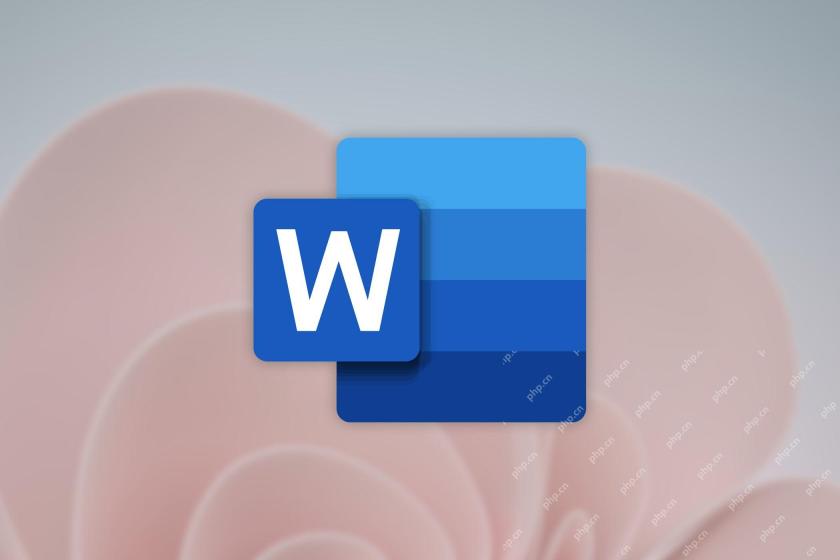 Word on iPhone Can Turn Your Voice Notes Into DocumentsApr 22, 2025 am 03:02 AM
Word on iPhone Can Turn Your Voice Notes Into DocumentsApr 22, 2025 am 03:02 AMMicrosoft Word for iOS now transforms your voice notes into fully formatted documents using Copilot AI. This latest enhancement simplifies document creation on mobile devices. To access this feature, tap the "New" button ( ), select "U
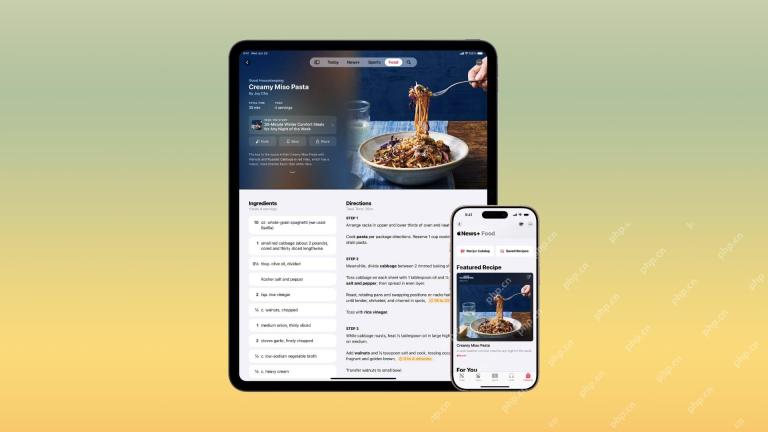 Apple News Food Made Love Cooking Again (and Turned Me Into a Subscriber)Apr 18, 2025 am 06:11 AM
Apple News Food Made Love Cooking Again (and Turned Me Into a Subscriber)Apr 18, 2025 am 06:11 AMApple News Food: Start my cooking journey Apple News' new food section (iOS 18.4 and above) conquered me with its simplicity and elegant design and ease of use. It brings together recipes from many well-known food publishers and presents each step of cooking steps clearly. Saying goodbye to the ad-filled recipe website, Apple News Food provides clear step-by-step instructions, ingredient lists, pictures, videos, etc., and more importantly, it cleverly uses interactive functions to assist in cooking, making the whole process smooth. The well-designed food section made me activate the month-long free trial of Apple News without hesitation, which was unimaginable before me
 The Best iPads of 2025Apr 18, 2025 am 01:01 AM
The Best iPads of 2025Apr 18, 2025 am 01:01 AMChoosing the Right iPad: A Comprehensive Guide Apple's iPad lineup offers a tablet for every need, but selecting the perfect one can be overwhelming. This guide simplifies the process, helping you choose the ideal iPad based on your specific requirem
 The Apple Watch Is 10 Years Old. Here's Why I Never Bought OneApr 15, 2025 am 06:09 AM
The Apple Watch Is 10 Years Old. Here's Why I Never Bought OneApr 15, 2025 am 06:09 AMThe Apple Watch: Still Not Convinced After a Decade Despite over 200 million units sold since 2015, the Apple Watch remains absent from my wrist. While its health and fitness features are impressive, they don't appeal to someone like me who doesn't
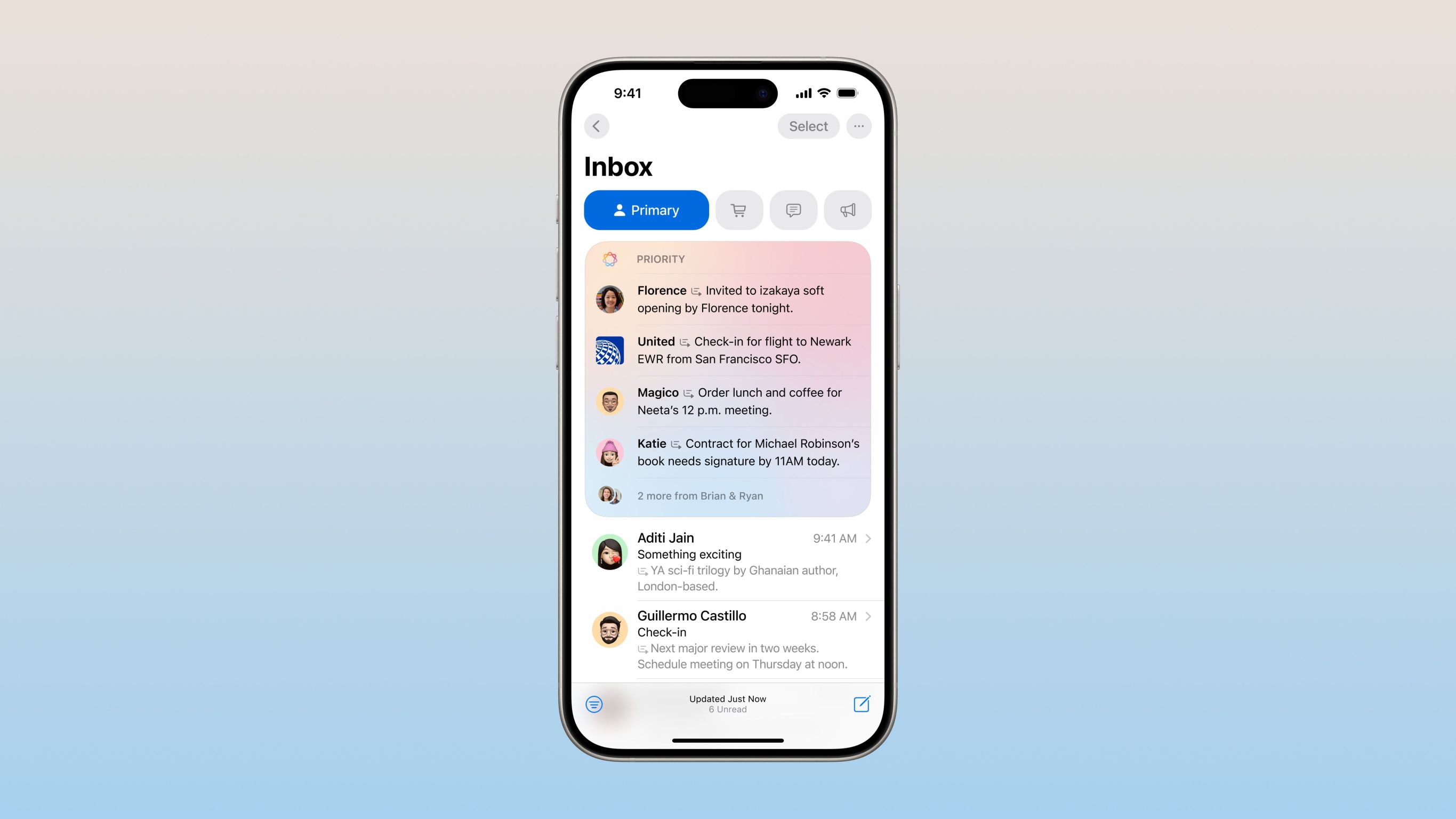 Don't Like the Latest Apple Mail Changes? Here's How to Get Rid of ThemApr 14, 2025 am 12:54 AM
Don't Like the Latest Apple Mail Changes? Here's How to Get Rid of ThemApr 14, 2025 am 12:54 AMNew features of Apple Mail app: Categories, Summary, and Contact Photos The Apple Mail app recently updated its iPhone, iPad and Mac versions, adding features like Gmail-like email classification, notifications and email summary, and contact photos in your inbox. But not everyone likes these new changes. Fortunately, you can disable these new features and restore to a simpler way to use them. Here's how to do it: Disable Apple Mail Classification The email classification feature is designed to sort your inboxes to make it easier to process incoming messages. This feature is suitable for any device running iOS or iPadOS 18.2 and Mac computers with macOS 15.4 installed. Categories include: Main: Mail thinks the most
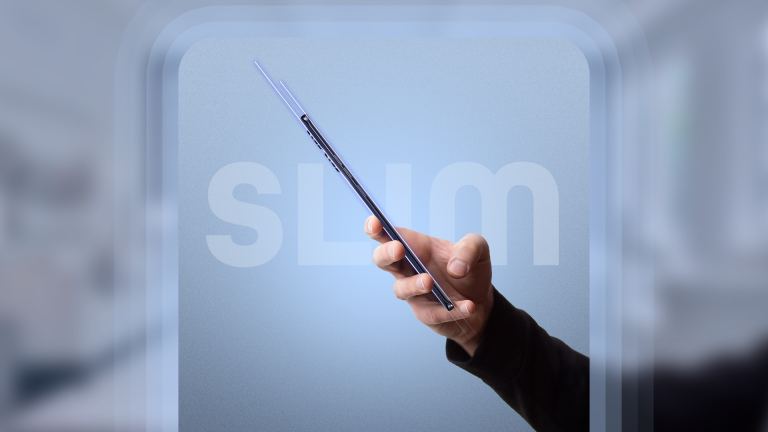 We Don't Need Slimmer Phones, But You Might Want One AnywayApr 13, 2025 am 03:01 AM
We Don't Need Slimmer Phones, But You Might Want One AnywayApr 13, 2025 am 03:01 AMUltra-thin phones: Amazing design or risky? Samsung and Apple are about to release ultra-thin flagship phones Samsung Galaxy S25 Edge and Apple iPhone 17 Air are about to be released, and its ultra-thin design has sparked heated discussions. While many fans are concerned about their design compromises, ultra-thin phones still have some attractive advantages. Ultra-thin design: how much does it cost? First of all, these devices are expensive. Ultra-thin design requires custom parts and improved manufacturing processes, greatly increasing costs and ultimately passing them on to consumers. While prices may change at any time, reliable news shows that the iPhone 17 Air may be priced the same as the $899 iPhone Plus, or even likely to completely replace the latter; while the S25 Edge
 I Regret Ignoring This Apple Watch Running FeatureApr 13, 2025 am 12:58 AM
I Regret Ignoring This Apple Watch Running FeatureApr 13, 2025 am 12:58 AMTake advantage of the Apple Watch running features: From default training to custom planning I've been using default running training I finally found the pacemaker and custom training Easy way to create custom Apple Watch training Make the most of your Apple Watch I'm currently training for a half marathon, which means I'm running three times a week, one to two hours a day, making the most of my Apple Watch. I've been running 142 miles this year, but I've just discovered a game-changing Apple Watch running feature. Related ###### I ran a half marathon with AirPods 4, how effective I'm curious about the new AirPod
 8 Tech Features I Wish Existed in Real LifeApr 12, 2025 am 12:59 AM
8 Tech Features I Wish Existed in Real LifeApr 12, 2025 am 12:59 AMLife Hacks We Wish Were Real: Tech Features We Crave in Real Life Modern technology offers incredible conveniences, so much so that we often take them for granted. Pausing live TV, undoing computer errors, or voice-commanding music – these are ever


Hot AI Tools

Undresser.AI Undress
AI-powered app for creating realistic nude photos

AI Clothes Remover
Online AI tool for removing clothes from photos.

Undress AI Tool
Undress images for free

Clothoff.io
AI clothes remover

Video Face Swap
Swap faces in any video effortlessly with our completely free AI face swap tool!

Hot Article

Hot Tools

SecLists
SecLists is the ultimate security tester's companion. It is a collection of various types of lists that are frequently used during security assessments, all in one place. SecLists helps make security testing more efficient and productive by conveniently providing all the lists a security tester might need. List types include usernames, passwords, URLs, fuzzing payloads, sensitive data patterns, web shells, and more. The tester can simply pull this repository onto a new test machine and he will have access to every type of list he needs.

WebStorm Mac version
Useful JavaScript development tools

Atom editor mac version download
The most popular open source editor

EditPlus Chinese cracked version
Small size, syntax highlighting, does not support code prompt function

DVWA
Damn Vulnerable Web App (DVWA) is a PHP/MySQL web application that is very vulnerable. Its main goals are to be an aid for security professionals to test their skills and tools in a legal environment, to help web developers better understand the process of securing web applications, and to help teachers/students teach/learn in a classroom environment Web application security. The goal of DVWA is to practice some of the most common web vulnerabilities through a simple and straightforward interface, with varying degrees of difficulty. Please note that this software






