Home >Software Tutorial >Mobile Application >How to input letters using Google Pinyin input method How to input English using Google Pinyin input method
How to input letters using Google Pinyin input method How to input English using Google Pinyin input method
- WBOYWBOYWBOYWBOYWBOYWBOYWBOYWBOYWBOYWBOYWBOYWBOYWBOriginal
- 2024-06-21 17:09:00584browse
Below, I will take how to output the letter a on the Chinese keyboard as an example to teach you how to operate it.
First, bring up the Google Pinyin input method in the text editor and be in Chinese mode.

Next, press and hold the key corresponding to the letter a with your finger until a prompt box appears.

By default, the number in the center is selected in the pop-up prompt box. If what we need happens to be a number, we can let go at this time and the corresponding number will be output on the screen.

But what we want to input is the English letter a, so we can’t let go at this time. We need to move our fingers in the word selection box until the letter a is selected.

Then, release your finger, and then the letter a will be output on the screen.

Using the same method, we can select other letters in the prompt box as needed.
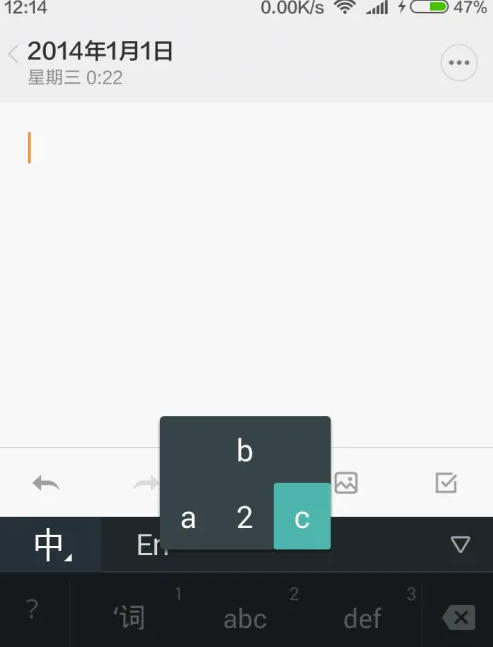
The above is the detailed content of How to input letters using Google Pinyin input method How to input English using Google Pinyin input method. For more information, please follow other related articles on the PHP Chinese website!

