Home >Software Tutorial >Mobile Application >How to listen to books on Lehu Lofter? How to enable background sound on Lofter?
How to listen to books on Lehu Lofter? How to enable background sound on Lofter?
- WBOYWBOYWBOYWBOYWBOYWBOYWBOYWBOYWBOYWBOYWBOYWBOYWBOriginal
- 2024-06-21 09:33:00821browse
The problem that has been bothering me for a long time but cannot be solved - how to enable the background sound function of Lehu Lofter, now finally has a clear answer! PHP editor Xiaoxin is committed to solving your network problems, and specially brings you detailed tutorials to teach you step by step how to turn on background sound on LOFTER, so that you can enjoy a more immersive experience while reading. Read on to solve this long-standing mystery!
1. Open LOFTER and randomly click on a work on the homepage to enter.

2. Click the sound icon in the upper right corner.
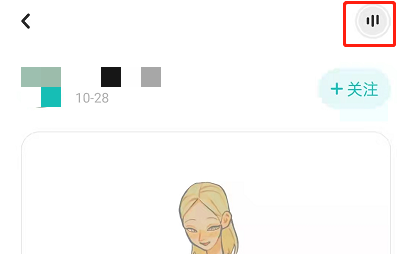
3. Click "Start" in the middle to enter the white noise state, and click "Timing" on the left to turn off the white noise state.

4. Swipe left or right to switch between different white noises.

The above is the detailed content of How to listen to books on Lehu Lofter? How to enable background sound on Lofter?. For more information, please follow other related articles on the PHP Chinese website!
Related articles
See more- How to allow multiple users to use Youku membership? Detailed explanation on how to use multiple members of Youku!
- How to bind bank card and check balance using WeChat mobile phone operation guide
- Share how to export national karaoke accompaniment and teach you how to extract song accompaniment
- A simple guide to batch transfer photos from iPhone to computer
- Share the iQiyi member login method: how to let others scan the code to log in, so that two people can share a VIP account

