您是否不小心刪除了 Android 手機上的重要簡訊?如果是這樣,您可以嘗試使用 Samsung Messages、Google One 備份(如果有)或第三方方法來還原您的訊息。我們將向您展示可用的方法。
在 Android 上恢復已刪除文字的選項有哪些?
根據您手機的功能以及您是否在遺失訊息之前建立了備份,您有幾種執行復原的選項。
如果您的三星手機或其他具有垃圾箱(或回收站)功能的手機,在大多數情況下,您可以在刪除訊息後的 30 天內恢復已刪除的訊息。這應該是您的首選恢復選項。
如果您的手機不提供該功能,但您在丟失訊息之前進行了 Google One 備份,只需恢復備份,您的所有簡訊和彩信就會恢復。請注意,這涉及恢復出廠設置,但無論如何,重置對於優化手機的效率都有好處。
如果您忘記進行備份,仍然有希望。市場上有多種 Android 訊息恢復應用程序,您可以使用其中一個或多個應用程式來嘗試恢復您的簡訊。
具體遵循的步驟會因您使用的裝置而異。本指南讓您大致了解需要遵循的步驟。
在三星手機上恢復已刪除的簡訊
在三星Android 手機上,檢查「垃圾箱」或「回收站」資料夾,如果已刪除的簡訊仍然存在,請將其恢復。就是這樣。
在手機上啟動 Samsung Messages 應用程式。在列出的訊息的右上角,點擊三個點。

當選單選項時,選擇「垃圾桶」(或「回收站」)。

您現在將看到所有已刪除郵件的清單。點擊右上角的“編輯”選項。現在選擇您要恢復的郵件。若要恢復所有訊息,請點擊左上角的「全部」以反白顯示所有訊息。然後,點擊左下角的「恢復」。

應用程式將恢復所選訊息。您可以在主訊息資料夾中與其他訊息一起找到它們。
透過備份恢復已刪除的簡訊
如果您在 Android 手機上啟用了 Google 雲端硬碟備份,則可以恢復備份以恢復已刪除的簡訊。
此方法的主要注意事項是要恢復備份,您需要將手機重設為原廠設定。這意味著您必須刪除手機上的所有內容才能恢復遺失的簡訊。如果您選擇繼續使用此方法,請備份 Android 手機上的重要檔案。
然後,透過啟動手機上的「設定」應用程式開始重置程序。在「設定」底部,點選「系統」。

在「系統」畫面上,點選「重設選項」。

在「重設選項」畫面上,點選「刪除所有資料(恢復原廠設定)」。
確保您可以放心刪除手機目前的所有資料。

依照螢幕上的指示完成手機重置。完成後,從頭開始設定您的手機。
當您的手機要求您使用 Google 帳戶登入時,請選擇您用於進行手機備份的帳戶。這樣,您就可以存取您的 Google One 備份。
然後,選擇從備份還原資料的選項,選擇您的 Google One 備份,然後啟用「簡訊」選項。
您的手機將開始從備份中載入內容,全部完成後,您應該會看到手機上已恢復的所有訊息。
Restore Deleted SMS Messages Without a Backup
In case you did not make a backup prior to losing your messages, you can use one of a few Android data recovery apps on the market to recover your messages.
One of the apps you can use is Dr. Fone Android Data Recovery, and another is PhoneRescue. Nearly all these apps work pretty much the same way. They scan your phone to find traces of lost messages and then allow you to restore those messages on your phone selectively.
Keep in mind that there's no guarantee your text messages will be recovered with these apps, and they can also be quite expensive. But since you do not have a backup, this, unfortunately, is the option you are left with.
Future Tip: Enable Backups on Your Android Phone
If you regret not making a backup of your phone, you should enable the option right now to avoid further data losses in the future. Setting up an automatic Google One backup is not difficult and only takes a few taps.
To do so, first, launch the Settings app on your phone. In the app, tap the "System" option.

On the "System" page, tap "Backup."

Toggle on "Backup by Google One."

Follow the on-screen instructions, and Google One will then regularly back up the contents of your phone. Later, when you need your deleted SMS, MMS, and other data, you can restore these backups on your phone. Again, keep in mind that your particular Android device may not have these options.
The above is the detailed content of How to Retrieve Deleted Text Messages on Android. For more information, please follow other related articles on the PHP Chinese website!
 Make Your Android Phone Read Articles, Books, News, and Other Text Out Loud to You May 12, 2025 am 10:41 AM
Make Your Android Phone Read Articles, Books, News, and Other Text Out Loud to You May 12, 2025 am 10:41 AMDetailed explanation of the text reading function of Android phone: Three ways to make your phone read any text aloud For users who like to work on multiple tasks at the same time, listening to audiobooks and podcasts is an excellent way to use their time efficiently, but there are actually other options. You can convert any written text on your Android phone into voice reading, allowing you to get information from your headphones or speakers anytime, anywhere. Your Android smartphone can read almost any text content, whether it is an e-book, web page, online news article, email, short stories, PDF documents, text files, or any other written work in any form. Even better, you have multiple options and some methods are more suitable for specific types of text conversions. Using Google Voice
 Make Google's Messages App on Your Phone Write or Rewrite Text Messages for You Using GenAI May 12, 2025 am 09:33 AM
Make Google's Messages App on Your Phone Write or Rewrite Text Messages for You Using GenAI May 12, 2025 am 09:33 AMGoogle Messages' Magic Compose: Your AI-Powered Texting Assistant Google Messages has integrated Magic Compose, a generative AI tool designed to enhance your texting experience. This feature offers intelligent reply suggestions and the ability to re
 One UI 8 Beta (Android 16) Could Arrive for Samsung Phones This MonthMay 12, 2025 am 06:01 AM
One UI 8 Beta (Android 16) Could Arrive for Samsung Phones This MonthMay 12, 2025 am 06:01 AMSamsung Galaxy users rejoice! The One UI 8 beta program (Android 16) is reportedly launching sooner than expected. Initial internal testing, begun in March, placed Samsung ahead of their One UI 7 schedule. This is welcome news after criticism surrou
 Google Messages Is Getting Two New Features You'll LoveMay 12, 2025 am 03:04 AM
Google Messages Is Getting Two New Features You'll LoveMay 12, 2025 am 03:04 AMGoogle Messages gets a much-needed customization boost! Two highly anticipated features are arriving: group chat icon customization and a "delete for everyone" option for RCS messages. These improvements address long-standing user complain
 Should You Go Ultra? What to Know Before Buying the Most Expensive Android PhonesMay 12, 2025 am 01:00 AM
Should You Go Ultra? What to Know Before Buying the Most Expensive Android PhonesMay 12, 2025 am 01:00 AMThe "high value" choice for flagship phones: Is the Ultra/Pro model worth buying? High-end Android phones are usually available in two versions: the basic model and the more advanced Ultra or Pro version. The latter has more powerful features, but tends to sell for over $1,000. So, are these "high value" models really worth the money? A little better configuration Ultra and Pro models are usually slightly better in configuration. The most significant improvement is the camera system, which will usually be equipped with additional lenses and better sensors. While the processor is usually the same, Ultra models usually offer versions with larger memory and storage space. For example, the Galaxy S25 Ultra and Pixel 9
 How Google Pushed One of My Favorite Apps to Leave the Play StoreMay 11, 2025 pm 09:02 PM
How Google Pushed One of My Favorite Apps to Leave the Play StoreMay 11, 2025 pm 09:02 PMAndroid's app ecosystem lags behind iOS in paid, premium offerings. The recent disappearance of iA Writer from the Google Play Store sheds light on why. Google's policies, and the inherent challenges of Android's fragmented nature, play a significa
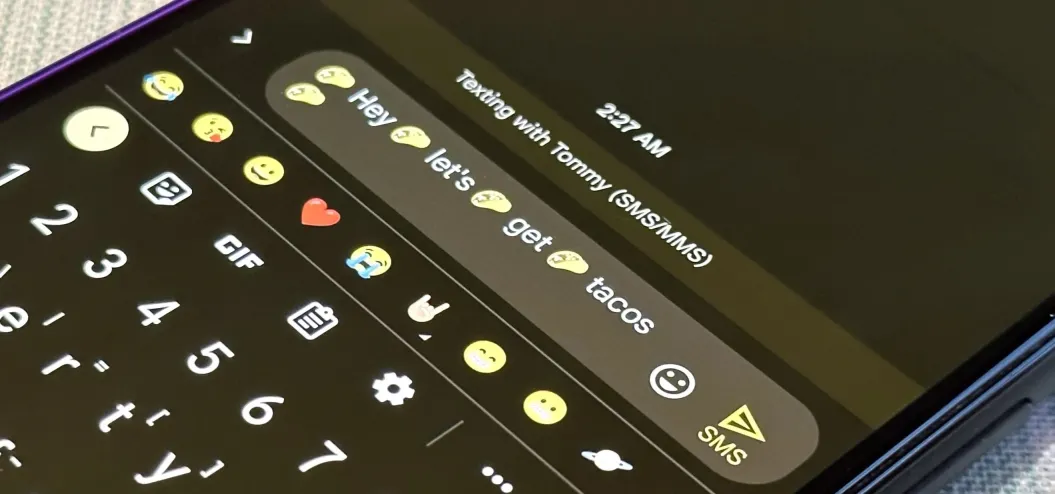 Magically Add All the Right Emoji to Your Messages with Emojify, Gboard's New Emoji Generator May 11, 2025 am 10:06 AM
Magically Add All the Right Emoji to Your Messages with Emojify, Gboard's New Emoji Generator May 11, 2025 am 10:06 AMGboard's Emojify: Automatically Add Emojis to Your Messages Gboard, Google's keyboard app, now offers Emojify, a fun feature that automatically suggests and adds emojis to your text messages. This Android-exclusive tool builds upon the already popul
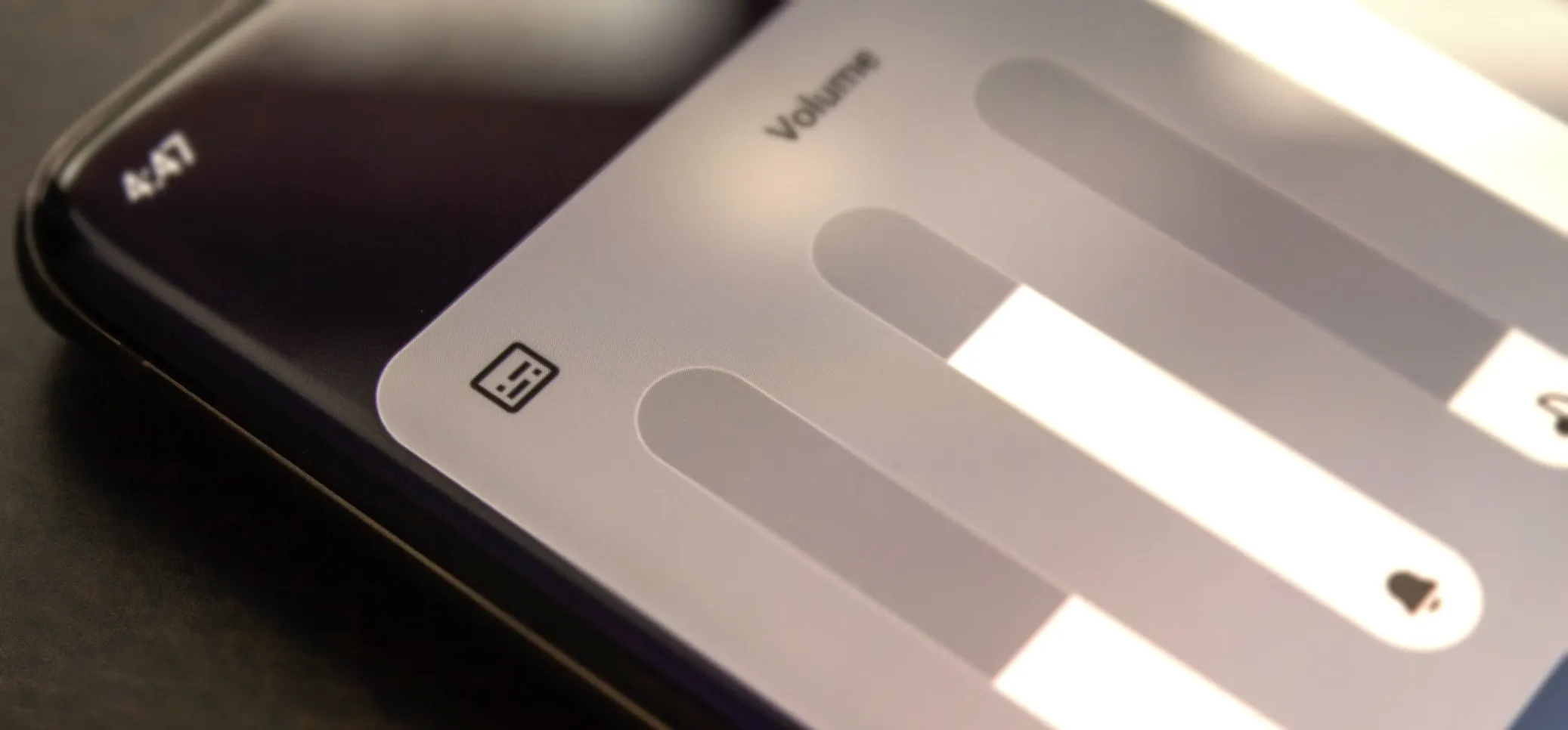 Have You Pressed This Little Button in Your Galaxy's Volume Panel Yet? May 11, 2025 am 09:26 AM
Have You Pressed This Little Button in Your Galaxy's Volume Panel Yet? May 11, 2025 am 09:26 AMSamsung One UI 3.0's Secret Weapon: Live Caption Samsung's One UI 3.0 update introduces a hidden gem: Live Caption. This Google-powered accessibility feature, tucked away in the volume panel, offers incredibly accurate real-time transcriptions for vi


Hot AI Tools

Undresser.AI Undress
AI-powered app for creating realistic nude photos

AI Clothes Remover
Online AI tool for removing clothes from photos.

Undress AI Tool
Undress images for free

Clothoff.io
AI clothes remover

Video Face Swap
Swap faces in any video effortlessly with our completely free AI face swap tool!

Hot Article

Hot Tools

SecLists
SecLists is the ultimate security tester's companion. It is a collection of various types of lists that are frequently used during security assessments, all in one place. SecLists helps make security testing more efficient and productive by conveniently providing all the lists a security tester might need. List types include usernames, passwords, URLs, fuzzing payloads, sensitive data patterns, web shells, and more. The tester can simply pull this repository onto a new test machine and he will have access to every type of list he needs.

Dreamweaver Mac version
Visual web development tools

MinGW - Minimalist GNU for Windows
This project is in the process of being migrated to osdn.net/projects/mingw, you can continue to follow us there. MinGW: A native Windows port of the GNU Compiler Collection (GCC), freely distributable import libraries and header files for building native Windows applications; includes extensions to the MSVC runtime to support C99 functionality. All MinGW software can run on 64-bit Windows platforms.

SublimeText3 English version
Recommended: Win version, supports code prompts!

WebStorm Mac version
Useful JavaScript development tools







