
Lots of businesses, schools, and individuals still use Windows 10, and while that won't cause any problems at the moment, it may when Windows 10 support ends in 2025. Let's take a closer look at what will happen and what this means for you.
When and Why Is Windows 10 Support Ending?
Even though Windows 10 is the most popular Windows desktop operating service, Microsoft has decided that it will end support for this well-loved platform on October 14th, 2025. Alongside possible financial incentives, Microsoft wants to focus its attention on its newer products—such as Windows 11—that have more up-to-date functionality and better performance features. What's more, in today's rapidly developing technological and cyber-focused world, Microsoft's newer products have more robust security features. And with rumors that Windows 12 might arrive in late-2024 or early-2025, there's no surprise it's time to say goodbye to Windows 10.
Can I Still Use Windows 10 After October 2025?
So far, details have only been released for organizations and educational establishments, with more information to be published in October 2024 (a year before general support ends). No matter what happens, to continue using Windows 10 securely after the cut-off date, you'll need to pay for extended security updates (ESUs). If you go down this route, you'll need to check that you're using Windows 10, version 22H2.
More specifically, the ESUs will include critical security updates for Windows 10 PCs. They will not, however, offer you new features and design changes. Nor will you receive regular technical support (technical support is only available if you need help activating and installing the ESUs).
The pricing for the ESUs is expected to be as follows:
- For organizations: $61 for year one, $122 for year two, and $244 for year three.
- For educational establishments: $1 for year one, $2 for year two, and $4 for year three.
- For personal customers: Unfortunately, Microsoft has not yet released the cost for individuals, possibly because it's easier for you or I to switch than it is for organizations or schools with hundreds of users and devices. It's likely that the price for personal customers will sit somewhere between the price for organizations and educational establishments, but we hope to have this confirmed in October 2024.
It's worth noting that you cannot get ESUs for longer than three years after October 14th, 2025, nor can you pay for partial support (such as a six-month subscription). What's more, if you decide to join the ESU program in year two or three, you'll have to pay for all three years, as ESUs are cumulative.
In short—yes, you can still use Windows 10 after October 2025, but you'll need to take action to make sure you get security updates. Ultimately, the ESUs are only a short-term (and costly) solution.
What Will Happen If I Don’t Subscribe to the ESU?
If you continue to use your Windows 10 PC after October 2025, it will continue to work, but it won't receive security updates, bug fixes, feature improvements, or security issue patches. This significantly increases your chances of suffering a security breach, and it'll make your transition to Windows 11 a bigger jump, as you won't have experienced the latest features that Windows has to offer. Also, as other software and hardware develop, Windows 10 will freeze in time, meaning you will eventually struggle with compatibility issues.
What Are My Other Options?
If you don't like the sound of Windows' ESUs, there are some other avenues you could explore.
The obvious option is to upgrade your Windows 10 computer to Windows 11. If your Windows 10 PC doesn't meet Windows 11's requirements (the Installation Assistant will say you're using an unsupported PC), there are still ways to install Windows 11. However, Microsoft are keen to stress that if you do this, you're likely to run into compatibility issues. If you know your Windows 10 PC's specs, you can check whether it meets the minimum requirements for Windows 11.
If your PC doesn't support Windows 11, you may have to buy a newer PC for Windows 11. This is a more expensive option in the short term, but it'll mean you won't have to pay the ESU price—which doubles each year until it concludes after the third year—and you won't need to purchase additional security solutions. If you do choose this option, use Windows Backup to help you with the transition to Windows 11.
If you're frustrated by Windows forcing your hand, this could be your time to switch to an alternative operating service, such as Linux or Mac. You might think that changing operating systems is a difficult and time-consuming task, but switching from Windows to Mac or Windows to Linux is surprisingly straightforward. Look at it like this: if you can adapt from one version of Windows to another, you should be able to stomach the change from Windows to a different product altogether.
Businesses or educational establishments can migrate to Windows 11 through the cloud, subscribing to Windows 365 to enable access from any Windows, iOS, or Android device. This route gives organizations the option to ditch Windows PCs altogether and offers tailored computing environments for people with different roles. Windows defines businesses, enterprises, and frontline organizations separately, offering different packages to each.
Lots of Windows 10 customers are urging Microsoft to either push the October 2025 date back, make the extended security updates free, or extend the length of time you can get the updates—or a combination of all three. It's unlikely, however, that any of these pleas will be heard, so plan ahead now, so you're not caught out in the future.
The above is the detailed content of Windows 10 Support Ends Next Year: Here Are Your Options. For more information, please follow other related articles on the PHP Chinese website!
 I Miss the Times Computers Were Plug and PlayMay 13, 2025 am 06:03 AM
I Miss the Times Computers Were Plug and PlayMay 13, 2025 am 06:03 AMBuilding a new PC was once a moment of triumph. Now, it’s just the beginning, as you have to install apps, download large games, and tweak dozens of settings before it's fully set up. Let's take a look at how we got here and how things used to be.
 Why Is This Logitech Mouse on Every Tech Person's Desk?May 13, 2025 am 06:02 AM
Why Is This Logitech Mouse on Every Tech Person's Desk?May 13, 2025 am 06:02 AMLogitech's MX Master series of mice has become a common sight in YouTube videos or photographs of tech-savvy people's desk setups, but what makes this now-iconic mouse so special? I'm on my third MX Master mouse at this point, and, honestly, I can
 I Refuse to Buy a Keyboard Without a ScreenMay 13, 2025 am 03:05 AM
I Refuse to Buy a Keyboard Without a ScreenMay 13, 2025 am 03:05 AMMechanical keyboards offer a plethora of features, from switch type and keycap material to sound dampening. But one often overlooked, yet invaluable feature, is the built-in screen. Why Integrate Screens into Keyboards? The QWERTY keyboard, a staple
 The Galaxy S25 Gets Edgy, and RIP Skype: Weekly RoundupMay 13, 2025 am 03:04 AM
The Galaxy S25 Gets Edgy, and RIP Skype: Weekly RoundupMay 13, 2025 am 03:04 AMTech News Roundup: Major Updates and New Releases Across the Tech Landscape This week brings a flurry of exciting tech news, from AI advancements to new gaming peripherals and significant software updates. Let's dive into the highlights: AI and Secu
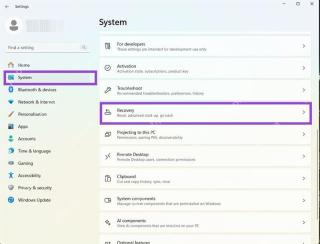 How to Rollback Windows 11 UpdateMay 12, 2025 pm 08:01 PM
How to Rollback Windows 11 UpdateMay 12, 2025 pm 08:01 PMIs Windows 11 update causing system problems? Don’t panic! This article provides three methods of rollback updates to help you restore system stability. Method 1: Rollback updates through Windows settings This method is suitable for users whose update time is less than 10 days. Step 1: Click the "Start" menu to enter "Settings". You can also press the Windows key I on the keyboard. Step 2: In Settings, select System, and then click Recover. Step 3: Under Recovery Options, find "Previous Windows Versions". If the Back button is clickable, the system can be rolled back to the previous version. Step 4: The system will ask you why the rollback is
 13 Windows Keyboard Shortcuts I Couldn't Live WithoutMay 12, 2025 am 03:02 AM
13 Windows Keyboard Shortcuts I Couldn't Live WithoutMay 12, 2025 am 03:02 AMMastering Windows keyboard shortcuts isn't just about efficiency; it streamlines your entire computing experience. Windows' interface can be less than intuitive, hiding crucial settings within layers of menus. Fortunately, countless shortcuts exist
 How to Speed Up Your PC (Windows 11)May 11, 2025 pm 06:01 PM
How to Speed Up Your PC (Windows 11)May 11, 2025 pm 06:01 PMIs your Windows 11 PC running slower than usual? Opening apps and loading websites taking an eternity? You're not alone! This guide offers three simple, no-download solutions to boost your computer's performance without complex settings adjustments
 This Mini PC Doubles as a Not-So-Great TabletMay 11, 2025 am 06:01 AM
This Mini PC Doubles as a Not-So-Great TabletMay 11, 2025 am 06:01 AMThis mini PC, masquerading as a tablet, leaves much to be desired. The 7-inch, 1290x800 resolution screen is underwhelming. While some might use it for media consumption (similar to a 7-inch Amazon Fire Tablet), it's unlikely to be a primary choice


Hot AI Tools

Undresser.AI Undress
AI-powered app for creating realistic nude photos

AI Clothes Remover
Online AI tool for removing clothes from photos.

Undress AI Tool
Undress images for free

Clothoff.io
AI clothes remover

Video Face Swap
Swap faces in any video effortlessly with our completely free AI face swap tool!

Hot Article

Hot Tools

MantisBT
Mantis is an easy-to-deploy web-based defect tracking tool designed to aid in product defect tracking. It requires PHP, MySQL and a web server. Check out our demo and hosting services.

EditPlus Chinese cracked version
Small size, syntax highlighting, does not support code prompt function

VSCode Windows 64-bit Download
A free and powerful IDE editor launched by Microsoft

ZendStudio 13.5.1 Mac
Powerful PHP integrated development environment

PhpStorm Mac version
The latest (2018.2.1) professional PHP integrated development tool







