 Computer Tutorials
Computer Tutorials Troubleshooting
Troubleshooting Computer host wiring diagram, assembly computer jumper wiring diagram
Computer host wiring diagram, assembly computer jumper wiring diagramComputer host wiring diagram, assembly computer jumper wiring diagram
对于很多DIY装机的朋友刚开始装机会觉得主板跳线可能是比机箱走线更令人头疼的一个问题,毕竟仅仅走线乱是不影响使用的,而跳线出错可能就会造成一些硬件无法使用甚至损坏,一个个排查问题反而更累心。其实只要弄明白其实挺简单的,今天小编在这里将对主板各个重要跳线接针进行介绍,下次碰到看一眼就能明白。
目前基本大部分主板的针脚数量和颜色都一样,有些时候根据品牌型号,针脚的位置和数量会有不同的变化。
开关重启:PWR(右下)
开关是跳线最为重要的一环,作为开关的针脚一般与众不同,两个针是一组,控制着电源灯、硬盘灯、开关和重启四个连线,这几个针不管什么主板都会在放一起,辨识度很高。

黄色是电源LED灯,对应Power LED跳线,注意正负极的方向,一般为左+,右-。
红色为硬盘LED灯,对应HDD LED跳线,注意正负极的方向,一般为左+,右-。
橘色是开关机针脚,对应Power SW跳线,不用理会正负极。
青色是重启针脚,对应RESET SW跳线,不用理会正负极。
开关针脚比较重要,根据不同的主板表现为Power SW、PW、PWR、PWRBTN、POWER以及ON/OFF,不要疑惑,以上这几个都是开关的意思,20HN举例的这款就是其中的PWR。
CPU散热器:CPU_FAN(右上、左右两边)
CPU散热器跳线同样比较重要的一方面,风扇的针脚也影响着是否能够顺利开机以及监控等方面,下图有三个散热的针脚,CPU_OPT、CPU_FAN以及AIO_PUPM,分别对应以下几个散热环境。

CPU_OPT:水冷水泵供电
CPU_FAN:CPU散热风扇供电
AIO_PUPM:专用水泵供电
其中CPU_FAN是每个主板必备的针脚,而CPU_OPT和AIO_ PUPM有些主板会没有。理论上这些接针是可以通用的,但是如果将CPU_FAN(4针)插到三针的水冷供电可能会造成控温功能失效,所以最好还是对应插线。
机箱USB:USB(右中、下中)
主板的USB接口除了I/O区域的那些,还有一部分以接针的形式放在了周围,这是为了给机箱前置USB接口提供跳线。USB接口主要分为USB 2.0、USB 3.0,较新的主板会有USB 3.1、3.2接口。

上图的USB 1112是USB 2.0的接口,后面的1112是编号,一般不用理会,特征为上5针下4针名字带USB的接口。

USB 3.0又名USB 3.1 Gen 1,这个接口明显的标志就是19针(多余的一针是为了防止插反),同时有些USB 3.0会在主板上标明为F_USB 3.0。

上图是USB 3.1接口,U31G2_E1其实是USB 3.1 Gen 2的缩写,也就是没改名的USB 3.1,这个接口代表的是机箱前置USB 3.1接口。
音频:AAFP(左下)
音频针脚是接机箱前面板麦克风和音频口,上4针下5针,有的主板还会命名为FP AUDIO等。

机箱风扇:CHA_FAN(右上、左中)

机箱风扇的针脚是CHA_FAN或SYS_FAN,这个针脚是给机箱风扇供电的接口,有一些主板会配备多个风扇接口,区别就是FAN后面的1、2编号。注意不要和CPU_FAN搞混。
灯光:RGB(右上)
主板的灯效名字为带有RGB,有电压提示,根据风扇的规格进行选择。

RGB灯针有两种,图中也可以看到左边的为3针,而右边的为4针,3针的光效可以通过编程让不同的灯组显示不同的颜色,不能正反双插。4针的光效是让LED灯都显示相同的光效,不支持正反双插,4针RGB灯针要注意正负极。(+12v上方带白框的底座为正极)
Note: The 3-pin interface is powered by 5V, while the 4-pin interface is powered by 12V. The two are not universal. Forcibly inserted and used may cause damage to the motherboard or lights!
Some cases have LED/RGB SW two-pin jumpers, which are connected to the lighting effect controller. If you have not purchased the controller separately, don't bother with it.
Buzzer alarm: SPEAKER (lower right)
The last is the alarm pin of the motherboard, called SPEAKER, which adopts a 4-pin design. After plugging it in, a sound prompt will appear if there is a problem with the motherboard. , it will not affect the use even if it is not plugged in.

The above is the method of wiring jumpers for computer installation. If there is a big difference with the text, please read the motherboard manual carefully or ask a master to come and deal with it.
The above is the detailed content of Computer host wiring diagram, assembly computer jumper wiring diagram. For more information, please follow other related articles on the PHP Chinese website!
 Understanding Data Loss Risks of SSD Drives & How to PreventMay 15, 2025 pm 08:06 PM
Understanding Data Loss Risks of SSD Drives & How to PreventMay 15, 2025 pm 08:06 PMDespite their impressive speed and reliability, SSDs are not immune to failures. This article from MiniTool delves into the most common data loss risks associated with SSD drives and provides effective strategies to minimize the risk of file loss.Qui
 I2C HID Device Code 10 Happens on Win11/10? 8 Proven TipsMay 15, 2025 pm 08:05 PM
I2C HID Device Code 10 Happens on Win11/10? 8 Proven TipsMay 15, 2025 pm 08:05 PMHave you encountered problems with I2C HID device code 10 on your Windows 11/10 computer? Learn how to fix code 10 errors with some proven solutions. Here, MiniTool will provide you with detailed guidance to help you solve your problem. Quick navigation: - I2C HID device cannot start code 10 - Fix 1: Disable and enable I2C HID devices - Fix 2: Change the power management settings - Fix 3: Uninstalling I2C HID device drivers - Fix 4: Uninstall and reinstall HID-compliant mouse driver - Fix 5: Update I2C HID device driver - Fix 6: Change BIOS settings - Fixed
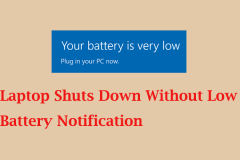 Laptop Shuts Down Without Low Battery Notification? Fix ItMay 15, 2025 pm 08:04 PM
Laptop Shuts Down Without Low Battery Notification? Fix ItMay 15, 2025 pm 08:04 PMIf your laptop shuts down directly without warning when it is low, this may affect your work. To solve this problem, you can refer to the guide provided by MiniTool. Quick navigation: - No low battery notifications in Windows 11/10 - Method 1. Turn on Windows Notifications - Method 2. Run the power supply troubleshooting tool - Method 3. Change the battery power saving settings - Method 4. Check the power option settings - Method 5. Restore the default power plan - at last There is no low battery notification in Windows 11/10 When the battery is low, the desktop displays a warning message so that you can save your current work or plug in the charger. Usually, when the battery is low,
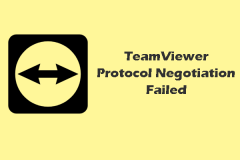 A Complete Guide to Fix TeamViewer Protocol Negotiation FailedMay 15, 2025 pm 08:03 PM
A Complete Guide to Fix TeamViewer Protocol Negotiation FailedMay 15, 2025 pm 08:03 PMTeamViewer enables users to remotely control another computer, share files, and engage in real-time communication. However, issues like "TeamViewer protocol negotiation failed" can arise, disrupting the connection. This article from MiniToo
 Windows 11 KB5058411 Not Installing? Try These MethodsMay 15, 2025 pm 08:02 PM
Windows 11 KB5058411 Not Installing? Try These MethodsMay 15, 2025 pm 08:02 PMMicrosoft has rolled out the KB5058411 update for Windows 11 version 24H2 users. If you're curious about the new features, how to download and install it, or what to do if KB5058411 fails to install, this MiniTool article has you covered.Quick Naviga
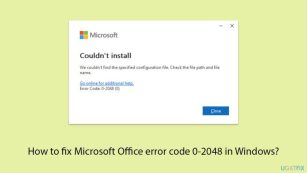 How to fix Microsoft Office error code 0-2048 in Windows?May 15, 2025 pm 08:00 PM
How to fix Microsoft Office error code 0-2048 in Windows?May 15, 2025 pm 08:00 PMMicrosoft Office is a cornerstone Windows productivity software that enables applications like Word, Excel, and Outlook to execute document creation all the way
 Revenge of the Savage Planet Crashing/Not Launching: FixedMay 15, 2025 pm 06:01 PM
Revenge of the Savage Planet Crashing/Not Launching: FixedMay 15, 2025 pm 06:01 PMNothing is more satisfying than having a problem with Survival: Revenge crashing or failing to start on PC. Don't worry, here are several fixes provided by MiniTool to solve these annoying problems. Quick navigation: - Fix 1. Run the game as administrator - Fix 2. Disable overlay - Fix 3. Update GPU drivers - Fix 4. Verify the integrity of the game file - in conclusion Survival of the Wild: Revenge is an exciting new adventure game where players travel between different planets, collecting resources and finding ways to return to Earth. Although the game isn't hardware-required, if you have problems with your download or your PC isn't fully updated, you may encounter Survival of the Wild: Revenge
 Top 5 Proven Fixes for VPN Not Working on ChromeMay 14, 2025 pm 08:02 PM
Top 5 Proven Fixes for VPN Not Working on ChromeMay 14, 2025 pm 08:02 PMAre you experiencing issues with websites not loading on Google Chrome while using a VPN, yet other browsers function normally? This guide from MiniTool will help you understand the causes and provide solutions to fix VPN issues on Chrome.Quick Navig


Hot AI Tools

Undresser.AI Undress
AI-powered app for creating realistic nude photos

AI Clothes Remover
Online AI tool for removing clothes from photos.

Undress AI Tool
Undress images for free

Clothoff.io
AI clothes remover

Video Face Swap
Swap faces in any video effortlessly with our completely free AI face swap tool!

Hot Article

Hot Tools

WebStorm Mac version
Useful JavaScript development tools

SublimeText3 Linux new version
SublimeText3 Linux latest version

MinGW - Minimalist GNU for Windows
This project is in the process of being migrated to osdn.net/projects/mingw, you can continue to follow us there. MinGW: A native Windows port of the GNU Compiler Collection (GCC), freely distributable import libraries and header files for building native Windows applications; includes extensions to the MSVC runtime to support C99 functionality. All MinGW software can run on 64-bit Windows platforms.

SublimeText3 Chinese version
Chinese version, very easy to use

SublimeText3 Mac version
God-level code editing software (SublimeText3)






