ChatGPT traditionally struggles with personalization and memory consistency. To fix this, OpenAI introduced Custom Instructions for every user, free or paid.
Anyone can use ChatGPT's custom instruction feature to personalize the responses they get from ChatGPT while making sure the instructions are used across all chat sessions, and there are a few different ways you can use them.
1. Specify Safety and Age-Restriction Rules

You can use the ChatGPT custom instructions feature to specify safety rules for your ChatGPT account or those used by minors. If you want to ensure your kid is safe when using ChatGPT, you can use custom instructions to generate responses suitable for children under the age of X, where X is your child's age. You can also get more specific if there are certain topics you want ChatGPT to avoid that may not necessarily be inappropriate for that age.
For instance, if you're trying to wean your child off video game addiction, you could ask ChatGPT to avoid providing instructions or tips for video games. The key is being very clear and specific in detailing what types of content should be avoided or limited. Remind ChatGPT to respond helpfully within those defined boundaries. Testing the instructions with sample inputs ensures ChatGPT complies as intended.
Here's a sample prompt you can add to your custom instructions input field.
Please ensure that all responses generated by ChatGPT are appropriate for a child under the age of [10]. Avoid providing any content related to video games or video game instructions. My primary goal is to create a positive and enriching environment for my child, so emphasize promoting positive values and behaviors. Be very strict in adhering to these boundaries. If any input may lead to content that is not suitable for that age or goes against these guidelines, refrain from generating such responses.
2. Specify Formatting Rules
Another handy way to use ChatGPT's custom instructions is to provide formatting guidelines for its responses. This could be a key-value pair or a basic formatting template for ChatGPT to follow to help ensure responses are formatted consistently across your chat sessions and eliminate the need for repeated formatting instructions in every prompt. It is also a perfect opportunity to specify your preference in units of measurement, currency, sorting order, date format, or any other formatting details you would like ChatGPT to adhere to.
You'll find this particularly useful if you use ChatGPT within a particular industry or niche where specific formatting rules are used. Here is a great example of how this is used:
Please use the key=>value pair provided to determine how to structure your responses. For instance, when your response relates to history, use the timeline format. history => timeline format, ideas => mindmap format, References => AP, programming steps => flowchart, article => markdown format, measurement => metric units, Names => Last First Middle, Money => USD $0.00, sort => Z-A, Temperature => Fahrenheit
3. Program ChatGPT to Respond to Specific Events
The custom instruction field is a good place to program ChatGPT to respond to certain events in certain ways. Using natural language, you can specify an action you want ChatGPT to perform when a certain event occurs while prompting the AI chatbot.
For instance, in one of our tests, we programmed ChatGPT to pull the data from one of our articles about writing a CV for a tech job anytime we prompt the chatbot to prepare a CV related to a tech role. So, if we were to post a job description for a tech role on ChatGPT and ask it to help draft a resume, it will pull data about the best way to write a resume from that article and ask a series of questions based on that data. Here's a demo of it in action:
Also, if you have a website with your personal or professional information, you could ask ChatGPT to fetch data from that URL when processing a response requiring personal or professional details.
A good example would be a resume. Instead of providing ChatGPT with your professional details whenever you want to write a resume, ChatGPT will automatically pull your professional information and fill in your resume. Of course, it doesn't always have to be a resume; it could be anything, such as a cover letter, email, proposal, etc. Also, it doesn't always have to be a link, as you can get creative with your custom actions.
Here's a sample prompt you can modify to build an interactive custom action that's activated only when a condition is met:
Whenever I reach out for help regarding a resume, I need you to refer to the information provided at "https://www.makeuseof.com/how-to-write-cv-for-tech-job/" to guide our interaction. Based on the insights from that page, you should pose a series of eight targeted questions to me. My responses to these questions will be the foundation upon which you will construct a professional and effective resume tailored to a technology role. This specific procedure should be activated only when I'm seeking assistance with a tech-related resume. Moreover, I would like our exchange to be sequential, where you will present each subsequent question only after I have provided a thorough answer to the one preceding it.
4. Specify Your Writing Style
While capable of producing quality writing, ChatGPT's write-ups often lack a consistent personal voice and style. If you use ChatGPT primarily or frequently for creating write-ups and need the chatbot to maintain a consistent style across all sessions, custom instructions might be your way out.
You can provide simple instructions within the custom instructions field to get ChatGPT to adopt your writing style, including pacing, word choices, and tone. How? Start by pasting a copy of one or more write-ups that closely reflect your preferred writing style, and ask ChatGPT to extract a personal preference map. Here's a prompt to help you achieve that:
I want you to extract a Personal Preference Map (PPM) from the write-up I provide in the next prompt. Now, a PPM is a key => value pair of conditions mapped to preferences. Below are examples of key => value pairs:Tone => sarcastic, sassy, and loving. Word choice => formal, complex. Sentence structure => mixed of short and long, mostly short. Explanation style => imagery, vivid, relatable. Reply affirmatively if you understand the task. When I provide the next prompt, extract the PPM using the same logic and formatting used above. The key => value pairs should be separated using "=>" Apart from the tone, word choice, and explanation style, I want you to include 10 other stylistic elements that better capture a writing style. Print the PPM after extraction.
Here's what the results should look like. Read through, copy the results, and paste them into the second field of the custom instruction feature.

5. Provide Data for Personalized Responses
While custom instructions can be used to achieve complex goals, they were designed primarily to learn more about you and tailor responses to your needs. You can define specific parameters such as your profession, allergies, or level of education and expertise in a certain field. This way, you'll receive customized responses that align with your profession, dietary restrictions (excluding allergens from recipes), or educational background to ensure explanations are tailored to your comprehension level whenever you seek information or guidance.
Here are some examples of how you can use the Custom Instructions feature to tailor ChatGPT's responses to align with their specific personal needs and professional backgrounds.
You can make ChatGPT respond with your family's needs in mind. You can make it respond in a way that aligns with your profession.
You can make it respond in a way that aligns with your profession. You can also make it respond to specific professional requirements.
You can also make it respond to specific professional requirements.
These are just three quick examples to get the ball rolling, but there are countless ways you can adapt ChatGPT custom instructions to your needs.
Make the Best of Custom Instructions
By default, ChatGPT's responses are truly impressive, irrespective of the topic. However, its bland, generalized responses might not always fit your unique needs. With some creativity and effort, you can leverage Custom Instructions to ensure consistent, personalized interactions aligned to their unique needs and preferences. Don't settle for the generic ChatGPT experience. Take control and customize it to serve you better.
The above is the detailed content of The 5 Best Ways to Use ChatGPT Custom Instructions. For more information, please follow other related articles on the PHP Chinese website!
 You Must Build Workplace AI Behind A Veil Of IgnoranceApr 29, 2025 am 11:15 AM
You Must Build Workplace AI Behind A Veil Of IgnoranceApr 29, 2025 am 11:15 AMIn John Rawls' seminal 1971 book The Theory of Justice, he proposed a thought experiment that we should take as the core of today's AI design and use decision-making: the veil of ignorance. This philosophy provides a simple tool for understanding equity and also provides a blueprint for leaders to use this understanding to design and implement AI equitably. Imagine that you are making rules for a new society. But there is a premise: you don’t know in advance what role you will play in this society. You may end up being rich or poor, healthy or disabled, belonging to a majority or marginal minority. Operating under this "veil of ignorance" prevents rule makers from making decisions that benefit themselves. On the contrary, people will be more motivated to formulate public
 Decisions, Decisions… Next Steps For Practical Applied AIApr 29, 2025 am 11:14 AM
Decisions, Decisions… Next Steps For Practical Applied AIApr 29, 2025 am 11:14 AMNumerous companies specialize in robotic process automation (RPA), offering bots to automate repetitive tasks—UiPath, Automation Anywhere, Blue Prism, and others. Meanwhile, process mining, orchestration, and intelligent document processing speciali
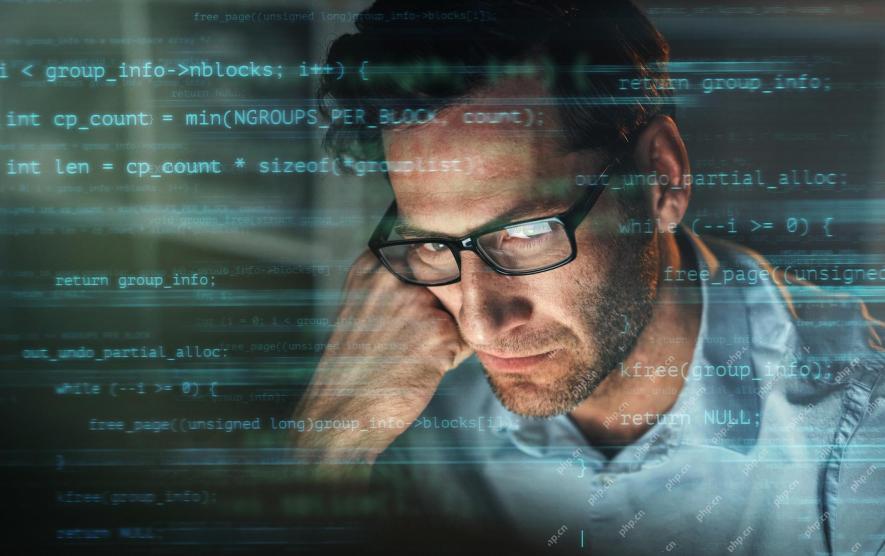 The Agents Are Coming – More On What We Will Do Next To AI PartnersApr 29, 2025 am 11:13 AM
The Agents Are Coming – More On What We Will Do Next To AI PartnersApr 29, 2025 am 11:13 AMThe future of AI is moving beyond simple word prediction and conversational simulation; AI agents are emerging, capable of independent action and task completion. This shift is already evident in tools like Anthropic's Claude. AI Agents: Research a
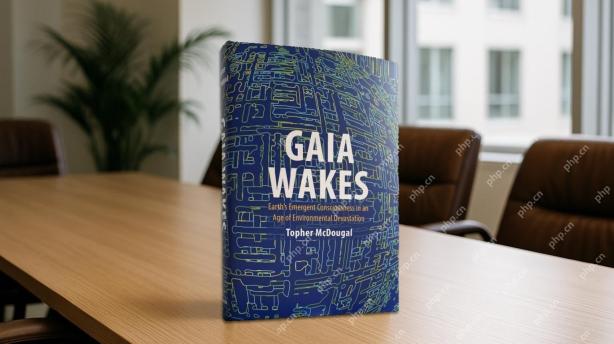 Why Empathy Is More Important Than Control For Leaders In An AI-Driven FutureApr 29, 2025 am 11:12 AM
Why Empathy Is More Important Than Control For Leaders In An AI-Driven FutureApr 29, 2025 am 11:12 AMRapid technological advancements necessitate a forward-looking perspective on the future of work. What happens when AI transcends mere productivity enhancement and begins shaping our societal structures? Topher McDougal's upcoming book, Gaia Wakes:
 AI For Product Classification: Can Machines Master Tax Law?Apr 29, 2025 am 11:11 AM
AI For Product Classification: Can Machines Master Tax Law?Apr 29, 2025 am 11:11 AMProduct classification, often involving complex codes like "HS 8471.30" from systems such as the Harmonized System (HS), is crucial for international trade and domestic sales. These codes ensure correct tax application, impacting every inv
 Could Data Center Demand Spark A Climate Tech Rebound?Apr 29, 2025 am 11:10 AM
Could Data Center Demand Spark A Climate Tech Rebound?Apr 29, 2025 am 11:10 AMThe future of energy consumption in data centers and climate technology investment This article explores the surge in energy consumption in AI-driven data centers and its impact on climate change, and analyzes innovative solutions and policy recommendations to address this challenge. Challenges of energy demand: Large and ultra-large-scale data centers consume huge power, comparable to the sum of hundreds of thousands of ordinary North American families, and emerging AI ultra-large-scale centers consume dozens of times more power than this. In the first eight months of 2024, Microsoft, Meta, Google and Amazon have invested approximately US$125 billion in the construction and operation of AI data centers (JP Morgan, 2024) (Table 1). Growing energy demand is both a challenge and an opportunity. According to Canary Media, the looming electricity
 AI And Hollywood's Next Golden AgeApr 29, 2025 am 11:09 AM
AI And Hollywood's Next Golden AgeApr 29, 2025 am 11:09 AMGenerative AI is revolutionizing film and television production. Luma's Ray 2 model, as well as Runway's Gen-4, OpenAI's Sora, Google's Veo and other new models, are improving the quality of generated videos at an unprecedented speed. These models can easily create complex special effects and realistic scenes, even short video clips and camera-perceived motion effects have been achieved. While the manipulation and consistency of these tools still need to be improved, the speed of progress is amazing. Generative video is becoming an independent medium. Some models are good at animation production, while others are good at live-action images. It is worth noting that Adobe's Firefly and Moonvalley's Ma
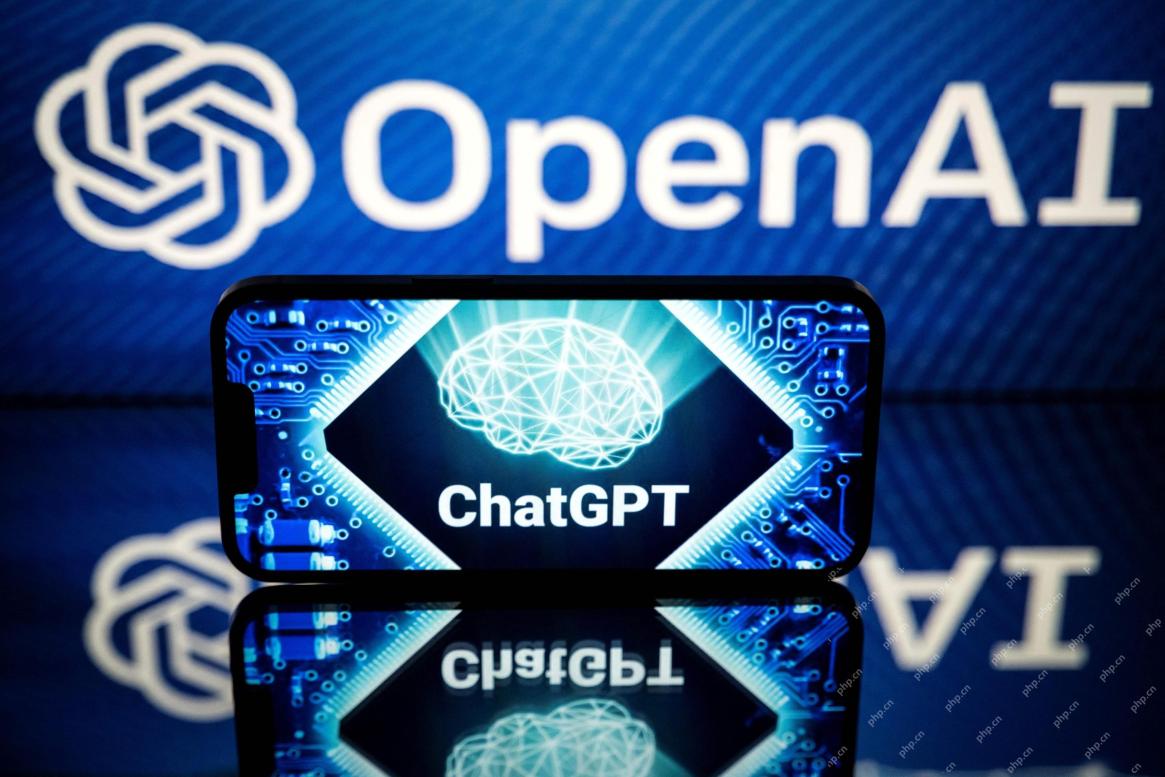 Is ChatGPT Slowly Becoming AI's Biggest Yes-Man?Apr 29, 2025 am 11:08 AM
Is ChatGPT Slowly Becoming AI's Biggest Yes-Man?Apr 29, 2025 am 11:08 AMChatGPT user experience declines: is it a model degradation or user expectations? Recently, a large number of ChatGPT paid users have complained about their performance degradation, which has attracted widespread attention. Users reported slower responses to models, shorter answers, lack of help, and even more hallucinations. Some users expressed dissatisfaction on social media, pointing out that ChatGPT has become “too flattering” and tends to verify user views rather than provide critical feedback. This not only affects the user experience, but also brings actual losses to corporate customers, such as reduced productivity and waste of computing resources. Evidence of performance degradation Many users have reported significant degradation in ChatGPT performance, especially in older models such as GPT-4 (which will soon be discontinued from service at the end of this month). this


Hot AI Tools

Undresser.AI Undress
AI-powered app for creating realistic nude photos

AI Clothes Remover
Online AI tool for removing clothes from photos.

Undress AI Tool
Undress images for free

Clothoff.io
AI clothes remover

Video Face Swap
Swap faces in any video effortlessly with our completely free AI face swap tool!

Hot Article

Hot Tools

Atom editor mac version download
The most popular open source editor

VSCode Windows 64-bit Download
A free and powerful IDE editor launched by Microsoft

Zend Studio 13.0.1
Powerful PHP integrated development environment

SublimeText3 English version
Recommended: Win version, supports code prompts!

Notepad++7.3.1
Easy-to-use and free code editor







