A black screen at boot can be frustrating. With no visible information on the screen, identifying the underlying problem can be tricky. However, there are a few things you can do to fix the black screen issue on Windows 10 and Windows 11.
1. Check If Windows Is Responsive
First, it's important to check that your computer and Windows are booting. To do this, press Win + Ctrl + Shift + B. This will restart your graphics driver and produce a beep sound.
If you hear a beep, then Windows is responsive. However, if you don't hear anything, it means that your computer isn't booting. In that case, you might need to repair a PC that won't boot or fix a black screen of death.
2. Check Your Monitor and Cables

This may seem simple, but it's crucial to check the display connection if you haven't already. Start by removing all your monitor cables, and then firmly plug them back in to ensure they are securely connected. Also, make sure your monitor is actually turned on.
If you can, use another monitor connection. For example, move from HDMI to DisplayPort. Alternatively, use a new cable. This will help you determine whether the issue lies with the monitor port or the cable. You can also try connecting your monitor to a different computer, if available, to check if the monitor itself is faulty.
3. Unplug Your External Devices
Turn your computer off and disconnect all external devices, including your mouse, keyboard, external hard drive, and anything else. Restart your computer and see if you still get the black screen. If this solves the problem, plug each device in one at a time until you find what's causing it.
Once you find the problematic device, try updating its drivers, and you might have to find and replace specific drivers if necessary.
4. Adjust Projection Settings
It's possible that your system's projection settings are misconfigured. For example, if your display is set to project onto a second screen that doesn't exist, your monitor might display a black screen.

Press Win + P to bring up the Projection menu. From top to bottom, the options are PC screen only, Duplicate, Extend, and Second screen only. While the first is the default, yours might not be set to it.
Press P to highlight the next option, and Enter to select it. Since you'll likely be trying this while the screen is dark, it will require some trial and error. Repeating this four times will return it to the original setting, though hopefully, one of the settings along the way will restore your display.
5. Reinstall Display Drivers
To reinstall display drivers, you'll need to boot into safe mode. The method you need depends on various factors, so follow the appropriate steps below and then continue reading to discover how to reinstall your display drivers.

A. You Can See the Login Screen
Restart your computer. At the login screen, hold Shift, click the Power icon, and select Restart. Once restarted, select Troubleshoot > Advanced options > Start-up settings > Restart. Again, your system will restart and present you with different options. Press F5 to select Safe Mode with Networking. If that doesn't work, follow the prior steps, but select F3.B. You Can't See Anything and Have a Recovery Drive
Good job if you already created a recovery drive before this problem occurred!
关闭系统,然后连接恢复驱动器。 在“选择一个选项”屏幕上,选择“疑难解答”>“疑难解答”。高级选项>启动设置>重新开始。 重新启动后,按 F5 选择带网络的安全模式。如果这不起作用,请按照前面的步骤操作,但选择 F3。C. 您看不到任何内容并且没有恢复驱动器
您需要访问工作计算机才能创建 Windows 10/11 安装介质。从 Microsoft 下载 Windows 10 或 Windows 11,然后使用它来创建安装介质。如果您需要这方面的帮助,请参阅我们有关制作可启动 ISO 的指南。然后,您需要在 BIOS 中设置启动顺序以首先读取安装介质。同样,如果您需要帮助,请参阅我们有关如何更改启动顺序的指南。
然后,在安装屏幕上:
选择修复您的计算机。 选择疑难解答>高级选项>启动设置>重新开始。 重新启动后,按 F5 选择带网络的安全模式。如果这不起作用,请按照前面的步骤操作,但选择 F3。如何重新安装显示驱动程序
进入安全模式后,请按照以下步骤操作:
按 Win + X 并单击设备管理器。双击显示适配器类别。右键单击您的显卡并选择属性。转到驱动程序选项卡。如果可用,请单击回滚驱动程序,选择原因,然后单击是。这将使您返回到之前安装的驱动程序。
如果这不起作用或不是一个选项,请选择“卸载”以完全删除驱动程序。然后,访问制造商的网站(可能是 AMD、NVIDIA 或 Intel)并安装较旧的驱动程序或联系他们寻求支持。
6. 清洁计算机机箱内部并评估内部硬件
关闭计算机,拔掉所有插头,然后将其打开。检查所有组件是否有损坏迹象。卸下每个组件并重新安装,确保其牢固固定。
如果您最近升级了计算机内部的组件之一(例如显卡或 RAM),请确保其安装正确。如果零件有故障,您可能需要联系制造商。
如果电源装置 (PSU) 无法提供足够的电力来支持新部件,也可能会出现黑屏问题。使用在线电源计算器验证您的 PSU 是否足以满足当前设置。

其他要做的事情是确保您的计算机不会过热。保持电脑凉爽可以延长组件的使用寿命,并有助于防止黑屏问题。
拿起超细纤维布和吹风机,用它清除计算机内部的所有灰尘和污垢,尤其是风扇上的灰尘和污垢。如果可以的话最好在室外进行,因为这样会扬起很多灰尘。尽量不要让它回到计算机内部。
7. 使用启动修复或执行系统还原
顾名思义,运行启动修复工具可以帮助修复 Windows PC 在启动时可能遇到的问题。该工具将扫描您的系统是否存在可能在启动时触发黑屏的任何问题,并尝试修复它们。
如果运行后问题仍然存在,请执行系统还原作为最后的手段。这将允许 Windows 恢复最近对系统所做的任何可能导致启动期间黑屏问题的更改。
The above is the detailed content of Black Screen at Boot on Windows? Here\'s How to Fix It. For more information, please follow other related articles on the PHP Chinese website!
 6 Hidden Features of VLC Media Player That You Should Be UsingApr 11, 2025 am 06:08 AM
6 Hidden Features of VLC Media Player That You Should Be UsingApr 11, 2025 am 06:08 AMUnlock the Hidden Power of VLC Media Player: Beyond Basic Playback VLC Media Player, a free and open-source media player, offers more than just basic audio and video playback. This article highlights some of its lesser-known, yet incredibly useful f
 Framework's Laptop 12 Pre-orders Start Today, But Not in the USApr 11, 2025 am 06:02 AM
Framework's Laptop 12 Pre-orders Start Today, But Not in the USApr 11, 2025 am 06:02 AMFramework's highly anticipated Framework Laptop 12 is now available for pre-order (except in the US). This compact, repairable laptop aims to redefine the entry-level market. However, US customers face a delay due to tariff adjustments, resulting in
 Microsoft Might Finally Fix Windows 11's Start MenuApr 10, 2025 pm 12:07 PM
Microsoft Might Finally Fix Windows 11's Start MenuApr 10, 2025 pm 12:07 PMWindows 11's Start Menu Gets a Much-Needed Overhaul Microsoft's Windows 11 Start menu, initially criticized for its less-than-intuitive app access, is undergoing a significant redesign. Early testing reveals a vastly improved user experience. The up
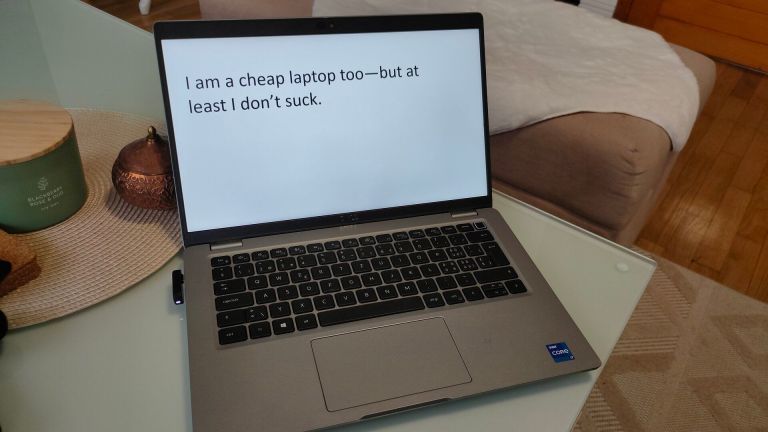 Stop Buying Cheap Laptops, Save Money By Doing This InsteadApr 10, 2025 pm 12:06 PM
Stop Buying Cheap Laptops, Save Money By Doing This InsteadApr 10, 2025 pm 12:06 PMBuying a cheap laptop might seem appealing, especially for students or those on a tight budget. However, bargain-basement laptops, typically priced under $150, often come with significant drawbacks that outweigh the initial cost savings. This artic
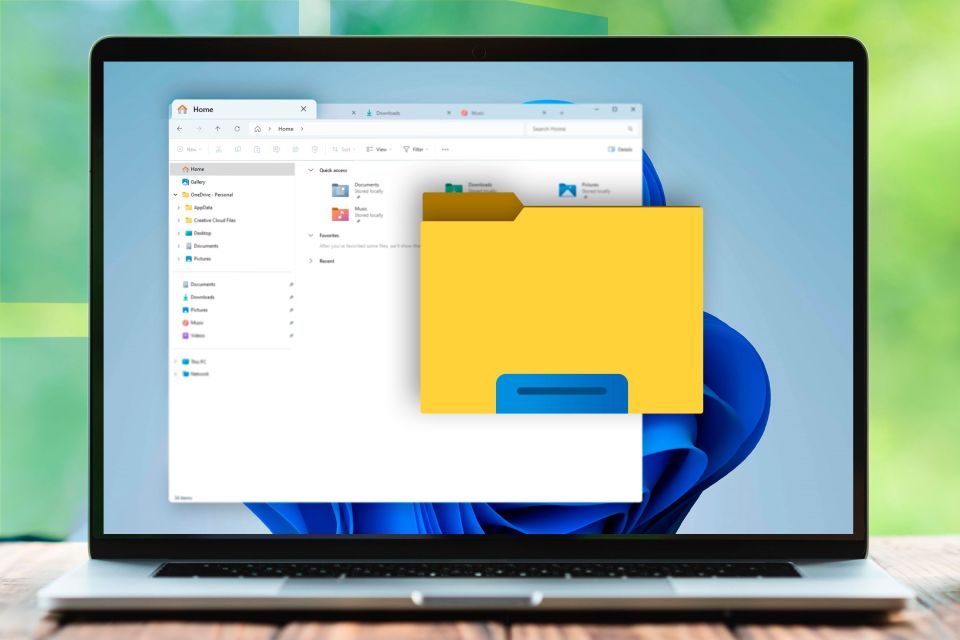 4 Ways to See Previews of Files Without Opening Them on Windows 11Apr 10, 2025 pm 12:02 PM
4 Ways to See Previews of Files Without Opening Them on Windows 11Apr 10, 2025 pm 12:02 PMQuickly preview files in Windows 11 without opening them! This guide outlines several methods to view file contents directly within File Explorer. Method 1: Using the Preview Pane in File Explorer Windows 11's File Explorer includes a built-in previ
 This ASUS ROG Ultrawide Curved Monitor Is $250 Off TodayApr 09, 2025 am 06:09 AM
This ASUS ROG Ultrawide Curved Monitor Is $250 Off TodayApr 09, 2025 am 06:09 AMASUS ROG Swift PG34WCDM 34-inch ultra-wide OLED esports monitor: All-time low-price promotion! Original price $999, current price $750, save $249! This ASUS ROG Swift PG34WCDM 34-inch ultra-wide OLED gaming monitor has a 240Hz refresh rate, 0.03ms response time and amazing color accuracy. 3440x1440 resolution and 800R curvature bring a better gaming experience. Amazon now priced at $750: Asus has made a big cut on its stunning 39-inch ultra-wide 800R curved OLED esports display, enjoying a 25% discount, making it much lower than other high-end displays. This 39
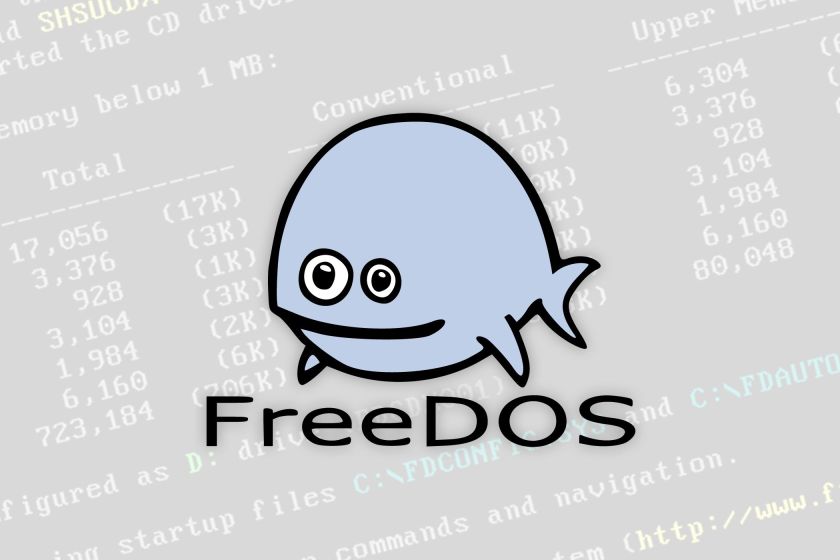 FreeDOS 1.3 Has Arrived, Still Runs MS-DOS Games and AppsApr 09, 2025 am 06:06 AM
FreeDOS 1.3 Has Arrived, Still Runs MS-DOS Games and AppsApr 09, 2025 am 06:06 AMRelated News ###### MS-DOS 4.0 of 1988 is now open source Microsoft Disk Operating System (MS-DOS for short) was the operating system of early personal computers and the basic framework of early Microsoft Windows versions. Some older versions have been released as open source software over the past few years, giving us a better understanding of the history of early computing, and the code for MS-DOS 4.0, which is now released in 1988, has also been published. Thankfully, its compatibility with MS-DOS games and applications should still be near perfect. This includes Wolfenstein 3D
 This 16-inch ASUS Gaming Laptop Is $400 Off TodayApr 09, 2025 am 06:05 AM
This 16-inch ASUS Gaming Laptop Is $400 Off TodayApr 09, 2025 am 06:05 AMASUS TUF Gaming A16 16-inch gaming laptop special offer! Original price $1100, current price $700, save $400! This 16-inch gaming laptop is equipped with an AMD Ryzen 7 7735HS processor, 16GB of memory, a Radeon RX7700S graphics card and a 512GB SSD. Best Buy costs $700 If you're looking for an affordable high-performance gaming laptop, this Asus TUF Gaming A16 is perhaps the perfect choice for you. It is currently being promoted and the price is only $700, saving $400 from the original price. The Asus TUF Gaming series has many gaming laptops


Hot AI Tools

Undresser.AI Undress
AI-powered app for creating realistic nude photos

AI Clothes Remover
Online AI tool for removing clothes from photos.

Undress AI Tool
Undress images for free

Clothoff.io
AI clothes remover

AI Hentai Generator
Generate AI Hentai for free.

Hot Article

Hot Tools

SAP NetWeaver Server Adapter for Eclipse
Integrate Eclipse with SAP NetWeaver application server.

MinGW - Minimalist GNU for Windows
This project is in the process of being migrated to osdn.net/projects/mingw, you can continue to follow us there. MinGW: A native Windows port of the GNU Compiler Collection (GCC), freely distributable import libraries and header files for building native Windows applications; includes extensions to the MSVC runtime to support C99 functionality. All MinGW software can run on 64-bit Windows platforms.

SublimeText3 Mac version
God-level code editing software (SublimeText3)

VSCode Windows 64-bit Download
A free and powerful IDE editor launched by Microsoft

SublimeText3 English version
Recommended: Win version, supports code prompts!






