Home >Software Tutorial >Computer Software >How to create animation effects of building growth in Premiere
How to create animation effects of building growth in Premiere
- 王林Original
- 2024-06-13 14:08:59386browse
In animation production, some impressive scenes are often needed, such as making buildings grow. In Premiere, it's not difficult to achieve this effect. PHP editor Xinyi will bring you a detailed tutorial on creating building growth animation effects today to make your video works more exciting. Please read on to learn the specific steps.
1. First, use PS to cut the picture material of the building into several segments.
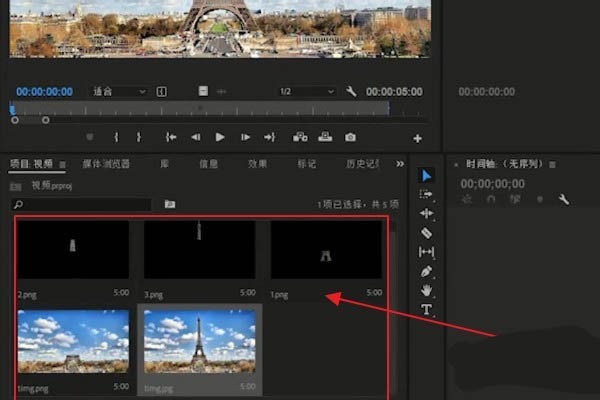
2. Then drag the materials into the editing area in sequence according to the order of the buildings.

3. Then select the [Transform] function in [Effect] to add the picture material to the V2 track.

4. Find [Position] in [Effect Controls], add keyframes, and then adjust the position coordinates a little lower.

5. Then move a few frames of the video and reset the parameters just set.

6. In this way, the process of building growth is realized through key frame technology.

The above is the detailed content of How to create animation effects of building growth in Premiere. For more information, please follow other related articles on the PHP Chinese website!

