 Mobile Game Tutorial
Mobile Game Tutorial Mobile Game Guide
Mobile Game Guide How to play multiplayer mode in Call of Duty mobile game. Introduction to how to play multiplayer mode in Call of Duty mobile game.
How to play multiplayer mode in Call of Duty mobile game. Introduction to how to play multiplayer mode in Call of Duty mobile game.How to play the multiplayer mode of Call of Duty mobile game? The multiplayer mode of Call of Duty Mobile includes fusion competition and treasure hunting. Many friends still don’t know how to play the multiplayer mode of Call of Duty Mobile. Here is an introduction to how to play the multiplayer mode of Call of Duty Mobile. Let’s take a look.

How to play the multiplayer mode of Call of Duty mobile game
1. Fusion battle
1. In this gameplay, both camps are required Snatch the briefcase. After the game starts, the location of the briefcase will be prompted in the game, and the two parties will take action from there. The warrior who snatches the briefcase can only use the pistol or briefcase to carry out melee attacks on the enemy, and cannot use continuous scoring bonuses, throwing objects and ultimate skills.

2. During the battle, the camp that picks up the briefcase will continue to gain points. In the end, the team that reaches the target score first wins. However, soldiers must note that after picking up the briefcase, they cannot be resurrected once defeated by the enemy. They cannot be resurrected together until the briefcase is dropped.

2. Treasure Hunting and Gold Hunting
1. In mission battlefield mode, treasures will be randomly generated in the map. Soldiers can use keys or in the first After the second wave of poison circles is refreshed, open it and obtain gold bricks. If you successfully recover or carry gold bricks and get first place in the end, you will be able to get rewards from outside activities.

2. After the start, the soldiers can go to the safe house area to find the key. When the warriors find the key, they can find the treasure box according to the map point, open it, and obtain high-grade materials and gold bricks. It should be noted that each warrior can only carry one gold brick at most.

3. After the second wave of poison circles is refreshed, warriors can open the treasure chest without a key. After the treasure chest is opened, all warriors except the team that opened the treasure will receive a prompt similar to "The treasure has been opened", and the location of the warrior carrying the gold brick will be marked on the map.

4. Players can use the recycle bin generated in the map, store gold bricks in the recycle bin, and obtain material rewards. But be careful, it takes a certain amount of time to store gold bricks. This is the best time for the enemy to make a sneak attack
The above is the detailed content of How to play multiplayer mode in Call of Duty mobile game. Introduction to how to play multiplayer mode in Call of Duty mobile game.. For more information, please follow other related articles on the PHP Chinese website!
 Assassin's Creed Shadows The Corrupt Daikan WalkthroughMay 16, 2025 am 04:51 AM
Assassin's Creed Shadows The Corrupt Daikan WalkthroughMay 16, 2025 am 04:51 AMThis guide details the Assassin's Creed Shadows optional quest, "The Corrupt Daikan," providing a step-by-step walkthrough. Location: Omi region Quest Type: The League > Katsuhime > The Corrupt Daikan Unlock: Automatically after comp
 Tears of the Kingdom - Motsusis Shrine Walkthrough - The Legend of Zelda: Tears of the KingdomMay 16, 2025 am 04:50 AM
Tears of the Kingdom - Motsusis Shrine Walkthrough - The Legend of Zelda: Tears of the KingdomMay 16, 2025 am 04:50 AMTo reach the shrine, you must navigate to the upper section of the labyrinth and descend into a small chamber.Once inside this chamber, proceed to drop down on the western side to locate the shrine.The challenge lies in finding the shrine, which is q
 Tears of the Kingdom - Sinatanika Shrine Walkthrough - The Legend of Zelda: Tears of the KingdomMay 16, 2025 am 04:49 AM
Tears of the Kingdom - Sinatanika Shrine Walkthrough - The Legend of Zelda: Tears of the KingdomMay 16, 2025 am 04:49 AMThis is a straightforward combat training session focused on Sneakstrike, also known as stealth attacks. To execute a Sneakstrike, you must be in a crouched position and positioned directly behind your target. You will receive a prompt indicating whe
 Tears of the Kingdom - All Eldin Side-Quests - The Legend of Zelda: Tears of the Kingdom WalkthroughMay 16, 2025 am 04:47 AM
Tears of the Kingdom - All Eldin Side-Quests - The Legend of Zelda: Tears of the Kingdom WalkthroughMay 16, 2025 am 04:47 AMThe Eldin region, a fiery and mountainous area, is the home of the Gorons and features the imposing Death Mountain at its center. This region is situated in the north-eastern section of the map, positioned to the west of the Akkala region, north of t
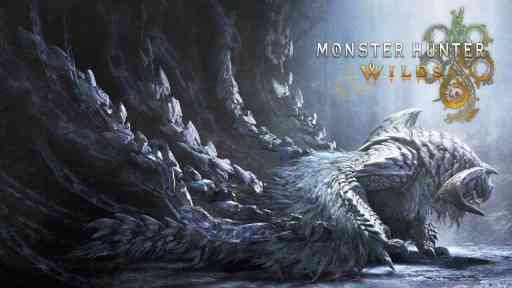 Monster Hunter Wilds: Congalala (Large Monster)May 16, 2025 am 04:46 AM
Monster Hunter Wilds: Congalala (Large Monster)May 16, 2025 am 04:46 AMConfronting the Congalala in Monster Hunter Wilds: A Comprehensive Guide This hefty beast, available for both capture and slaying, presents a unique challenge in Monster Hunter Wilds. Characterized by its pink fur, prominent crest (a male display o
 Best Graphics Settings for The Precinct on PCMay 16, 2025 am 04:45 AM
Best Graphics Settings for The Precinct on PCMay 16, 2025 am 04:45 AMIf you're seeking the ideal settings for The Precinct on your PC, you'll be pleased to know that this game performs smoothly, even on older GPUs. However, you can make some adjustments to enhance either the visuals or the frame rate, depending on you
 Tears of the Kingdom - A Bottled Cry for Help Walkthrough - The Legend of Zelda: Tears of the KingdomMay 16, 2025 am 04:44 AM
Tears of the Kingdom - A Bottled Cry for Help Walkthrough - The Legend of Zelda: Tears of the KingdomMay 16, 2025 am 04:44 AMBegin your adventure by locating the Bottled Letter on the beach nestled between Hateno Bay and Kitano Bay, just south of the Hateno Research Lab.It appears someone is in a bit of a jam and is reaching out for assistance—anyone's help, really. They'v
 Tears of the Kingdom - A Picture for Dueling Peaks Stable Walkthrough - The Legend of Zelda: Tears of the KingdomMay 16, 2025 am 04:42 AM
Tears of the Kingdom - A Picture for Dueling Peaks Stable Walkthrough - The Legend of Zelda: Tears of the KingdomMay 16, 2025 am 04:42 AMYou can initiate this quest by examining the empty picture frame located at Dueling Peaks Stable.The task requires us to capture an image of the most stunning sunrise. It appears that the ideal spot for this is at the summit of Tuft Mountain, which l


Hot AI Tools

Undresser.AI Undress
AI-powered app for creating realistic nude photos

AI Clothes Remover
Online AI tool for removing clothes from photos.

Undress AI Tool
Undress images for free

Clothoff.io
AI clothes remover

Video Face Swap
Swap faces in any video effortlessly with our completely free AI face swap tool!

Hot Article

Hot Tools

Zend Studio 13.0.1
Powerful PHP integrated development environment

SublimeText3 Chinese version
Chinese version, very easy to use

Dreamweaver CS6
Visual web development tools

VSCode Windows 64-bit Download
A free and powerful IDE editor launched by Microsoft

ZendStudio 13.5.1 Mac
Powerful PHP integrated development environment






