Home >Software Tutorial >Computer Software >How to set aida64 hardware detection tool to run when the system starts. How to set aida64 to run when the system starts.
How to set aida64 hardware detection tool to run when the system starts. How to set aida64 to run when the system starts.
- WBOYWBOYWBOYWBOYWBOYWBOYWBOYWBOYWBOYWBOYWBOYWBOYWBOriginal
- 2024-06-11 10:44:081218browse
Want to have aida64 run when the system starts? Want to know how to set it up? PHP editor Apple will introduce you in detail how to set aida64 to run when the system starts. Please continue reading the following content.
Step one: Click [AIDA64] (as shown in the picture).

Step 2: In the [AIDA64] window, click [File] (as shown in the picture).
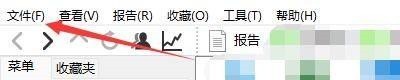
Step 3: In the pop-up drop-down bar, click [Settings] (as shown in the picture).

Step 4: In the [Settings] window, click [General] (as shown in the picture).

Step 5: In the [General] window, check [Run AIDA64 when Windows system starts] (as shown in the picture).

Step 6: Click [ok] (as shown in the picture).

The above is the detailed content of How to set aida64 hardware detection tool to run when the system starts. How to set aida64 to run when the system starts.. For more information, please follow other related articles on the PHP Chinese website!
Related articles
See more- How to set the extraction code for network disk? -Network disk setting extraction code method
- Iterative production operation method within the square of the geometric sketchpad
- Detailed method of constructing textured cones with geometric sketchpad
- Beyond Compare compares table data to display row numbers
- How to find all files in Everything How to find all files in Everything

