Home >Software Tutorial >Computer Software >How to export pdf from freemind_freemind save as pdf file tutorial
How to export pdf from freemind_freemind save as pdf file tutorial
- WBOYWBOYWBOYWBOYWBOYWBOYWBOYWBOYWBOYWBOYWBOYWBOYWBOriginal
- 2024-06-09 19:02:37896browse
How to convert Freemind exported content to PDF files? PHP editor Banana has brought you a detailed tutorial. This guide will help you solve this problem easily by taking you step by step from creating a Freemind document to saving it in PDF format. Read on for detailed steps below to learn how to export your Freemind documents to PDF files.
1. Open a mind map and click on the file in the upper left corner.

2. Select Print.

3. Select Microsoft Print to PDF and click OK.
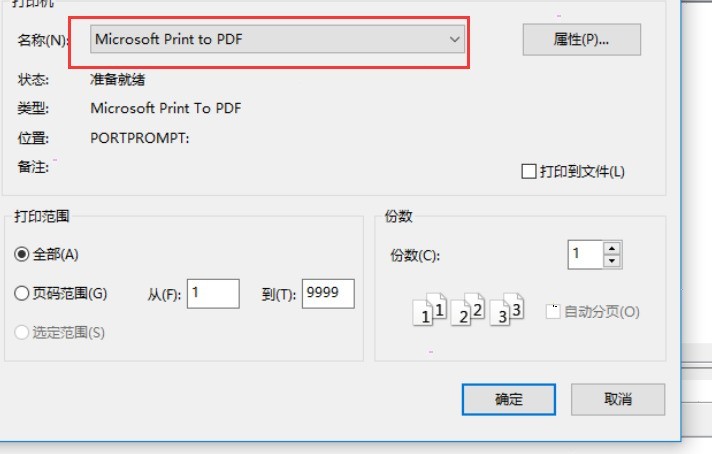
4. Set the file name and click Save to save the file in pdf format.

The above is the detailed content of How to export pdf from freemind_freemind save as pdf file tutorial. For more information, please follow other related articles on the PHP Chinese website!

