Home >Software Tutorial >Mobile Application >How to clear the cache of Yidian Browser How to clear the cache
How to clear the cache of Yidian Browser How to clear the cache
- PHPzOriginal
- 2024-06-09 18:48:06941browse
The accumulation of browser cache will affect the speed and performance of the browser. Therefore, it is important to clean the cache regularly. This article is guided by PHP editor Baicao. It will introduce in detail how to clear the cache of the browser, helping you to easily solve the problem of browser lag and slowdown and restore the smooth usage experience of the browser.

Browser clear cache method
1. First open the browser, and then find the "Menu" button in the upper right corner, as shown in the figure .

2. Then find “Clear Internet Traces” in the “Menu” and open it, as shown in the picture.

3. After that, in the pop-up cleaning window, we check "Web Cache File" (check other options according to your needs), and finally click "Clear Now" "That's it, as shown in the picture.
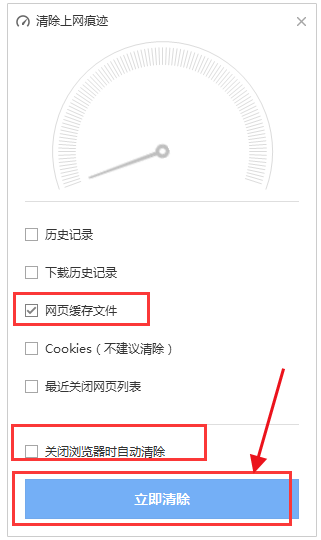
The above is the detailed content of How to clear the cache of Yidian Browser How to clear the cache. For more information, please follow other related articles on the PHP Chinese website!
Related articles
See more- How to retrieve Douyin Huoshan account
- How to set Douyin live broadcast not to play automatically? Can TikTok automatically play the next video?
- How to register for WeChat self-media? What are its advantages?
- Complete guide to adding points to the weapon in the ultimate zone, Nekomiya Matana
- How to open iQiyi wallet lock

