Home >Software Tutorial >Computer Software >How to create trembling characters in Adobe PhotoShop CS6 Specific operations of creating trembling characters in Adobe PhotoShop CS6
How to create trembling characters in Adobe PhotoShop CS6 Specific operations of creating trembling characters in Adobe PhotoShop CS6
- PHPzOriginal
- 2024-06-08 19:07:551080browse
Suffering from not knowing how to use Adobe PhotoShop CS6 to create dynamic trembling characters? PHP editor Yuzai brings you a detailed tutorial to teach you step by step how to use CS6 to achieve this effect.
Open the PS software, create a new canvas, and enter text on the canvas.

Copy the text layer.

Right-click on the copied text layer. Perform rasterization of text.

Execute Filter-Pixelize-Fragmentation. Determine the number of times fragments are repeated based on font size.
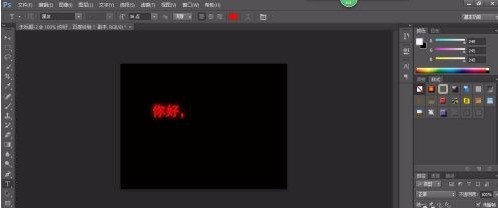
Merge visible layers. Get flutter text.

The above is the detailed content of How to create trembling characters in Adobe PhotoShop CS6 Specific operations of creating trembling characters in Adobe PhotoShop CS6. For more information, please follow other related articles on the PHP Chinese website!

