Home >Software Tutorial >Computer Software >How to format paragraphs in CorelDraw 2020 How to format paragraphs in CorelDraw 2020
How to format paragraphs in CorelDraw 2020 How to format paragraphs in CorelDraw 2020
- PHPzOriginal
- 2024-06-07 20:38:01605browse
How to format paragraphs? CorelDraw 2020 provides powerful tools for formatting paragraphs, from font and size to alignment and indentation. This article will provide an in-depth introduction to the steps of formatting paragraphs in CorelDraw 2020 to help you create beautiful and professional documents. This article will cover the following topics: Change font and size Set alignment Add indent Adjust line spacing and spacing
Step 1: Click to open coreldraw 2020.

Step 2: Click to create a new blank page and click to enter text.

Step 3: Click [Paragraph Format].
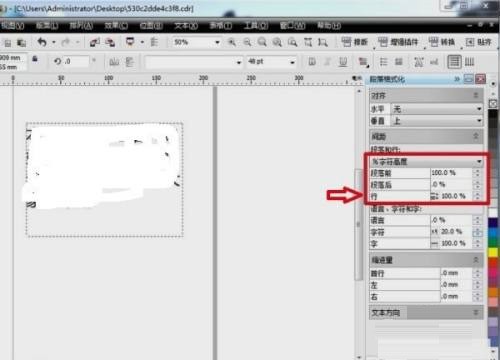
The above is the detailed content of How to format paragraphs in CorelDraw 2020 How to format paragraphs in CorelDraw 2020. For more information, please follow other related articles on the PHP Chinese website!

