Archive loss bothers Eudemons Parlu players? In Eudemons Parlu, losing save files may make players anxious. PHP editor Xigua has collected two effective archive repair methods. See the details below to help you get back your precious progress: Steam cloud archive: Use Steam's automatic synchronization function to restore cloud archives. Manual archive: Check whether there is a backup archive in the user folder and perform manual recovery. Through these two methods, you will master the skills to repair the lost save files of the Phantom Beast Pallu and avoid the trouble of damaged progress.

How to repair the lost save file of Eudemons Palu
Answer: Save via steam cloud or manually.
Detailed introduction:
1. Repair through steam cloud archive
1. Turn on the cloud archive function in steam. After the game is over, steam will perform cloud archive.
2. If the archive is lost, you can click Cloud Archive here to repair your own game archive.

2. Manual repair
1. First enter the address of "C:UsersuserAppDataLocal" and find the archive folder "palsavedsavegames" of Phantom Beast Pallu here. ", the folder with a series of numbers here is the game archive.

2. Find the latest archive here sorted by time, copy the local and word files in the backup folder, go back to the previous folder, and copy the archive. By replacing duplicate files, the files can be repaired.

The above is the detailed content of How to repair the lost archive of Eudemons Pallu. For more information, please follow other related articles on the PHP Chinese website!
 Promise Mascot Agency: 8 Beginner TipsApr 10, 2025 pm 06:10 PM
Promise Mascot Agency: 8 Beginner TipsApr 10, 2025 pm 06:10 PMIn Promise Mascot Agency, you will become a new resident of Kasugamachi, run your agency, make new partners, and explore the entire area. While Pinky may be your right-hand man in the game, the following tips can help you play games more efficiently. Upgrade your truck as soon as possible to get a Pinky launcher You will soon find that you need to travel around Kasugamachi, not only to talk to NPCs to advance the plot, but also because there are many collections hidden everywhere. Therefore, it is very important to prioritize upgrading your truck. Even if you don't want to collect all items, we recommend that you get a Pinky launcher first. Pinky transmitter allows you to launch Pinky to remotely collect items or destruction
 Promise Mascot Agency: Find The Notebooks For José Side Quest WalkthroughApr 10, 2025 pm 06:08 PM
Promise Mascot Agency: Find The Notebooks For José Side Quest WalkthroughApr 10, 2025 pm 06:08 PMIn Promise Mascot Agency, set in Kaso-Machi, Michi and Pinky are constantly in demand. Many quests involve island-wide item collection. One such quest comes from José, the mechanic. José, an occult enthusiast, needs help locating his lost noteboo
 Promise Mascot Agency: Complete Mascot ListApr 10, 2025 pm 06:07 PM
Promise Mascot Agency: Complete Mascot ListApr 10, 2025 pm 06:07 PMIn Promise Mascot Agency, building your mascot roster is key to securing more jobs. While you'll meet Pinky early on in Kaso-Machi, she's not recruitable. Recruiting all mascots requires story progression. Unlock conditions aren't always obvious, s
 Promise Mascot Agency: Election Rallies, ExplainedApr 10, 2025 pm 06:05 PM
Promise Mascot Agency: Election Rallies, ExplainedApr 10, 2025 pm 06:05 PMIn Promise Mascot Agency, Pinky's mayoral campaign in Kaso-Machi hinges on winning Election Rallies. This guide details how to unlock, locate, and win these rallies to secure Pinky's victory. Unlike simpler fetch quests, Pinky's election quest invol
 Promise Mascot Agency: Find Idol Goods For Mr. Sato Side Quest WalkthroughApr 10, 2025 pm 06:04 PM
Promise Mascot Agency: Find Idol Goods For Mr. Sato Side Quest WalkthroughApr 10, 2025 pm 06:04 PMIn Promise Mascot Agency, Mr. Sato stands out not only for his secret mission to expose Kaso-Machi's corrupt mayor, but also for his ardent fandom of the idol group "Parad!se If!" His devotion began with their first performance and continu
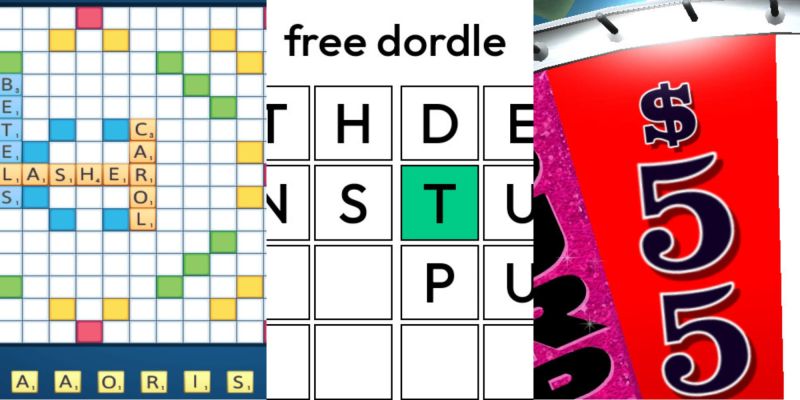 Wordle Answer And Hints - April 11 2025 Solution #1,392Apr 10, 2025 pm 06:03 PM
Wordle Answer And Hints - April 11 2025 Solution #1,392Apr 10, 2025 pm 06:03 PMToday's Wordle puzzle might be a bit tricky, or maybe you'll solve it quickly! It took us six tries. Need a hand? We've got you covered without spoiling the answer. We've provided some clues to help you guess the word without revealing the solution
 Promise Mascot Agency: Find Teach's DVD Sets Side Quest WalkthroughApr 10, 2025 pm 04:10 PM
Promise Mascot Agency: Find Teach's DVD Sets Side Quest WalkthroughApr 10, 2025 pm 04:10 PMIn Promise Mascot Agency, help Miss Wambui, a UK teacher who loves Japanese anime, recover her stolen DVDs scattered across the island. This unlocks a Hero Card upgrade and an extra card. Finding Miss Wambui and the DVDs: Miss Wambui's Location: S
 Promise Mascot Agency: How To Negotiate Perks When Hiring MascotsApr 10, 2025 pm 04:09 PM
Promise Mascot Agency: How To Negotiate Perks When Hiring MascotsApr 10, 2025 pm 04:09 PMIn Promise Mascot Agency, the key to a successful agency is to have enough mascots to get the job done, so first you need to start hiring new employees. When hiring for mascots, you need to negotiate their terms of the employment agreement. You can offer six different benefits to attract mascots, but that doesn't mean you should offer all benefits from the start. Here are everything you need to know. How the welfare system works When mascots work, they will withdraw a certain percentage of their income from their work as compensation. When you recruit mascots, they will have a minimum job share requirement (this will be shown at the top of the negotiation fee), and you will also need to provide additional rewards to attract them to work for you. - You give good luck


Hot AI Tools

Undresser.AI Undress
AI-powered app for creating realistic nude photos

AI Clothes Remover
Online AI tool for removing clothes from photos.

Undress AI Tool
Undress images for free

Clothoff.io
AI clothes remover

AI Hentai Generator
Generate AI Hentai for free.

Hot Article

Hot Tools

WebStorm Mac version
Useful JavaScript development tools

Zend Studio 13.0.1
Powerful PHP integrated development environment

SublimeText3 English version
Recommended: Win version, supports code prompts!

SublimeText3 Mac version
God-level code editing software (SublimeText3)

DVWA
Damn Vulnerable Web App (DVWA) is a PHP/MySQL web application that is very vulnerable. Its main goals are to be an aid for security professionals to test their skills and tools in a legal environment, to help web developers better understand the process of securing web applications, and to help teachers/students teach/learn in a classroom environment Web application security. The goal of DVWA is to practice some of the most common web vulnerabilities through a simple and straightforward interface, with varying degrees of difficulty. Please note that this software






