Home >Software Tutorial >Computer Software >How to disable rich media tooltips in PS_A list of steps to disable rich media tooltips in PS
How to disable rich media tooltips in PS_A list of steps to disable rich media tooltips in PS
- 王林Original
- 2024-06-07 13:09:401213browse
Question: How to disable annoying rich media tooltips in Photoshop? Rich media tooltips in Photoshop pop up from time to time, which is distracting. This article will detail the steps to disable this feature and resolve this annoyance once and for all.
First open Photoshop, then click the Edit menu in the menu

Click Preferences in the pop-up drop-down menu

and then Click General Options

Then click Tool Options

and uncheck the Use rich media tooltip option

Finally click OK.
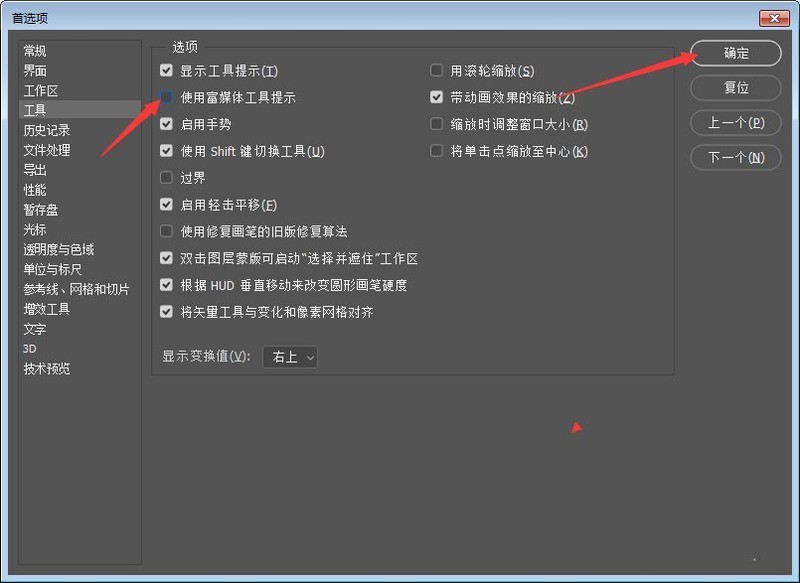
The above is the detailed content of How to disable rich media tooltips in PS_A list of steps to disable rich media tooltips in PS. For more information, please follow other related articles on the PHP Chinese website!

