Home >Software Tutorial >Mobile Application >How to run matlabm files directly
How to run matlabm files directly
- 王林Original
- 2024-06-07 09:46:42377browse
After you write a MATLAB m-file, you need to know how to run it directly to execute the code it contains. This guide explains how to execute m-files in MATLAB so you can easily run your code. PHP editor Banana has compiled detailed steps and examples to help you get started quickly. Continue reading below to learn a convenient way for MATLAB to run m-files.

matlab running m file tutorial
1. First open the matlab software and select "Open" in the upper left corner, as shown in the figure below.

2. Then select the m file you want to run and open it, as shown in the figure below.

3. Press F5 in the window to run the program, as shown in the figure below.
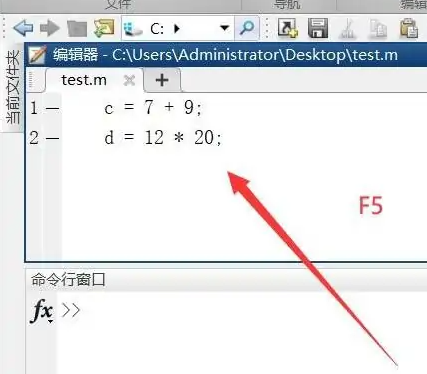
4. We can view the running results in the command line window and workspace, as shown in the figure below.

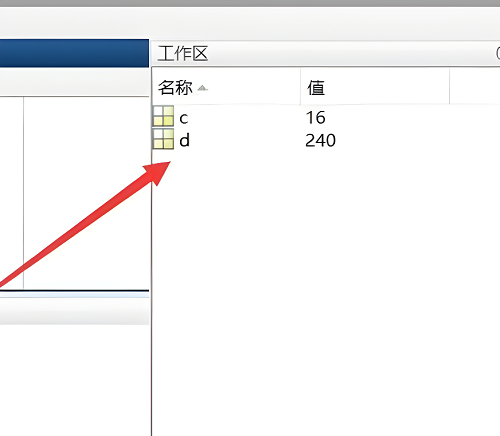
5. You can also run the file by clicking "Run" directly, as shown in the figure below.

6. Finally, you can view the running results of the m file in the command line window and workspace, as shown in the figure below.
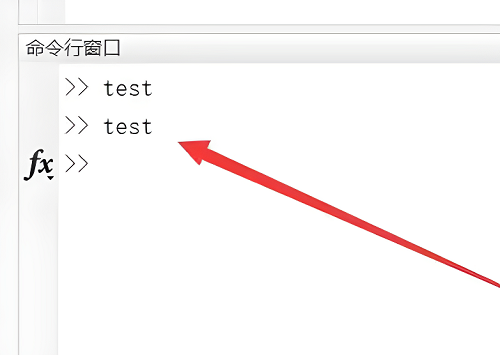
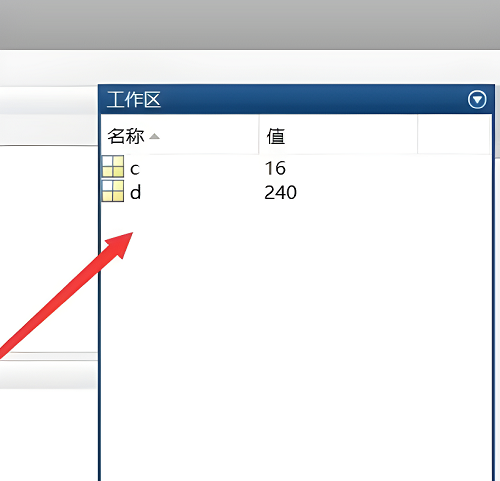
The above is the entire content of how to directly run the matlabm file brought by the editor. I hope it can be helpful to everyone. .
The above is the detailed content of How to run matlabm files directly. For more information, please follow other related articles on the PHP Chinese website!
Related articles
See more- How to allow multiple users to use Youku membership? Detailed explanation on how to use multiple members of Youku!
- How to bind bank card and check balance using WeChat mobile phone operation guide
- Share how to export national karaoke accompaniment and teach you how to extract song accompaniment
- A simple guide to batch transfer photos from iPhone to computer
- Share the iQiyi member login method: how to let others scan the code to log in, so that two people can share a VIP account

